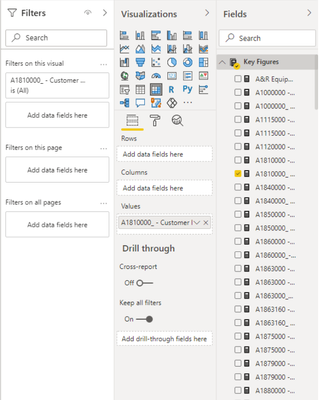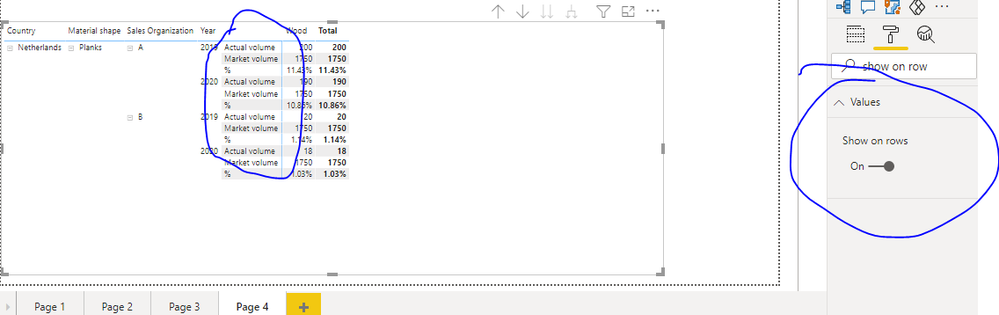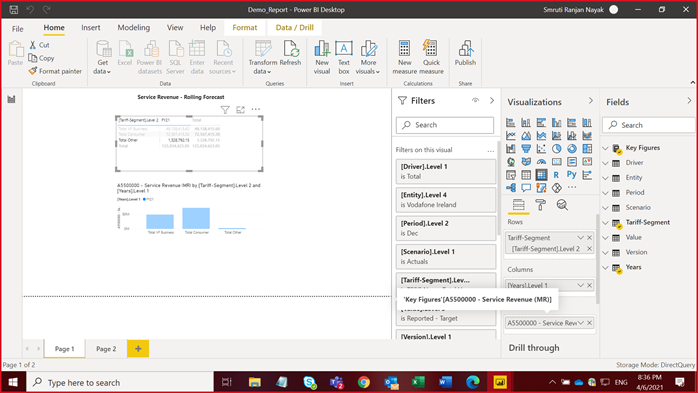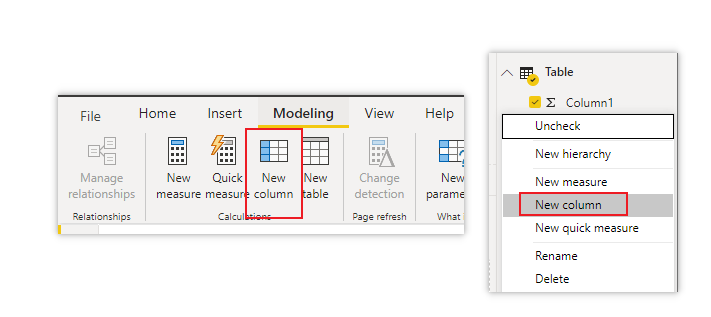Join us at the 2025 Microsoft Fabric Community Conference
Microsoft Fabric Community Conference 2025, March 31 - April 2, Las Vegas, Nevada. Use code FABINSIDER for a $400 discount.
Register now- Power BI forums
- Get Help with Power BI
- Desktop
- Service
- Report Server
- Power Query
- Mobile Apps
- Developer
- DAX Commands and Tips
- Custom Visuals Development Discussion
- Health and Life Sciences
- Power BI Spanish forums
- Translated Spanish Desktop
- Training and Consulting
- Instructor Led Training
- Dashboard in a Day for Women, by Women
- Galleries
- Webinars and Video Gallery
- Data Stories Gallery
- Themes Gallery
- Power BI DataViz World Championships Gallery
- Quick Measures Gallery
- R Script Showcase
- COVID-19 Data Stories Gallery
- Community Connections & How-To Videos
- 2021 MSBizAppsSummit Gallery
- 2020 MSBizAppsSummit Gallery
- 2019 MSBizAppsSummit Gallery
- Events
- Ideas
- Custom Visuals Ideas (read-only)
- Issues
- Issues
- Events
- Upcoming Events
The Power BI DataViz World Championships are on! With four chances to enter, you could win a spot in the LIVE Grand Finale in Las Vegas. Show off your skills.
- Power BI forums
- Forums
- Get Help with Power BI
- Desktop
- Re: Unable to select Account dimension in rows for...
- Subscribe to RSS Feed
- Mark Topic as New
- Mark Topic as Read
- Float this Topic for Current User
- Bookmark
- Subscribe
- Printer Friendly Page
- Mark as New
- Bookmark
- Subscribe
- Mute
- Subscribe to RSS Feed
- Permalink
- Report Inappropriate Content
Unable to select Account dimension in rows for matrix report while connecting to ESSBASE
Hi Team,
We are connecting Power BI to ESSBASE using link http://localhost:19000/aps/XMLA. After connecting to ESSBASE we are using Direct query method to get data. We are able to see the application metadata in the right pane. We are trying to create matrix report in which we want to see Account dimension in rows, but unable to select the same in row. The only difference for Account dimension is it comes under 'Key Figures'. We have attached the screenshots for your reference. @HarshalK, Share.
Can you please suggest how to resolve this.
Regards,
Smruti
- Mark as New
- Bookmark
- Subscribe
- Mute
- Subscribe to RSS Feed
- Permalink
- Report Inappropriate Content
@SmrutiRNayak Hey
you can use this method for your measure .
Go to format painter search " show on row " turn it on result will be like this .
Kudos will be appriciated
- Mark as New
- Bookmark
- Subscribe
- Mute
- Subscribe to RSS Feed
- Permalink
- Report Inappropriate Content
@SmrutiRNayak , What I see in the screenshot are all measures and you can not drag a measure to column/row of matrix
Other links will not work for us(localhost)
Can you share sample data and sample output in table format? Or a sample pbix after removing sensitive data.
- Mark as New
- Bookmark
- Subscribe
- Mute
- Subscribe to RSS Feed
- Permalink
- Report Inappropriate Content
Hi Amit,
Thanks for your response.
We are connecting to ESSBASE, so can't provide localhost as it requires login credentials. In earlier screenshot we displayed only Key Figure which refers Account dimension only. Please find detailed screenshot for more details about the issue we are facing. Only Account dimension is coming in Key Figures when we connect to ESSBASE using direct query method. As you can see in the screenshot the Account (Key Figure) is coming Value field, we want this in row/column.
Regards,
Smruti
- Mark as New
- Bookmark
- Subscribe
- Mute
- Subscribe to RSS Feed
- Permalink
- Report Inappropriate Content
Hi, @SmrutiRNayak
Measure can't be placed on the rows/columns of the matrix. You need to modify the measure to calculated column. If you don't know how to modify, Can you share your measure dax code? So we can help you soon.
If it doesn’t solve your problem, please feel free to ask me.
Best Regards
Janey Guo
If this post helps, then please consider Accept it as the solution to help the other members find it more quickly.
- Mark as New
- Bookmark
- Subscribe
- Mute
- Subscribe to RSS Feed
- Permalink
- Report Inappropriate Content
Hi Janey Guo,
Thanks for the response.
We are not using dax code for measure reason being we are connecting to ESSBASE datasource. Can you suggest how to add calculated columns while connecting to ESSBASE?
Regards,
Smruti
- Mark as New
- Bookmark
- Subscribe
- Mute
- Subscribe to RSS Feed
- Permalink
- Report Inappropriate Content
Hi, @SmrutiRNayak
I saw you used DQ mode, Why can't you create a calculated column?
Like this:
Best Regards
Janey Guo
If this post helps, then please consider Accept it as the solution to help the other members find it more quickly.
- Mark as New
- Bookmark
- Subscribe
- Mute
- Subscribe to RSS Feed
- Permalink
- Report Inappropriate Content
When connecting directly to Essbase, we can not add column sister @@ . Is there any solutions ?
Thank sis!
Helpful resources

Join us at the Microsoft Fabric Community Conference
March 31 - April 2, 2025, in Las Vegas, Nevada. Use code MSCUST for a $150 discount!

Power BI Monthly Update - February 2025
Check out the February 2025 Power BI update to learn about new features.

| User | Count |
|---|---|
| 86 | |
| 78 | |
| 54 | |
| 39 | |
| 35 |
| User | Count |
|---|---|
| 102 | |
| 84 | |
| 48 | |
| 48 | |
| 48 |