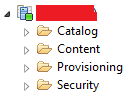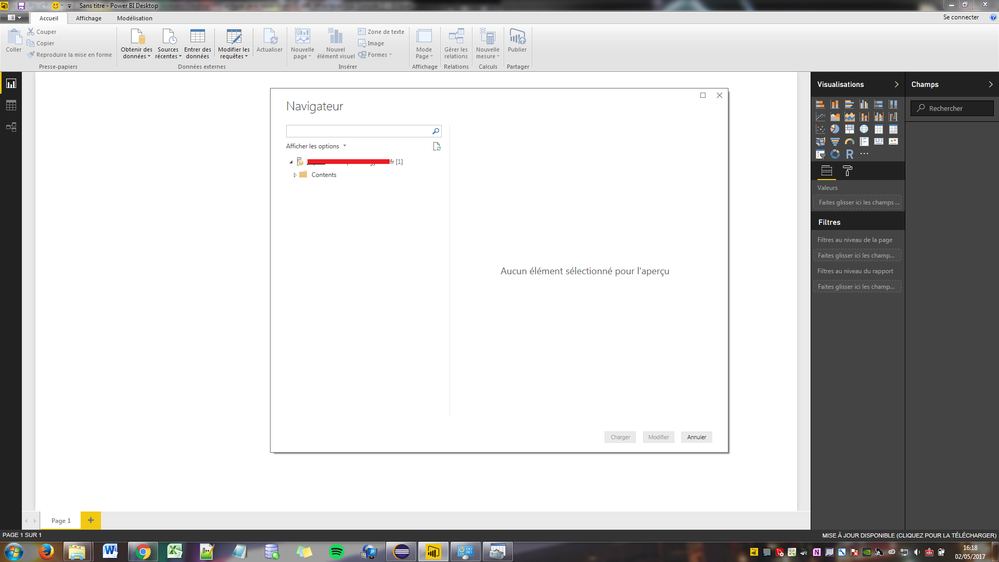Join us at the 2025 Microsoft Fabric Community Conference
March 31 - April 2, 2025, in Las Vegas, Nevada. Use code MSCUST for a $150 discount! Early bird discount ends December 31.
Register Now- Power BI forums
- Get Help with Power BI
- Desktop
- Service
- Report Server
- Power Query
- Mobile Apps
- Developer
- DAX Commands and Tips
- Custom Visuals Development Discussion
- Health and Life Sciences
- Power BI Spanish forums
- Translated Spanish Desktop
- Training and Consulting
- Instructor Led Training
- Dashboard in a Day for Women, by Women
- Galleries
- Community Connections & How-To Videos
- COVID-19 Data Stories Gallery
- Themes Gallery
- Data Stories Gallery
- R Script Showcase
- Webinars and Video Gallery
- Quick Measures Gallery
- 2021 MSBizAppsSummit Gallery
- 2020 MSBizAppsSummit Gallery
- 2019 MSBizAppsSummit Gallery
- Events
- Ideas
- Custom Visuals Ideas
- Issues
- Issues
- Events
- Upcoming Events
Be one of the first to start using Fabric Databases. View on-demand sessions with database experts and the Microsoft product team to learn just how easy it is to get started. Watch now
- Power BI forums
- Forums
- Get Help with Power BI
- Desktop
- Re: Unable to see and connect to the folder Catalo...
- Subscribe to RSS Feed
- Mark Topic as New
- Mark Topic as Read
- Float this Topic for Current User
- Bookmark
- Subscribe
- Printer Friendly Page
- Mark as New
- Bookmark
- Subscribe
- Mute
- Subscribe to RSS Feed
- Permalink
- Report Inappropriate Content
Unable to see and connect to the folder Catalog in SAP HANA
Hi,
I am unable to find and to connect to a database in the folder Catalog in SAP Hana. I can only access to content
Please find the attached extarct for more info.
Help me in this regard.
Thanks,
Ghislain
Solved! Go to Solution.
- Mark as New
- Bookmark
- Subscribe
- Mute
- Subscribe to RSS Feed
- Permalink
- Report Inappropriate Content
Hi @Ghislain,
I can also only access objects under Content folder of SAP Hana in Power BI Desktop, it seems that Power BI connector for SAP HANA only supports design time objects rather than runtime objects of SAP Hana.
As per this article, the Power BI connector for SAP HANA uses the SAP ODBC driver, and Power BI supports HANA information models ( such as Analytic and Calc views). Based on my research, the information models are defined as design time objects in Content folder.
Thanks,
Lydia Zhang
If this post helps, then please consider Accept it as the solution to help the other members find it more quickly.
- Mark as New
- Bookmark
- Subscribe
- Mute
- Subscribe to RSS Feed
- Permalink
- Report Inappropriate Content
Hi everyone,
I am new to powerBI usage with SAP HANA. I see many videos showing well polished tables in sap hana to be consumed by powerBI analytics. I connected sap hana by sap hana connector & could not find any tables, just besides system information. When I connected using ODBC connection, I can see many hundreds of raw sap hana tables for which lot of data discovery needs to be done by understanding tables, table columns etc etc , which may eats up my 1-2 months of time before developing visualisation.
Is anything am I missing in the whole process, as shown in many videos while connecting sap hana with powerbi
Please guide me.
- Mark as New
- Bookmark
- Subscribe
- Mute
- Subscribe to RSS Feed
- Permalink
- Report Inappropriate Content
I know this is old, but I'm running into this same issue and can't find an answer. Does anyone out there have a solution?
- Mark as New
- Bookmark
- Subscribe
- Mute
- Subscribe to RSS Feed
- Permalink
- Report Inappropriate Content
Hi @Ghislain,
I can also only access objects under Content folder of SAP Hana in Power BI Desktop, it seems that Power BI connector for SAP HANA only supports design time objects rather than runtime objects of SAP Hana.
As per this article, the Power BI connector for SAP HANA uses the SAP ODBC driver, and Power BI supports HANA information models ( such as Analytic and Calc views). Based on my research, the information models are defined as design time objects in Content folder.
Thanks,
Lydia Zhang
If this post helps, then please consider Accept it as the solution to help the other members find it more quickly.
- Mark as New
- Bookmark
- Subscribe
- Mute
- Subscribe to RSS Feed
- Permalink
- Report Inappropriate Content
Thank you for your answer. I found a solution, I create a query with the information I need and it works.
- Mark as New
- Bookmark
- Subscribe
- Mute
- Subscribe to RSS Feed
- Permalink
- Report Inappropriate Content
Could you please share the details to the solution. We are having similar challanges in getting data from Catalog and this would help us immensly.
- Mark as New
- Bookmark
- Subscribe
- Mute
- Subscribe to RSS Feed
- Permalink
- Report Inappropriate Content
Could you please share the details to the solution. We are having a similar problem and would like to get the data from Catalog.
Helpful resources

Join us at the Microsoft Fabric Community Conference
March 31 - April 2, 2025, in Las Vegas, Nevada. Use code MSCUST for a $150 discount!

Microsoft Fabric Community Conference 2025
Arun Ulag shares exciting details about the Microsoft Fabric Conference 2025, which will be held in Las Vegas, NV.

| User | Count |
|---|---|
| 114 | |
| 76 | |
| 57 | |
| 52 | |
| 44 |
| User | Count |
|---|---|
| 164 | |
| 116 | |
| 63 | |
| 57 | |
| 50 |