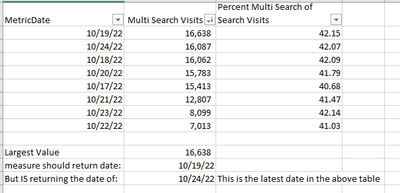Join us at FabCon Vienna from September 15-18, 2025
The ultimate Fabric, Power BI, SQL, and AI community-led learning event. Save €200 with code FABCOMM.
Get registered- Power BI forums
- Get Help with Power BI
- Desktop
- Service
- Report Server
- Power Query
- Mobile Apps
- Developer
- DAX Commands and Tips
- Custom Visuals Development Discussion
- Health and Life Sciences
- Power BI Spanish forums
- Translated Spanish Desktop
- Training and Consulting
- Instructor Led Training
- Dashboard in a Day for Women, by Women
- Galleries
- Data Stories Gallery
- Themes Gallery
- Contests Gallery
- Quick Measures Gallery
- Notebook Gallery
- Translytical Task Flow Gallery
- TMDL Gallery
- R Script Showcase
- Webinars and Video Gallery
- Ideas
- Custom Visuals Ideas (read-only)
- Issues
- Issues
- Events
- Upcoming Events
Enhance your career with this limited time 50% discount on Fabric and Power BI exams. Ends August 31st. Request your voucher.
- Power BI forums
- Forums
- Get Help with Power BI
- Desktop
- Unable to find the matching value in a table
- Subscribe to RSS Feed
- Mark Topic as New
- Mark Topic as Read
- Float this Topic for Current User
- Bookmark
- Subscribe
- Printer Friendly Page
- Mark as New
- Bookmark
- Subscribe
- Mute
- Subscribe to RSS Feed
- Permalink
- Report Inappropriate Content
Unable to find the matching value in a table
Hi, I have a measure that correctly identifies the largest value in the "Multi Search Visits" column.
The table/Measure name is '3 - Metric'[Multi Search Visits]
The measure has the value of 16638.
My goal is the find the date that matches this value, which s/b 10/19/2022, but it picks up the the latest date, not the correct one.
This is the measure I'm trying to use, which doesn't get me the specific date on the same row. I know the MAXX returns the latest date, but having trouble building it to find the specific date?
I tried, this didn't work
Then I tried
Any help is appreciated.
Steve
Solved! Go to Solution.
- Mark as New
- Bookmark
- Subscribe
- Mute
- Subscribe to RSS Feed
- Permalink
- Report Inappropriate Content
hi, @Anonymous
- Mark as New
- Bookmark
- Subscribe
- Mute
- Subscribe to RSS Feed
- Permalink
- Report Inappropriate Content
Hi @Anonymous ,
Can you try the following:
Add a calculated column to your table like this:
IsMaxVisit =
VAR largestValue = CALCULATE([Measure that calculates largest value],ALL())
RETURN
IF('3 - Metric'[Multi Search Visits] =largestValue, "Yes","No")
When you add that column to the table visual it should say "Yes" exactly once, and "No" for all other occasions, except if you have multiple dates with the same exact visitor count.
Then you can make a measure like this:
Date with most visits =
CALCULATE(MIN('3 - Metric'[MetricDate]),'3 - Metric'[IsMaxVisit]="Yes")
And it should return you the correct date in a measure. Again, if you have multiple dates with the same visitor count, this measure will return the earliest (MIN) date. If you want the latest one replace with MAX. If you want your measure to show a list of all the dates where the view count equals the maximum, that will be a bit more complicated and I am not sure how to do that off the top of my head :/.
I hope this helps, let me know if you run into any issues.
Proud to be a Super User! |  |
- Mark as New
- Bookmark
- Subscribe
- Mute
- Subscribe to RSS Feed
- Permalink
- Report Inappropriate Content
this worked absolutely terrific, and will be an excellent template to use with other measures that I have. Thank you!
- Mark as New
- Bookmark
- Subscribe
- Mute
- Subscribe to RSS Feed
- Permalink
- Report Inappropriate Content
Hi @Anonymous ,
Can you try the following:
Add a calculated column to your table like this:
IsMaxVisit =
VAR largestValue = CALCULATE([Measure that calculates largest value],ALL())
RETURN
IF('3 - Metric'[Multi Search Visits] =largestValue, "Yes","No")
When you add that column to the table visual it should say "Yes" exactly once, and "No" for all other occasions, except if you have multiple dates with the same exact visitor count.
Then you can make a measure like this:
Date with most visits =
CALCULATE(MIN('3 - Metric'[MetricDate]),'3 - Metric'[IsMaxVisit]="Yes")
And it should return you the correct date in a measure. Again, if you have multiple dates with the same visitor count, this measure will return the earliest (MIN) date. If you want the latest one replace with MAX. If you want your measure to show a list of all the dates where the view count equals the maximum, that will be a bit more complicated and I am not sure how to do that off the top of my head :/.
I hope this helps, let me know if you run into any issues.
Proud to be a Super User! |  |
- Mark as New
- Bookmark
- Subscribe
- Mute
- Subscribe to RSS Feed
- Permalink
- Report Inappropriate Content
hi, @Anonymous
- Mark as New
- Bookmark
- Subscribe
- Mute
- Subscribe to RSS Feed
- Permalink
- Report Inappropriate Content
this worked great and thank you! sure wish it was a bit simpler to do, such as in Excel.