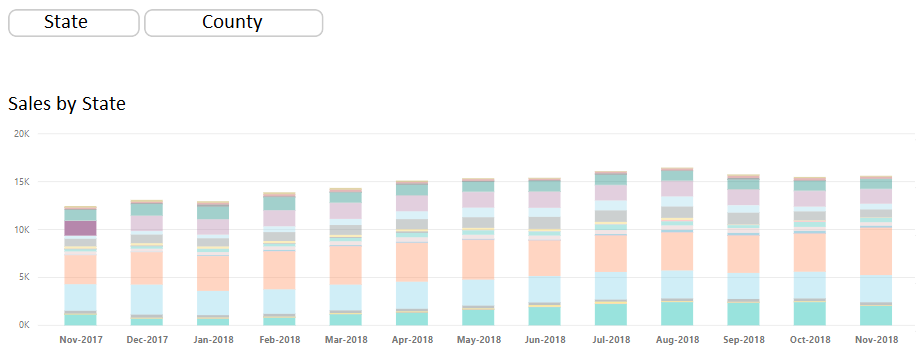Join us at FabCon Vienna from September 15-18, 2025
The ultimate Fabric, Power BI, SQL, and AI community-led learning event. Save €200 with code FABCOMM.
Get registered- Power BI forums
- Get Help with Power BI
- Desktop
- Service
- Report Server
- Power Query
- Mobile Apps
- Developer
- DAX Commands and Tips
- Custom Visuals Development Discussion
- Health and Life Sciences
- Power BI Spanish forums
- Translated Spanish Desktop
- Training and Consulting
- Instructor Led Training
- Dashboard in a Day for Women, by Women
- Galleries
- Data Stories Gallery
- Themes Gallery
- Contests Gallery
- Quick Measures Gallery
- Notebook Gallery
- Translytical Task Flow Gallery
- TMDL Gallery
- R Script Showcase
- Webinars and Video Gallery
- Ideas
- Custom Visuals Ideas (read-only)
- Issues
- Issues
- Events
- Upcoming Events
Enhance your career with this limited time 50% discount on Fabric and Power BI exams. Ends August 31st. Request your voucher.
- Power BI forums
- Forums
- Get Help with Power BI
- Desktop
- Unable to filter other charts while using Bookmark
- Subscribe to RSS Feed
- Mark Topic as New
- Mark Topic as Read
- Float this Topic for Current User
- Bookmark
- Subscribe
- Printer Friendly Page
- Mark as New
- Bookmark
- Subscribe
- Mute
- Subscribe to RSS Feed
- Permalink
- Report Inappropriate Content
Unable to filter other charts while using Bookmark
Suppose we are using two Bookmarks say State and County and switiching between two charts,i.e when we click on State, we are able to see the sales according to state and if we click on County , we are able to see the sales of the counties. Now if i click on any one state, I expect the "Sales by County" chart to be filtered according to the one state i selected. But i am facing an issue with the same. It was working in the earlier version of PowerBI Service but now its having some issues. Kindly help with the same. Please find the screeenshots attached for better understanding.
Solved! Go to Solution.
- Mark as New
- Bookmark
- Subscribe
- Mute
- Subscribe to RSS Feed
- Permalink
- Report Inappropriate Content
Hi aniketc1994,
Couldn't reproduce your issue, the bookmark works well on my side. Could you show more details?
Regards,
Jimmy Tao
- Mark as New
- Bookmark
- Subscribe
- Mute
- Subscribe to RSS Feed
- Permalink
- Report Inappropriate Content
Hi aniketc1994,
Couldn't reproduce your issue, the bookmark works well on my side. Could you show more details?
Regards,
Jimmy Tao
- Mark as New
- Bookmark
- Subscribe
- Mute
- Subscribe to RSS Feed
- Permalink
- Report Inappropriate Content
Please click on the link above and carry out the following steps.
1. Click on the Region button
2. Click on the North Region
3. Click on the State button
Now i should be able to see the filtered States that lie in the North Region. Instead it resets to all states. Does this gives you an idea @v-yuta-msft ? Let me know if i am missing anything