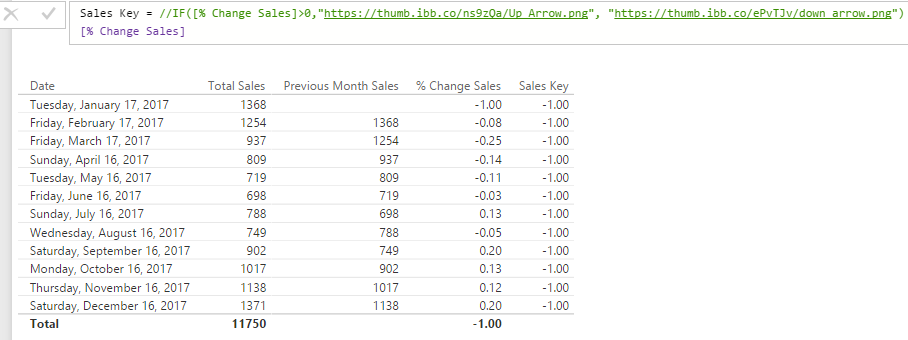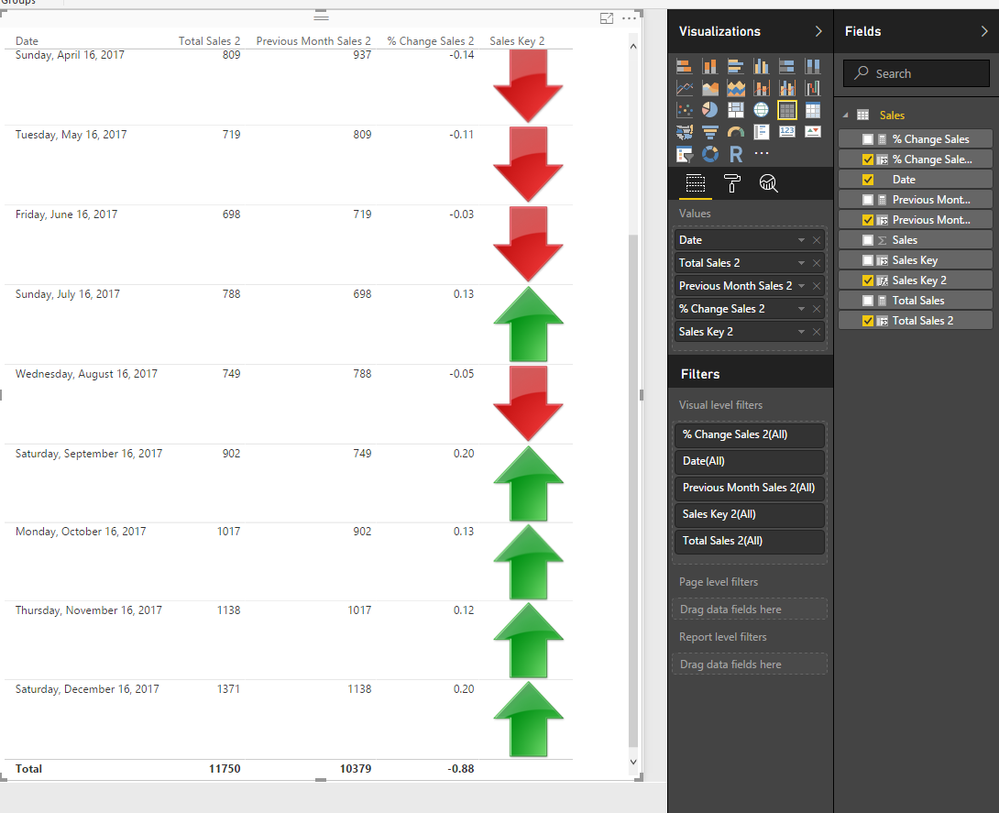Join us at the 2025 Microsoft Fabric Community Conference
Microsoft Fabric Community Conference 2025, March 31 - April 2, Las Vegas, Nevada. Use code FABINSIDER for a $400 discount.
Register now- Power BI forums
- Get Help with Power BI
- Desktop
- Service
- Report Server
- Power Query
- Mobile Apps
- Developer
- DAX Commands and Tips
- Custom Visuals Development Discussion
- Health and Life Sciences
- Power BI Spanish forums
- Translated Spanish Desktop
- Training and Consulting
- Instructor Led Training
- Dashboard in a Day for Women, by Women
- Galleries
- Webinars and Video Gallery
- Data Stories Gallery
- Themes Gallery
- Power BI DataViz World Championships Gallery
- Quick Measures Gallery
- R Script Showcase
- COVID-19 Data Stories Gallery
- Community Connections & How-To Videos
- 2021 MSBizAppsSummit Gallery
- 2020 MSBizAppsSummit Gallery
- 2019 MSBizAppsSummit Gallery
- Events
- Ideas
- Custom Visuals Ideas (read-only)
- Issues
- Issues
- Events
- Upcoming Events
The Power BI DataViz World Championships are on! With four chances to enter, you could win a spot in the LIVE Grand Finale in Las Vegas. Show off your skills.
- Power BI forums
- Forums
- Get Help with Power BI
- Desktop
- Re: Unable to display trend arrows in table visual...
- Subscribe to RSS Feed
- Mark Topic as New
- Mark Topic as Read
- Float this Topic for Current User
- Bookmark
- Subscribe
- Printer Friendly Page
- Mark as New
- Bookmark
- Subscribe
- Mute
- Subscribe to RSS Feed
- Permalink
- Report Inappropriate Content
Unable to display trend arrows in table visual.
Hello,
I am looking for options to display trend image (Up or Low Arrows) for my sales values w.r.t MOM (month on month) changes.
I had gone through http://community.powerbi.com/t5/Desktop/up-arrow-show-a-shape-based-on-a-formula/td-p/15823 but still could not find solution for my issue.
Below is the complete description of task I am trying to perform.
I am using two excel files as input. Below is the content of 2 excel.
1. Sales
---------------
Date Sales
Apr-16 809
May-16 719
Jun-16 698
Jul-16 788
Aug-16 749
Sep-16 902
Oct-16 1017
Nov-16 1138
Dec-16 1371
Jan-17 1368
Feb-17 1254
Mar-17 937
2. Key Excel
------------
Key Value
1 https://thumb.ibb.co/ns9zQa/Up_Arrow.png
2 https://thumb.ibb.co/ePvTJv/down_arrow.png
In 2nd excel the URL points to the image to be displayed.
Used below 3 measures to display the % Change in sales.
Total Sales = SUM(Sales[Sales])
Previous Month Sales = CALCULATE([Total Sales], PREVIOUSMONTH(Sales[Date]))
% Change Sales = DIVIDE([Total Sales],[Previous Month Sales],BLANK())-1
To display the arrow key for the trend i have used multiple approaches (measure and Custom column) but none is working. Below is the details of measures/columns.
First 2 are measures. Last one is custom column.
1. Sales Key = IF([% Change Sales]>0,"⇧", "⇩")
Comment - This works but i would like to have images rather than the ASCII arrows.
2. Sales Key 2 = IF([% Change Sales]>0,"https://thumb.ibb.co/ns9zQa/Up_Arrow.png", "https://thumb.ibb.co/ePvTJv/down_arrow.png")
Comment - This is displaying the URL's correctly. But as Data Category of a measure cannot be changed (to Image URL), I am unable to get the image out of it.
3. Sales Key Column = IF([% Change Sales]>0,"https://thumb.ibb.co/ns9zQa/Up_Arrow.png", "https://thumb.ibb.co/ePvTJv/down_arrow.png")
Comment - By changing the data category, this displays the image but irrespective of '% Change Sales' of individual months, it always displays Down Arrow.
I have placed all the above measures in a Table visual. Below is the screen shot of the same.
Thanks in advance for you help !!
Solved! Go to Solution.
- Mark as New
- Bookmark
- Subscribe
- Mute
- Subscribe to RSS Feed
- Permalink
- Report Inappropriate Content
Hi @vijethshetty22,
Since measure no support to modify the data category, if you want to show the image, you have to use calculate column.
According to my research, your measure contians some dax formula which based on the filter effect of visual. Calculate column is an pretreatment column, if you directly use above formulas in calculate column, it will caused the issue.
To work through this issue, you can take a look at below calculated column formulas:
Total Sales 2 = SUMX(FILTER(ALL(Sales),[Date]=EARLIER(Sales[Date])),Sales[Sales]) Previous Month Sales 2 = SUMX(FILTER(ALL(Sales),[Date].[MonthNo]=EARLIER(Sales[Date].[MonthNo])-1),Sales[Sales]) % Change Sales 2 = DIVIDE([Total Sales 2],[Previous Month Sales 2],BLANK())-1 Sales Key 2 = IF([% Change Sales 2]>0,"https://thumb.ibb.co/ns9zQa/Up_Arrow.png", "https://thumb.ibb.co/ePvTJv/down_arrow.png")
Regards,
Xiaoxin Sheng
If this post helps, please consider accept as solution to help other members find it more quickly.
- Mark as New
- Bookmark
- Subscribe
- Mute
- Subscribe to RSS Feed
- Permalink
- Report Inappropriate Content
Hi @vijethshetty22,
Since measure no support to modify the data category, if you want to show the image, you have to use calculate column.
According to my research, your measure contians some dax formula which based on the filter effect of visual. Calculate column is an pretreatment column, if you directly use above formulas in calculate column, it will caused the issue.
To work through this issue, you can take a look at below calculated column formulas:
Total Sales 2 = SUMX(FILTER(ALL(Sales),[Date]=EARLIER(Sales[Date])),Sales[Sales]) Previous Month Sales 2 = SUMX(FILTER(ALL(Sales),[Date].[MonthNo]=EARLIER(Sales[Date].[MonthNo])-1),Sales[Sales]) % Change Sales 2 = DIVIDE([Total Sales 2],[Previous Month Sales 2],BLANK())-1 Sales Key 2 = IF([% Change Sales 2]>0,"https://thumb.ibb.co/ns9zQa/Up_Arrow.png", "https://thumb.ibb.co/ePvTJv/down_arrow.png")
Regards,
Xiaoxin Sheng
If this post helps, please consider accept as solution to help other members find it more quickly.
- Mark as New
- Bookmark
- Subscribe
- Mute
- Subscribe to RSS Feed
- Permalink
- Report Inappropriate Content
Helpful resources

Join us at the Microsoft Fabric Community Conference
March 31 - April 2, 2025, in Las Vegas, Nevada. Use code MSCUST for a $150 discount!

Power BI Monthly Update - February 2025
Check out the February 2025 Power BI update to learn about new features.

| User | Count |
|---|---|
| 83 | |
| 78 | |
| 52 | |
| 38 | |
| 35 |
| User | Count |
|---|---|
| 93 | |
| 73 | |
| 55 | |
| 52 | |
| 46 |