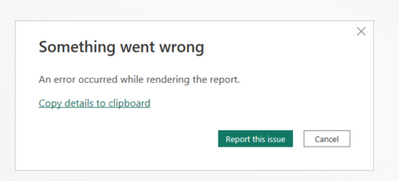FabCon is coming to Atlanta
Join us at FabCon Atlanta from March 16 - 20, 2026, for the ultimate Fabric, Power BI, AI and SQL community-led event. Save $200 with code FABCOMM.
Register now!- Power BI forums
- Get Help with Power BI
- Desktop
- Service
- Report Server
- Power Query
- Mobile Apps
- Developer
- DAX Commands and Tips
- Custom Visuals Development Discussion
- Health and Life Sciences
- Power BI Spanish forums
- Translated Spanish Desktop
- Training and Consulting
- Instructor Led Training
- Dashboard in a Day for Women, by Women
- Galleries
- Data Stories Gallery
- Themes Gallery
- Contests Gallery
- Quick Measures Gallery
- Notebook Gallery
- Translytical Task Flow Gallery
- TMDL Gallery
- R Script Showcase
- Webinars and Video Gallery
- Ideas
- Custom Visuals Ideas (read-only)
- Issues
- Issues
- Events
- Upcoming Events
To celebrate FabCon Vienna, we are offering 50% off select exams. Ends October 3rd. Request your discount now.
- Power BI forums
- Forums
- Get Help with Power BI
- Desktop
- Unable to delete measures after changing data sour...
- Subscribe to RSS Feed
- Mark Topic as New
- Mark Topic as Read
- Float this Topic for Current User
- Bookmark
- Subscribe
- Printer Friendly Page
- Mark as New
- Bookmark
- Subscribe
- Mute
- Subscribe to RSS Feed
- Permalink
- Report Inappropriate Content
Unable to delete measures after changing data source location
Hi everyone!
I am facing an annoying bug/issue.
Previously I had developed a PBI report, with some measures here and there.
At one point, it was necessary to switch from the testing dataset to the PBI dataset, but not all the measures were aligned.
Now I am unable to delete some of the measures that do not work anymore (See screenshot).
When I press on the 'three dots' for more options, it simply displays "Something went wrong" error.
What to do? Thansk!!!
Pictures:
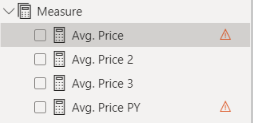
Error message:
Solved! Go to Solution.
- Mark as New
- Bookmark
- Subscribe
- Mute
- Subscribe to RSS Feed
- Permalink
- Report Inappropriate Content
Yes exactly!
And I did find a solution just a couple of minutes ago.
It might be a bug inside Power BI or just my own low level of brain capacity hah
The scenario was that the PBI report had some measures with the same name as the new Live PBI dataset that I connected to. This led to having measures with duplicate names and PBI doesn't like that, which resulted in one of those measures to be 'broken' as on the picture.
Even though I was not able to delete the broken measures directly, as it simply gave me an error, I was still able to rename the broken measures and then delete them 🙂