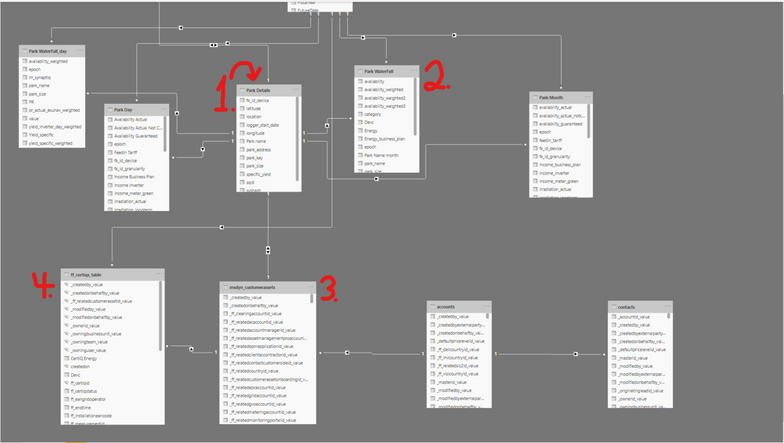New Offer! Become a Certified Fabric Data Engineer
Check your eligibility for this 50% exam voucher offer and join us for free live learning sessions to get prepared for Exam DP-700.
Get Started- Power BI forums
- Get Help with Power BI
- Desktop
- Service
- Report Server
- Power Query
- Mobile Apps
- Developer
- DAX Commands and Tips
- Custom Visuals Development Discussion
- Health and Life Sciences
- Power BI Spanish forums
- Translated Spanish Desktop
- Training and Consulting
- Instructor Led Training
- Dashboard in a Day for Women, by Women
- Galleries
- Community Connections & How-To Videos
- COVID-19 Data Stories Gallery
- Themes Gallery
- Data Stories Gallery
- R Script Showcase
- Webinars and Video Gallery
- Quick Measures Gallery
- 2021 MSBizAppsSummit Gallery
- 2020 MSBizAppsSummit Gallery
- 2019 MSBizAppsSummit Gallery
- Events
- Ideas
- Custom Visuals Ideas
- Issues
- Issues
- Events
- Upcoming Events
Don't miss out! 2025 Microsoft Fabric Community Conference, March 31 - April 2, Las Vegas, Nevada. Use code MSCUST for a $150 discount. Prices go up February 11th. Register now.
- Power BI forums
- Forums
- Get Help with Power BI
- Desktop
- Unable to create calculated column from measure
- Subscribe to RSS Feed
- Mark Topic as New
- Mark Topic as Read
- Float this Topic for Current User
- Bookmark
- Subscribe
- Printer Friendly Page
- Mark as New
- Bookmark
- Subscribe
- Mute
- Subscribe to RSS Feed
- Permalink
- Report Inappropriate Content
Unable to create calculated column from measure
Hi guys, I'm relatively new to PowerBI so excuse me if this question turns out too trivial but I've tried and I simply could not manage to find the solution.
To give you some background, I have two data sets for energy produced by a project, one from the grid operator and one from our own monitoring. These are comparable on a monthly basis and I'm checking the deviation between the two recorded values and categorising them and so on.
The picture below shows the relationship of the different tables used.
Table 1 (Park Details) has the Plant details from the monitoring system we use including the name
Table 2 (Park WaterFall) has the monthly energy production values for the plant taken from the monitoring platform and the relation netween table 1 and 2 is the plant name (many to one)
Table 3 (msdyn_customerassets) is data from our microsoft dynamics platform which has the park details as well and the park name is used to link it to table 1 (one to one)
Table 4 (ff_certiqs_table) has the monthly energy values stored from the grid operator and is linked to table 3 by an ID unique to the plant and common to both tables (many to one)
I made the following measure to calculate the difference of the related plants:
Energy Diff = CALCULATE( SUM('Park WaterFall'[Energy])-SUM(ff_certiqs_table[CertiQ Energy]))
and another measure to calculate the percentage difference, but the issue faced is basically the sam, that I cannot do so because they are not directly related.
While I am able to show the deviation and categorise them in a table visual to study them, I would also like to have cards where I can filter the different categories (to give count of number the of cases with 5 to 10 % deviation or number of cases where deviation is more thatn 10%, etc).
Furthermore I would like to look at the underlying data in the table visual and would like to make a slicer with the different percentage deviation categories but this is not possible while using a measure.
Therefore, I tried to create a calculated column which I can place in either table 2 or table 4 but since the relationships are indirect I could not figure out how to do it.
I tried use an inactive direct relationship by making a one to one relationship (between table 2 & 4) by concatenating the park name and the date on which the data is to be compared, but it gives rise to a many to many relationship which I think should not be the case (might caused by some entries in either plaform not existing in the other).
Does any one know how can make a calculated column to compare the values from table 2 and 4 based on the measure I created or do you have any better solutions?
- Mark as New
- Bookmark
- Subscribe
- Mute
- Subscribe to RSS Feed
- Permalink
- Report Inappropriate Content
@NathanND , you can not create a column on measure.
Using the row context you need to use measure.
Like in this example date diff is done at order number level
At the Microsoft Analytics Community Conference, global leaders and influential voices are stepping up to share their knowledge and help you master the latest in Microsoft Fabric, Copilot, and Purview. ✨
️ November 12th-14th, 2024
Online Event
Register Here
- Mark as New
- Bookmark
- Subscribe
- Mute
- Subscribe to RSS Feed
- Permalink
- Report Inappropriate Content
Hi @amitchandak ,
Thanks for the quick reply! However, I think I may have been misunderstood. I'm not trying to create a column based on a measure, rather I am trying to create a column instead of a measure. I understand that this may be possible with tables that are directly related by using the related function, but since the tables are indirectly related I wanted to know if this is possible.
- Mark as New
- Bookmark
- Subscribe
- Mute
- Subscribe to RSS Feed
- Permalink
- Report Inappropriate Content
Hi @NathanND ,
You can refer the solution in the following threads to get it:
Calculate column with 2 tables without relation
Create a Calculated Column from Different Tables
Best Regards
Rena
If this post helps, then please consider Accept it as the solution to help the other members find it more quickly.
Helpful resources
| User | Count |
|---|---|
| 119 | |
| 78 | |
| 59 | |
| 52 | |
| 48 |
| User | Count |
|---|---|
| 171 | |
| 118 | |
| 60 | |
| 59 | |
| 54 |