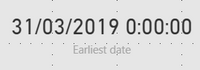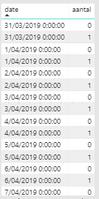- Power BI forums
- Updates
- News & Announcements
- Get Help with Power BI
- Desktop
- Service
- Report Server
- Power Query
- Mobile Apps
- Developer
- DAX Commands and Tips
- Custom Visuals Development Discussion
- Health and Life Sciences
- Power BI Spanish forums
- Translated Spanish Desktop
- Power Platform Integration - Better Together!
- Power Platform Integrations (Read-only)
- Power Platform and Dynamics 365 Integrations (Read-only)
- Training and Consulting
- Instructor Led Training
- Dashboard in a Day for Women, by Women
- Galleries
- Community Connections & How-To Videos
- COVID-19 Data Stories Gallery
- Themes Gallery
- Data Stories Gallery
- R Script Showcase
- Webinars and Video Gallery
- Quick Measures Gallery
- 2021 MSBizAppsSummit Gallery
- 2020 MSBizAppsSummit Gallery
- 2019 MSBizAppsSummit Gallery
- Events
- Ideas
- Custom Visuals Ideas
- Issues
- Issues
- Events
- Upcoming Events
- Community Blog
- Power BI Community Blog
- Custom Visuals Community Blog
- Community Support
- Community Accounts & Registration
- Using the Community
- Community Feedback
Register now to learn Fabric in free live sessions led by the best Microsoft experts. From Apr 16 to May 9, in English and Spanish.
- Power BI forums
- Forums
- Get Help with Power BI
- Desktop
- Re: Unable to change summarization type
- Subscribe to RSS Feed
- Mark Topic as New
- Mark Topic as Read
- Float this Topic for Current User
- Bookmark
- Subscribe
- Printer Friendly Page
- Mark as New
- Bookmark
- Subscribe
- Mute
- Subscribe to RSS Feed
- Permalink
- Report Inappropriate Content
Unable to change summarization type
Hi,
I'm building a report on top of a SSAS Tabular model, deployed on a SSAS 2019 server. I have a date field, in the date table (i.e., it is marked as date table). There seem to be a number of issues when trying to build a report: I can't add the date field, or any field, it seems, directly to a card visual. The only way to achieve this, is by adding it to a table visual and then changing the visual type. After that, I can't change the summarization type of the field. It automatically uses "earliest", but doesn't show any option to change this.
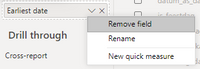
It also doesn't work with field that have a number data type. For example, I added the field aantal, which contains a 0 or 1 for each row, to a table visual, combined with the date, but I just get a 1 and a 0 for each of the dates, instead of the sum, and I can't change the summarization.
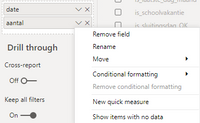
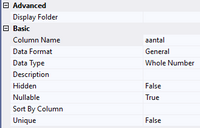
I haven't had this issue before in my other tabular models, which are not on SSAS 2019. Is there a change with SSAS 2019 that I didn't find out about? Is there a setting that I should be aware of? I tried starting from a new file, but that didn't work. I also checked whether the data types are correct, but I think they are.
Has anyone had the same issues or know how to deal with them?
Many thanks!
Best,
Eva
Solved! Go to Solution.
- Mark as New
- Bookmark
- Subscribe
- Mute
- Subscribe to RSS Feed
- Permalink
- Report Inappropriate Content
Hi @E__ ,
look at this.
A new model property visible in the Tabular Object Model (TOM) has been introduced, DiscourageImplicitMeasures. Currently, in order to create calculation groups this property must be set to true. When set to true, Power BI Desktop in Live Connect mode disables creation of implicit measures.
- Mark as New
- Bookmark
- Subscribe
- Mute
- Subscribe to RSS Feed
- Permalink
- Report Inappropriate Content
Hi @E__ ,
I have test it in my environment,It works well. I really can't reproduce your issue. You can try to delete your initial project in visual studio and re-create a new project to try it or use the latest version of power bi desktop to try. Refer this simliar issue: cannot summarize number field
Best Regards,
Yingjie Li
If this post helps then please consider Accept it as the solution to help the other members find it more quickly.
- Mark as New
- Bookmark
- Subscribe
- Mute
- Subscribe to RSS Feed
- Permalink
- Report Inappropriate Content
Hi @E__ ,
look at this.
A new model property visible in the Tabular Object Model (TOM) has been introduced, DiscourageImplicitMeasures. Currently, in order to create calculation groups this property must be set to true. When set to true, Power BI Desktop in Live Connect mode disables creation of implicit measures.
- Mark as New
- Bookmark
- Subscribe
- Mute
- Subscribe to RSS Feed
- Permalink
- Report Inappropriate Content
Hi @mwegener ,
That's a shame...
I must have missed that remark. Thanks for clarifying this for me!
Best,
Eva
- Mark as New
- Bookmark
- Subscribe
- Mute
- Subscribe to RSS Feed
- Permalink
- Report Inappropriate Content
Create a DAX measure in SSAS or Power BI, then add it into the required visual.
Did I answer your question? Mark my post as a solution!
Appreciate with a kudos 🙂
Helpful resources

Microsoft Fabric Learn Together
Covering the world! 9:00-10:30 AM Sydney, 4:00-5:30 PM CET (Paris/Berlin), 7:00-8:30 PM Mexico City

Power BI Monthly Update - April 2024
Check out the April 2024 Power BI update to learn about new features.

| User | Count |
|---|---|
| 106 | |
| 97 | |
| 80 | |
| 67 | |
| 63 |
| User | Count |
|---|---|
| 147 | |
| 110 | |
| 108 | |
| 85 | |
| 64 |