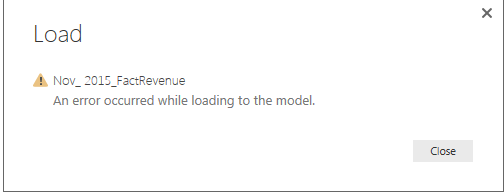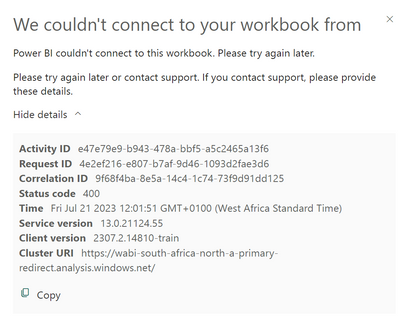Join the Fabric User Panel to shape the future of Fabric.
Share feedback directly with Fabric product managers, participate in targeted research studies and influence the Fabric roadmap.
Sign up now- Power BI forums
- Get Help with Power BI
- Desktop
- Service
- Report Server
- Power Query
- Mobile Apps
- Developer
- DAX Commands and Tips
- Custom Visuals Development Discussion
- Health and Life Sciences
- Power BI Spanish forums
- Translated Spanish Desktop
- Training and Consulting
- Instructor Led Training
- Dashboard in a Day for Women, by Women
- Galleries
- Data Stories Gallery
- Themes Gallery
- Contests Gallery
- QuickViz Gallery
- Quick Measures Gallery
- Visual Calculations Gallery
- Notebook Gallery
- Translytical Task Flow Gallery
- TMDL Gallery
- R Script Showcase
- Webinars and Video Gallery
- Ideas
- Custom Visuals Ideas (read-only)
- Issues
- Issues
- Events
- Upcoming Events
Get Fabric certified for FREE! Don't miss your chance! Learn more
- Power BI forums
- Forums
- Get Help with Power BI
- Desktop
- Unable to Load Large Excel Files
- Subscribe to RSS Feed
- Mark Topic as New
- Mark Topic as Read
- Float this Topic for Current User
- Bookmark
- Subscribe
- Printer Friendly Page
- Mark as New
- Bookmark
- Subscribe
- Mute
- Subscribe to RSS Feed
- Permalink
- Report Inappropriate Content
Unable to Load Large Excel Files
Able to load 4MB Excel file but unable to load 86 MB of excel. Is there any reason behind...!!
Um with Power BI free version and May 2016 Updated.
- Mark as New
- Bookmark
- Subscribe
- Mute
- Subscribe to RSS Feed
- Permalink
- Report Inappropriate Content
Hi @Anonymous,
Power BI desktop uses much RAM when you import large dataset to it. In your case, please increase your RAM to 8GB/16GB, or import data in parts from Excel .
Thanks,
Lydia Zhang
- Mark as New
- Bookmark
- Subscribe
- Mute
- Subscribe to RSS Feed
- Permalink
- Report Inappropriate Content
K got it.
can u please tell me, is there any restriction defined by default for number of records to be retrieved in Power BI Desktop when we load an excel file or is that only in terms of Memory (MB or GB) irrespective of the records.
- Mark as New
- Bookmark
- Subscribe
- Mute
- Subscribe to RSS Feed
- Permalink
- Report Inappropriate Content
Hi @Anonymous,
According to my knowledge, there is no restriction about the number of records when you load an Excel file. However, large number of records may cause memory issue, which will prevent Power BI desktop from loading data.
Thanks,
Lydia Zhang
- Mark as New
- Bookmark
- Subscribe
- Mute
- Subscribe to RSS Feed
- Permalink
- Report Inappropriate Content
Hi @Anonymous,
We need to know that how you connect to Excel file from Power BI Desktop, using File ->import->Excel Workbook Contents option or Get data-> Excel option? And please help to post the full error message that you get.
If you use File ->import->Excel Workbook Contents option to import data from Excel file to Power BI Desktop, as stated in this article, there is currently no limitation on the size or number of objects in the Excel workbook, but larger workbooks take longer for Power BI Desktop to analyze and import. However, please note that when you have linked tables in Excel, there is a size limitation of 1 million characters.
Thanks,
Lydia Zhang
- Mark as New
- Bookmark
- Subscribe
- Mute
- Subscribe to RSS Feed
- Permalink
- Report Inappropriate Content
Hi Lydia,
Thanks for th reply. I try to import excel file as
Get data > Excel > Load / (Edit > Close and Apply)
and um getting following error message after long time :
My PC: 4GB RAM in which i can see 1.5GB is free while i start Power BI Desktop Application on my lappy.
um i missing anythin here...??
- Mark as New
- Bookmark
- Subscribe
- Mute
- Subscribe to RSS Feed
- Permalink
- Report Inappropriate Content
I'm facing the same issue and this is not comprehensible. In my case i didn't even see the "Get data" button. It disappeared. And a 50 MB file can not be uploded in PowerBi Service by the "Upload" button. Is there any solution for this??? Please help.
See the error message below
Helpful resources

Join our Community Sticker Challenge 2026
If you love stickers, then you will definitely want to check out our Community Sticker Challenge!

Power BI Monthly Update - January 2026
Check out the January 2026 Power BI update to learn about new features.

| User | Count |
|---|---|
| 62 | |
| 61 | |
| 42 | |
| 20 | |
| 18 |
| User | Count |
|---|---|
| 122 | |
| 116 | |
| 38 | |
| 32 | |
| 29 |