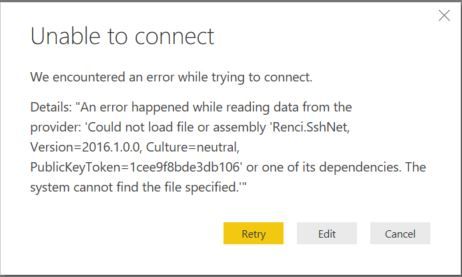FabCon is coming to Atlanta
Join us at FabCon Atlanta from March 16 - 20, 2026, for the ultimate Fabric, Power BI, AI and SQL community-led event. Save $200 with code FABCOMM.
Register now!- Power BI forums
- Get Help with Power BI
- Desktop
- Service
- Report Server
- Power Query
- Mobile Apps
- Developer
- DAX Commands and Tips
- Custom Visuals Development Discussion
- Health and Life Sciences
- Power BI Spanish forums
- Translated Spanish Desktop
- Training and Consulting
- Instructor Led Training
- Dashboard in a Day for Women, by Women
- Galleries
- Data Stories Gallery
- Themes Gallery
- Contests Gallery
- QuickViz Gallery
- Quick Measures Gallery
- Visual Calculations Gallery
- Notebook Gallery
- Translytical Task Flow Gallery
- TMDL Gallery
- R Script Showcase
- Webinars and Video Gallery
- Ideas
- Custom Visuals Ideas (read-only)
- Issues
- Issues
- Events
- Upcoming Events
The Power BI Data Visualization World Championships is back! Get ahead of the game and start preparing now! Learn more
- Power BI forums
- Forums
- Get Help with Power BI
- Desktop
- Unable to Connect to MySQL database
- Subscribe to RSS Feed
- Mark Topic as New
- Mark Topic as Read
- Float this Topic for Current User
- Bookmark
- Subscribe
- Printer Friendly Page
- Mark as New
- Bookmark
- Subscribe
- Mute
- Subscribe to RSS Feed
- Permalink
- Report Inappropriate Content
Unable to Connect to MySQL database
I tried to connect to MySQL database. It gives the following error. Any help please?
When I select to SQL
Details: "An error happened while reading data from the provider: 'Could not load file or assembly 'Renci.SshNet, Version=2016.1.0.0, Culture=neutral, PublicKeyToken=1cee9f8bde3db106' or one of its dependencies. The system cannot find the file specified.'"
Solved! Go to Solution.
- Mark as New
- Bookmark
- Subscribe
- Mute
- Subscribe to RSS Feed
- Permalink
- Report Inappropriate Content
- Mark as New
- Bookmark
- Subscribe
- Mute
- Subscribe to RSS Feed
- Permalink
- Report Inappropriate Content
fixed by uninstalling current connector and installing mysql-connector-net-6.10.7.msi
- Mark as New
- Bookmark
- Subscribe
- Mute
- Subscribe to RSS Feed
- Permalink
- Report Inappropriate Content
This is so frustrating. I've spoken to PowerBI support and they couldn't help either. Main points:
Trying to connect to MySQL DB secured via SSL
This worked earlier in the year
Something changed (no idea what) and now I get an authenticartion error whenever I click login.
Things I've tried:
Reinstalling PowerBI
Installing versions 8.0.14, .15. 16 .17 and .18 of MySQL Connector
Using another computer
Adding certs to the computer cert store (Personal, Truster Root, Third party)
Removing everything and starting again
To prove it is something to do with the certs I've also asked the DB admin to remove them and this allowed me to connects immediately using username and password only
To prove the certs are okay I can connect to the DB from my maching using MySQL workbench. Interestingly you actully point to the cert pem files in the Workbench login screen. I also spoke to Tableau about this and their support were able to help me connect using the same certs with no issues.
Please, please, please can someone help.
- Mark as New
- Bookmark
- Subscribe
- Mute
- Subscribe to RSS Feed
- Permalink
- Report Inappropriate Content
Aaah I feel like I'm going a little crazy. So I followed the advice below and donwgraded to an earlier Connector version (8.016 I think) and it cleared this error and I was able to connect fine for a few weeks. I was recently experimenting with another BI tool and needed 8.0.17 so upgraded again. To use PowerBI I downgraded again this week and now whenever I try to connect I just get 'We couldn't authenticate with the credentials provided' message. I've tried 8.0.15, 8.0.16, different user names and passwords and still have the same. Credentials are fine as when I connect via MySQL Workbench it connects okay. Any ideas?
- Mark as New
- Bookmark
- Subscribe
- Mute
- Subscribe to RSS Feed
- Permalink
- Report Inappropriate Content
Hi,
I solved this problem by uninstalling the latest version of MySQL Connector (8.0.17) and installing the 8.0.15. I followed this video : https://www.youtube.com/watch?v=VC9h7yVRHV8
And this is the link to download the version 8.0.15 : https://downloads.mysql.com/archives/c-net/
Good luck you all.
- Mark as New
- Bookmark
- Subscribe
- Mute
- Subscribe to RSS Feed
- Permalink
- Report Inappropriate Content
Thank you! 8.0.16 fixes my issues as well!
I also downloaded it from this link: https://mirrors.dotsrc.org/mysql/Downloads/Connector-Net/
- Mark as New
- Bookmark
- Subscribe
- Mute
- Subscribe to RSS Feed
- Permalink
- Report Inappropriate Content
YESSSSSS IT WORKED FOR ME !!!!!!

- Mark as New
- Bookmark
- Subscribe
- Mute
- Subscribe to RSS Feed
- Permalink
- Report Inappropriate Content
Hello,
I have fixed that issue by using an older version fo the mysql-connector...
Here a link that I will share for some time: mysql-connector-net-8.0.12 (x64)
Hope that will help some of you 🙂
pH
- Mark as New
- Bookmark
- Subscribe
- Mute
- Subscribe to RSS Feed
- Permalink
- Report Inappropriate Content
Thanks) Its working ![]()
- Mark as New
- Bookmark
- Subscribe
- Mute
- Subscribe to RSS Feed
- Permalink
- Report Inappropriate Content
I had the same problem, but it emerged from wanting to install the latest version of the Mysql Connector (mysql-connector-net-8.0.17).
Once installed, the problem started.
I rolled back to the previous version of the connector that I had installed (mysql-connector-net-6.10.8).
Problem solved.
- Mark as New
- Bookmark
- Subscribe
- Mute
- Subscribe to RSS Feed
- Permalink
- Report Inappropriate Content
I had the same problem with 8.0.17. I uninstalled it, and installed 8.0.16 from here: https://mirrors.dotsrc.org/mysql/Downloads/Connector-Net/ . Error went away.
- Mark as New
- Bookmark
- Subscribe
- Mute
- Subscribe to RSS Feed
- Permalink
- Report Inappropriate Content
Hi,
Am using the sqlconnector 8.0.16 but still am facing the same error , could you please help ASAP.
Regards,
Suresh .
- Mark as New
- Bookmark
- Subscribe
- Mute
- Subscribe to RSS Feed
- Permalink
- Report Inappropriate Content
I have just done it 2 minutes ago and it has worked for me.
- Mark as New
- Bookmark
- Subscribe
- Mute
- Subscribe to RSS Feed
- Permalink
- Report Inappropriate Content
Perfect. This worked for me too.
- Mark as New
- Bookmark
- Subscribe
- Mute
- Subscribe to RSS Feed
- Permalink
- Report Inappropriate Content
Can confirm, it doesn't work with 8.0.17 but does work with 8.0.16: https://mirrors.dotsrc.org/mysql/Downloads/Connector-Net/mysql-connector-net-8.0.16.msi (tested with PBIRS-January version, if that matters).
- Mark as New
- Bookmark
- Subscribe
- Mute
- Subscribe to RSS Feed
- Permalink
- Report Inappropriate Content
- Mark as New
- Bookmark
- Subscribe
- Mute
- Subscribe to RSS Feed
- Permalink
- Report Inappropriate Content
I had a different error "call to SSPI failed". Installing version 8.0.16 of connector also solved my problem. Current version today is 8.0.28. Also, restarted my computer after reinstalling.
- Mark as New
- Bookmark
- Subscribe
- Mute
- Subscribe to RSS Feed
- Permalink
- Report Inappropriate Content
Here is an updated link: https://dev.mysql.com/get/Downloads/Connector-Net/mysql-connector-net-8.0.16.msi
- Mark as New
- Bookmark
- Subscribe
- Mute
- Subscribe to RSS Feed
- Permalink
- Report Inappropriate Content
Hi,
i have downloaded and installed 8.0.16, but still it shows 8.0.17 in start menu.
How do i check whether it is 8.0.16 in MySQL?
i belive folder name is 8.0.17 but it has changed.
please let me know if you have any suggestion or solution for it.
- Mark as New
- Bookmark
- Subscribe
- Mute
- Subscribe to RSS Feed
- Permalink
- Report Inappropriate Content
Hi Nagesh,
Try uninstalling all MySQL components (if you don´t you use MySQL), then just install that connector and give it another try. It should work. I recently swipe my hard drive with a Solid States and did the same process the it worked. Please let me know how it goes. Also I can help you thru Teamviewer.
- Mark as New
- Bookmark
- Subscribe
- Mute
- Subscribe to RSS Feed
- Permalink
- Report Inappropriate Content
Hi
Should i uninstall entir MYSQL and reinstall it again, if so can you give me the link of 8.0.16.
If i install that, will i automatically get MYSQL Workbench?
Thanks in advance:)
Helpful resources

Power BI Dataviz World Championships
The Power BI Data Visualization World Championships is back! Get ahead of the game and start preparing now!

| User | Count |
|---|---|
| 41 | |
| 37 | |
| 35 | |
| 35 | |
| 28 |
| User | Count |
|---|---|
| 134 | |
| 101 | |
| 71 | |
| 67 | |
| 65 |