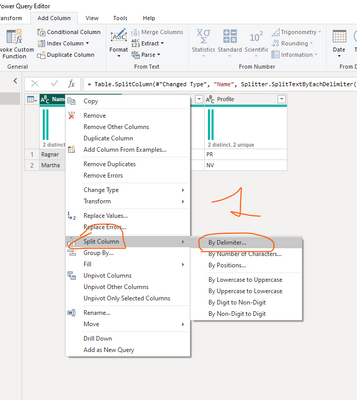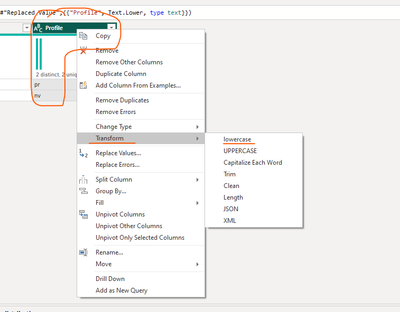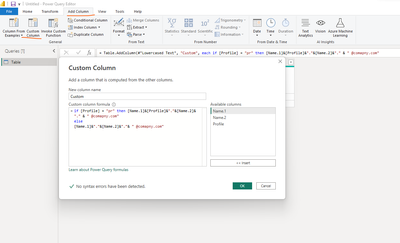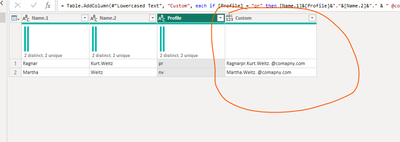FabCon is coming to Atlanta
Join us at FabCon Atlanta from March 16 - 20, 2026, for the ultimate Fabric, Power BI, AI and SQL community-led event. Save $200 with code FABCOMM.
Register now!- Power BI forums
- Get Help with Power BI
- Desktop
- Service
- Report Server
- Power Query
- Mobile Apps
- Developer
- DAX Commands and Tips
- Custom Visuals Development Discussion
- Health and Life Sciences
- Power BI Spanish forums
- Translated Spanish Desktop
- Training and Consulting
- Instructor Led Training
- Dashboard in a Day for Women, by Women
- Galleries
- Data Stories Gallery
- Themes Gallery
- Contests Gallery
- QuickViz Gallery
- Quick Measures Gallery
- Visual Calculations Gallery
- Notebook Gallery
- Translytical Task Flow Gallery
- TMDL Gallery
- R Script Showcase
- Webinars and Video Gallery
- Ideas
- Custom Visuals Ideas (read-only)
- Issues
- Issues
- Events
- Upcoming Events
View all the Fabric Data Days sessions on demand. View schedule
- Power BI forums
- Forums
- Get Help with Power BI
- Desktop
- Two improvements around email
- Subscribe to RSS Feed
- Mark Topic as New
- Mark Topic as Read
- Float this Topic for Current User
- Bookmark
- Subscribe
- Printer Friendly Page
- Mark as New
- Bookmark
- Subscribe
- Mute
- Subscribe to RSS Feed
- Permalink
- Report Inappropriate Content
Two improvements around email
Hi,
I have a table named "workers" where there is a column "profile", "name", and "email".
I need a query which gives me for exemplary name Ragnar Kurt Weitz such address email ragnarpr.kurt.weitz@company.com.
The problem is that some names in the table have three not two words, like above. After each of them there is a need to add . Also for those where in profile column you see PR it should add pr at the end, finally I should see address like that:
ragnarpr.kurt.weitz@company.com.
name | profile | email
Ragnar Kurt Weitz | PR | ragnarpr.kurt.weitz@company.com.
Martha Weitz | NW | martha.weitz@comapny.com
Solved! Go to Solution.
- Mark as New
- Bookmark
- Subscribe
- Mute
- Subscribe to RSS Feed
- Permalink
- Report Inappropriate Content
Hi @Kreg
You can achieve your goals by following these easy steps at PQ:
1. Split your name column by first space:
2. Trim your columns
3. On your second column replace space by . ( space is just pressing space on keyboard)
4. Lowercase your profile column
* M language is case sensible
5. Add custom Column with code:
if [Profile] = "pr" then [Name.1]&[Profile]&"."&[Name.2]&"." & " @comapny.com"
else
[Name.1]&"."&[Name.2]&"."& " @comapny.com"
Result :
If this post helps, then please consider Accept it as the solution to help the other members find it more quickly
Rita Fainshtein | Microsoft MVP
https://www.linkedin.com/in/rita-fainshtein/
Blog : https://www.madeiradata.com/profile/ritaf/profile
- Mark as New
- Bookmark
- Subscribe
- Mute
- Subscribe to RSS Feed
- Permalink
- Report Inappropriate Content
Thanks Ritaf, just last question. Can we do the fifth point with Dax query? I mean not from that level which you showed, but from the Report view.
- Mark as New
- Bookmark
- Subscribe
- Mute
- Subscribe to RSS Feed
- Permalink
- Report Inappropriate Content
Hi @Kreg
It can also be done with DAX.
Add the calculated column using the following Code:

Link to the updated sample file
If this post helps, then please consider Accept it as the solution to help the other members find it more quickly
Rita Fainshtein | Microsoft MVP
https://www.linkedin.com/in/rita-fainshtein/
Blog : https://www.madeiradata.com/profile/ritaf/profile
- Mark as New
- Bookmark
- Subscribe
- Mute
- Subscribe to RSS Feed
- Permalink
- Report Inappropriate Content
Hi @Kreg
You can achieve your goals by following these easy steps at PQ:
1. Split your name column by first space:
2. Trim your columns
3. On your second column replace space by . ( space is just pressing space on keyboard)
4. Lowercase your profile column
* M language is case sensible
5. Add custom Column with code:
if [Profile] = "pr" then [Name.1]&[Profile]&"."&[Name.2]&"." & " @comapny.com"
else
[Name.1]&"."&[Name.2]&"."& " @comapny.com"
Result :
If this post helps, then please consider Accept it as the solution to help the other members find it more quickly
Rita Fainshtein | Microsoft MVP
https://www.linkedin.com/in/rita-fainshtein/
Blog : https://www.madeiradata.com/profile/ritaf/profile
- Mark as New
- Bookmark
- Subscribe
- Mute
- Subscribe to RSS Feed
- Permalink
- Report Inappropriate Content
Rita, thanks again.
I saw one issue. With some non-English names it does not work. I mean for example two dotted above `a` and many more similar cases. When I manually set it to English `a` it works, but it should set upfront all such cases.
In transform table the best. I choose that method in fact, seems to be easier 🙂
Helpful resources

Power BI Monthly Update - November 2025
Check out the November 2025 Power BI update to learn about new features.

Fabric Data Days
Advance your Data & AI career with 50 days of live learning, contests, hands-on challenges, study groups & certifications and more!