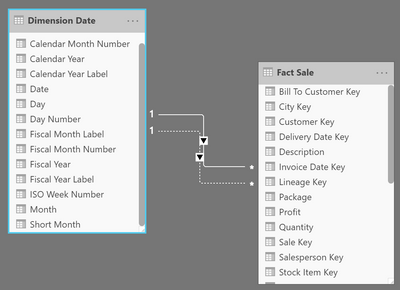Jumpstart your career with the Fabric Career Hub
Find everything you need to get certified on Fabric—skills challenges, live sessions, exam prep, role guidance, and more.
Get started- Power BI forums
- Updates
- News & Announcements
- Get Help with Power BI
- Desktop
- Service
- Report Server
- Power Query
- Mobile Apps
- Developer
- DAX Commands and Tips
- Custom Visuals Development Discussion
- Health and Life Sciences
- Power BI Spanish forums
- Translated Spanish Desktop
- Power Platform Integration - Better Together!
- Power Platform Integrations (Read-only)
- Power Platform and Dynamics 365 Integrations (Read-only)
- Training and Consulting
- Instructor Led Training
- Dashboard in a Day for Women, by Women
- Galleries
- Community Connections & How-To Videos
- COVID-19 Data Stories Gallery
- Themes Gallery
- Data Stories Gallery
- R Script Showcase
- Webinars and Video Gallery
- Quick Measures Gallery
- 2021 MSBizAppsSummit Gallery
- 2020 MSBizAppsSummit Gallery
- 2019 MSBizAppsSummit Gallery
- Events
- Ideas
- Custom Visuals Ideas
- Issues
- Issues
- Events
- Upcoming Events
- Community Blog
- Power BI Community Blog
- Custom Visuals Community Blog
- Community Support
- Community Accounts & Registration
- Using the Community
- Community Feedback
Grow your Fabric skills and prepare for the DP-600 certification exam by completing the latest Microsoft Fabric challenge.
- Power BI forums
- Forums
- Get Help with Power BI
- Desktop
- Re: Trying to work out open tickets at the end of ...
- Subscribe to RSS Feed
- Mark Topic as New
- Mark Topic as Read
- Float this Topic for Current User
- Bookmark
- Subscribe
- Printer Friendly Page
- Mark as New
- Bookmark
- Subscribe
- Mute
- Subscribe to RSS Feed
- Permalink
- Report Inappropriate Content
Trying to work out open tickets at the end of months
Hi All,
I'm struggling to get my head around this. I have a ticketing system, and what I need to try and work out is how many tickets were open at the end of each month.
Tickets are calculated by a distinctcount of ticket number
Each ticket has a create date
Each tickets has a complete date (or blank if not completed)
I have a separate table for Date which has relationships with completed and created times.
I am trying to produce a graph where the axis is the date, and then display tickets that were open in each month
I need something along the lines of
Calculate(DistinctCount(Tasknumber),createtime<=month and complete time is blank or >month)
I cant seem to get this working
Thanks
Solved! Go to Solution.
- Mark as New
- Bookmark
- Subscribe
- Mute
- Subscribe to RSS Feed
- Permalink
- Report Inappropriate Content
I'm really sorry.
After raising this topic it showed me reccomendations.
That one above nailed exactly what I needed.
Kudos
- Mark as New
- Bookmark
- Subscribe
- Mute
- Subscribe to RSS Feed
- Permalink
- Report Inappropriate Content
Refer to the article on the same line: https://community.powerbi.com/t5/Community-Blog/HR-Analytics-Active-Employee-Hire-and-Termination-tr...
Appreciate your Kudos. In case, this is the solution you are looking for, mark it as the Solution.
In case it does not help, please provide additional information and mark me with @
Thanks. My Recent Blogs -Decoding Direct Query - Time Intelligence, Winner Coloring on MAP, HR Analytics, Power BI Working with Non-Standard TimeAnd Comparing Data Across Date Ranges
Connect on Linkedin
Microsoft Power BI Learning Resources, 2023 !!
Learn Power BI - Full Course with Dec-2022, with Window, Index, Offset, 100+ Topics !!
Did I answer your question? Mark my post as a solution! Appreciate your Kudos !! Proud to be a Super User! !!
- Mark as New
- Bookmark
- Subscribe
- Mute
- Subscribe to RSS Feed
- Permalink
- Report Inappropriate Content
I'm really sorry.
After raising this topic it showed me reccomendations.
That one above nailed exactly what I needed.
Kudos
- Mark as New
- Bookmark
- Subscribe
- Mute
- Subscribe to RSS Feed
- Permalink
- Report Inappropriate Content
Hey @jondurbridge ,
my data model looks like:
There are relationship between
- date and invoice date key
- date and delivery date key
It's essential to know, that the invoice date key corresponds to your created time and the delivery date key corresponds to your completed time.
Here is the measure that counts the open sales keys:
no of open saleskeys =
var datemax = CALCULATE(MAX('Dimension Date'[Date]))
return
CALCULATE(
SUMX(
FILTER(
'Fact Sale'
,
('Fact Sale'[Invoice Date Key] <= datemax && ISBLANK('Fact Sale'[Delivery Date Key]))
||
('Fact Sale'[Invoice Date Key] <= datemax && 'Fact Sale'[Delivery Date Key] > datemax)
)
, 1
)
, ALL('dimension Date')
, CROSSFILTER('Dimension Date'[Date] , 'Fact Sale'[Delivery Date Key] , None)
, CROSSFILTER('Dimension Date'[Date] , 'Fact Sale'[Invoice Date Key] , None)
)Hopefully, this provides what you are looking for. If not please consider to provide a pbix that contains sample data and reflects your data model. Upload the file to onedrive or dropbox and share the link.
Regards,
Tom
Did I answer your question? Mark my post as a solution, this will help others!
Proud to be a Super User!
I accept Kudos 😉
Hamburg, Germany
- Mark as New
- Bookmark
- Subscribe
- Mute
- Subscribe to RSS Feed
- Permalink
- Report Inappropriate Content
Alberto Ferrari has a video with a use case for Open Orders that is similar to your needs.
See this video starting at minute 50
https://www.sqlbi.com/tv/dax-optimization-examples/
Helpful resources

Europe’s largest Microsoft Fabric Community Conference
Join the community in Stockholm for expert Microsoft Fabric learning including a very exciting keynote from Arun Ulag, Corporate Vice President, Azure Data.

New forum boards available in Real-Time Intelligence.
Ask questions in Eventhouse and KQL, Eventstream, and Reflex.

| User | Count |
|---|---|
| 84 | |
| 82 | |
| 64 | |
| 62 | |
| 56 |
| User | Count |
|---|---|
| 171 | |
| 112 | |
| 110 | |
| 72 | |
| 72 |