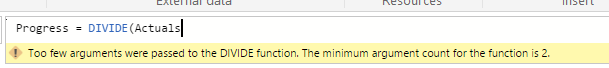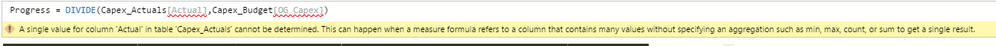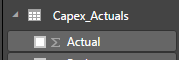FabCon is coming to Atlanta
Join us at FabCon Atlanta from March 16 - 20, 2026, for the ultimate Fabric, Power BI, AI and SQL community-led event. Save $200 with code FABCOMM.
Register now!- Power BI forums
- Get Help with Power BI
- Desktop
- Service
- Report Server
- Power Query
- Mobile Apps
- Developer
- DAX Commands and Tips
- Custom Visuals Development Discussion
- Health and Life Sciences
- Power BI Spanish forums
- Translated Spanish Desktop
- Training and Consulting
- Instructor Led Training
- Dashboard in a Day for Women, by Women
- Galleries
- Data Stories Gallery
- Themes Gallery
- Contests Gallery
- Quick Measures Gallery
- Notebook Gallery
- Translytical Task Flow Gallery
- TMDL Gallery
- R Script Showcase
- Webinars and Video Gallery
- Ideas
- Custom Visuals Ideas (read-only)
- Issues
- Issues
- Events
- Upcoming Events
Calling all Data Engineers! Fabric Data Engineer (Exam DP-700) live sessions are back! Starting October 16th. Sign up.
- Power BI forums
- Forums
- Get Help with Power BI
- Desktop
- Trouble with intellisense in measures
- Subscribe to RSS Feed
- Mark Topic as New
- Mark Topic as Read
- Float this Topic for Current User
- Bookmark
- Subscribe
- Printer Friendly Page
- Mark as New
- Bookmark
- Subscribe
- Mute
- Subscribe to RSS Feed
- Permalink
- Report Inappropriate Content
Trouble with intellisense in measures
I have one particular report with only a few tables and I have been unable to create any measures because intellisense isn't bringing up any tables/fields and when I try to enter them manually I'm getting errors. I'm hoping this is something simple I'm overlooking.
Solved! Go to Solution.
- Mark as New
- Bookmark
- Subscribe
- Mute
- Subscribe to RSS Feed
- Permalink
- Report Inappropriate Content
You are getting that particular error message because DIVIDE in a measure requires expressions as arguments, not column references. So you need to do: DIVIDE ( SUM ( Table[Column1] ), SUM ( Table[Column2] ) ) or similar. Otherwise the function has no idea to which rows you are referring. Which is why intellisense fails. It is not allowed in that situation.
- Mark as New
- Bookmark
- Subscribe
- Mute
- Subscribe to RSS Feed
- Permalink
- Report Inappropriate Content
Hi @mterry
From your image it appears that the measure is incomplete.
But with that being said, I would suggest uninstalling Power BI Desktop, and then re-installing it from the download if that is where you originally installed it and see if that resovles your error
- Mark as New
- Bookmark
- Subscribe
- Mute
- Subscribe to RSS Feed
- Permalink
- Report Inappropriate Content
- Mark as New
- Bookmark
- Subscribe
- Mute
- Subscribe to RSS Feed
- Permalink
- Report Inappropriate Content
Here's a little more detail: I have two tables, one that shows actuals amount spent and one that shows budget. I have a matrix with one column showing the actuals and one showing the budget - the rows represent the location. There are also dates (earliest) being used as additional columns - both the initial planned date and the actual date. I'm trying to calculate the percentage of budget we're currently at - dividing the actuals by the original budget. Intellisense isn't bringing up the fields, when I type out the entire measure as shown below, I get the associated error. I don't fully understand the error as the 'Actuals' are in fact being summed.
- Mark as New
- Bookmark
- Subscribe
- Mute
- Subscribe to RSS Feed
- Permalink
- Report Inappropriate Content
You are getting that particular error message because DIVIDE in a measure requires expressions as arguments, not column references. So you need to do: DIVIDE ( SUM ( Table[Column1] ), SUM ( Table[Column2] ) ) or similar. Otherwise the function has no idea to which rows you are referring. Which is why intellisense fails. It is not allowed in that situation.
- Mark as New
- Bookmark
- Subscribe
- Mute
- Subscribe to RSS Feed
- Permalink
- Report Inappropriate Content
Thanks for explaining, that fixed it.