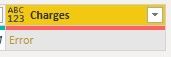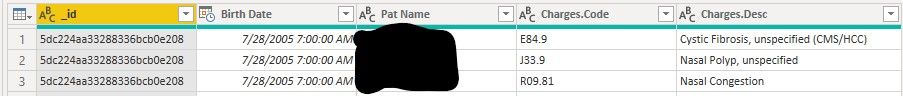FabCon is coming to Atlanta
Join us at FabCon Atlanta from March 16 - 20, 2026, for the ultimate Fabric, Power BI, AI and SQL community-led event. Save $200 with code FABCOMM.
Register now!- Power BI forums
- Get Help with Power BI
- Desktop
- Service
- Report Server
- Power Query
- Mobile Apps
- Developer
- DAX Commands and Tips
- Custom Visuals Development Discussion
- Health and Life Sciences
- Power BI Spanish forums
- Translated Spanish Desktop
- Training and Consulting
- Instructor Led Training
- Dashboard in a Day for Women, by Women
- Galleries
- Data Stories Gallery
- Themes Gallery
- Contests Gallery
- QuickViz Gallery
- Quick Measures Gallery
- Visual Calculations Gallery
- Notebook Gallery
- Translytical Task Flow Gallery
- TMDL Gallery
- R Script Showcase
- Webinars and Video Gallery
- Ideas
- Custom Visuals Ideas (read-only)
- Issues
- Issues
- Events
- Upcoming Events
The Power BI Data Visualization World Championships is back! Get ahead of the game and start preparing now! Learn more
- Power BI forums
- Forums
- Get Help with Power BI
- Desktop
- Trouble with Mongo Document that has an Array
- Subscribe to RSS Feed
- Mark Topic as New
- Mark Topic as Read
- Float this Topic for Current User
- Bookmark
- Subscribe
- Printer Friendly Page
- Mark as New
- Bookmark
- Subscribe
- Mute
- Subscribe to RSS Feed
- Permalink
- Report Inappropriate Content
Trouble with Mongo Document that has an Array
Here is my Query
let
Source = R.Execute("library(mongolite)#(lf)m3 <- mongo(collection = ""CAD"", url = ""mongodb://:@/?authSource=admin"")#(lf)cad<-m3$find(query = ""{}"")"),
cad1 = Source{[Name="cad"]}[Value]
in
cad1
Here is my Document Export
{
"_id":{"$oid":"5dc224aa33288336bcb0e208"},
"Pat Name":"LastName,FirstName",
"Birth Date":"2019-01-01",
"Charges": [
{
"Code":"R09.81",
"Desc":"Nasal Congestion"
},
{
"Code":"J33.9",
"Desc":"Nasal Polyp, unspecified"
},
{
"Code":"E84.9",
"Desc":"Cystic Fibrosis, unspecified (CMS/HCC)"
}]
}
When this Query runs the data returned to Power BI receives an error in the Charges column.
Is there a way for me to query this data from my Mongo Database and access it as it is intended inside of Power BI? So far the only solution I've had working is removing the array of data and storing them with unique Keys. So far the data that is sent to us has been limited to 6 charges so I've been able to hardcode 6 different keys. However, I have yet to receive word whether this will always be the case or not.
Any Help is appreciated thank you!
Solved! Go to Solution.
- Mark as New
- Bookmark
- Subscribe
- Mute
- Subscribe to RSS Feed
- Permalink
- Report Inappropriate Content
I would suggest you connect to Mongo DB using ODBC connector and then using R script in power query to do data transform. About how to use ODBC connector, you may refer to doc below:
https://docs.mongodb.com/bi-connector/master/connect/powerbi/
Community Support Team _ Jimmy Tao
If this post helps, then please consider Accept it as the solution to help the other members find it more quickly.
- Mark as New
- Bookmark
- Subscribe
- Mute
- Subscribe to RSS Feed
- Permalink
- Report Inappropriate Content
I would suggest you connect to Mongo DB using ODBC connector and then using R script in power query to do data transform. About how to use ODBC connector, you may refer to doc below:
https://docs.mongodb.com/bi-connector/master/connect/powerbi/
Community Support Team _ Jimmy Tao
If this post helps, then please consider Accept it as the solution to help the other members find it more quickly.
- Mark as New
- Bookmark
- Subscribe
- Mute
- Subscribe to RSS Feed
- Permalink
- Report Inappropriate Content
@v-yuta-msft Thank you for your reply I was originally using the ODBC connector however I'm not sure why but it only sees one of the collections from that database. I haven't found much else on that issue. Most of the comments about ODBC and Mongo people were saying stop using that and use R to query the data.
Edit: I found my problem I think with ODBC. I needed to restart my MongoSQL service and now they are all showing up. Must have created the first collection prior to the first start of the connector. Thanks. I'll work on the power query to get the data I want.
Is there any documentation you'd recommend for figuring out the power query for the data that is inside the "table" field type. I am not very familiar with R script or Power BI. (Currently searching the site)
Edit2:
So this query seems to get me the values I want from that column However it duplicates each entry for as many charges as there are and adds one charge per column.
let
Source = Odbc.DataSource("dsn=MongoDB", [HierarchicalNavigation=true]),
SCC_Database = Source{[Name="SCC",Kind="Database"]}[Data],
CAD_Table = SCC_Database{[Name="CAD",Kind="Table"]}[Data],
TransformColumnType = Table.TransformColumns(CAD_Table, {{"CAD_Charges", each {_}{0}, Value.Type(Table.Combine(CAD_Table[CAD_Charges]))}}),
#"Expanded Activities" = Table.ExpandTableColumn(TransformColumnType, "CAD_Charges", {"Charges.Code", "Charges.Desc"})
in
#"Expanded Activities"- Mark as New
- Bookmark
- Subscribe
- Mute
- Subscribe to RSS Feed
- Permalink
- Report Inappropriate Content
Can you please explain how did you fetch array data from mongo?
Helpful resources

Power BI Dataviz World Championships
The Power BI Data Visualization World Championships is back! Get ahead of the game and start preparing now!

| User | Count |
|---|---|
| 39 | |
| 38 | |
| 38 | |
| 28 | |
| 27 |
| User | Count |
|---|---|
| 124 | |
| 89 | |
| 73 | |
| 66 | |
| 65 |