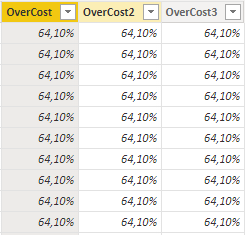FabCon is coming to Atlanta
Join us at FabCon Atlanta from March 16 - 20, 2026, for the ultimate Fabric, Power BI, AI and SQL community-led event. Save $200 with code FABCOMM.
Register now!- Power BI forums
- Get Help with Power BI
- Desktop
- Service
- Report Server
- Power Query
- Mobile Apps
- Developer
- DAX Commands and Tips
- Custom Visuals Development Discussion
- Health and Life Sciences
- Power BI Spanish forums
- Translated Spanish Desktop
- Training and Consulting
- Instructor Led Training
- Dashboard in a Day for Women, by Women
- Galleries
- Data Stories Gallery
- Themes Gallery
- Contests Gallery
- QuickViz Gallery
- Quick Measures Gallery
- Visual Calculations Gallery
- Notebook Gallery
- Translytical Task Flow Gallery
- TMDL Gallery
- R Script Showcase
- Webinars and Video Gallery
- Ideas
- Custom Visuals Ideas (read-only)
- Issues
- Issues
- Events
- Upcoming Events
The Power BI Data Visualization World Championships is back! Get ahead of the game and start preparing now! Learn more
- Power BI forums
- Forums
- Get Help with Power BI
- Desktop
- Trouble Calculating Percentage Difference
- Subscribe to RSS Feed
- Mark Topic as New
- Mark Topic as Read
- Float this Topic for Current User
- Bookmark
- Subscribe
- Printer Friendly Page
- Mark as New
- Bookmark
- Subscribe
- Mute
- Subscribe to RSS Feed
- Permalink
- Report Inappropriate Content
Trouble Calculating Percentage Difference
Hi guys, I'm just starting PowerBI and I'm facing an issue for several days that can't seem to overcome.
In my data set I have two tables: "Plans" and "Actuals".
Within the table "Plans" there's a column for 'PlannedCosts'.
And in table "Actuals" there's a column for 'ActualCosts'.
These are applied to the 'ProjectPhase' (each project has Phase1, Phase2, Phase3, Phase4). ProjectPhase is present in both tables.
I'm trying to calculate the percetange difference, more specifically if the phase is over cost or under cost. But I'm getting the exact same value for all phases, which doesn't make sense.
I've already tried these different dax formulas (with chatgpt) but they all return the exact same value for all phases:
| OverCost = ( SUM (Actuals[ActualCosts]) - SUM (Plans[PlannedCosts]) ) / SUM (Plans[PlannedCosts]) |
| OverCost2 = SUM (Actuals[ActualCosts]) / SUM (Plans[PlannedCosts]) - 1 |
OverCost3 = IF( DIVIDE( SUM(Actuals[ActualCosts]), SUM(Plans[PlannedCosts]) ) - 1 > 0, DIVIDE( SUM(Actuals[ActualCosts]), SUM(Plans[PlannedCosts]) ) - 1, 0 ) |
In the star schema, the fact table is "Plans". And there's a relationship with the dim "Actuals".
Could someone please add some help?
Many thanks!
Solved! Go to Solution.
- Mark as New
- Bookmark
- Subscribe
- Mute
- Subscribe to RSS Feed
- Permalink
- Report Inappropriate Content
wrap the sum functions in a calculate function to change the context
e.g. OverCost = CALCULATE( SUM (Actuals[ActualCosts])) - CALCULATE(SUM (Plans[PlannedCosts])) / CALCULATE(SUM (Plans[PlannedCosts]))
- Mark as New
- Bookmark
- Subscribe
- Mute
- Subscribe to RSS Feed
- Permalink
- Report Inappropriate Content
- Mark as New
- Bookmark
- Subscribe
- Mute
- Subscribe to RSS Feed
- Permalink
- Report Inappropriate Content
Indeed I'm still getting the issue in OverDuration.
I've included ALLEXCEPT in over duration formula and now is returning values but they are incorrect. For example I manually calculated the first value that should be -92,35%, and the dax formula returns -65,56%
OverDuration = CALCULATE(CALCULATE(SUM(Actual_Duration[ActualDuration])) - CALCULATE(SUM(Plans[PlannedDuration])), ALLEXCEPT(Plans, Plans[PlannedDuration])) / CALCULATE(SUM(Plans[PlannedDuration]), ALLEXCEPT(Plans, Plans[PlannedDuration]))
The other formula for OverCost is working but I didn't include the ALLEXCEPT, I also had to include the IF to avoid NaN divide by zero error:
OverCost = IF( CALCULATE(SUM(Plans[PlannedCosts])) = 0, 0, (CALCULATE(CALCULATE(SUM(Actuals[ActualCosts])) - CALCULATE(SUM(Plans[PlannedCosts]))) / CALCULATE(SUM(Plans[PlannedCosts])) )) |
- Mark as New
- Bookmark
- Subscribe
- Mute
- Subscribe to RSS Feed
- Permalink
- Report Inappropriate Content
I've tried a similar calculation and i'm not getting the same error. Do you have a copy of the PBI file i could look at?
- Mark as New
- Bookmark
- Subscribe
- Mute
- Subscribe to RSS Feed
- Permalink
- Report Inappropriate Content
Hello,
In the meantime I've updated the ALLEXCEPT and it seems that now is working:
ALLEXCEPT(Plans, Plans[ProjectID])
thansk for the help.
- Mark as New
- Bookmark
- Subscribe
- Mute
- Subscribe to RSS Feed
- Permalink
- Report Inappropriate Content
wrap the sum functions in a calculate function to change the context
e.g. OverCost = CALCULATE( SUM (Actuals[ActualCosts])) - CALCULATE(SUM (Plans[PlannedCosts])) / CALCULATE(SUM (Plans[PlannedCosts]))
- Mark as New
- Bookmark
- Subscribe
- Mute
- Subscribe to RSS Feed
- Permalink
- Report Inappropriate Content
Thanks indeed with the CALCULATE function worked.
But in the same table "Plans" I tried to apply the same formula for something equal, which is the projects in over duration. There's another table named "Actual_Duration" that states the values in the column 'ActualDuration'.
OverDuration = (CALCULATE( SUM (Actual_Duration[ActualDuration])) - CALCULATE(SUM (Plans[PlannedDuration]))) / CALCULATE(SUM (Plans[PlannedDuration]))
Error: A circular dependency was detected: Plans[Column], Plans[OverCost], Plans[Column].
Helpful resources

Power BI Dataviz World Championships
The Power BI Data Visualization World Championships is back! Get ahead of the game and start preparing now!

| User | Count |
|---|---|
| 38 | |
| 36 | |
| 33 | |
| 33 | |
| 29 |
| User | Count |
|---|---|
| 134 | |
| 96 | |
| 78 | |
| 67 | |
| 65 |