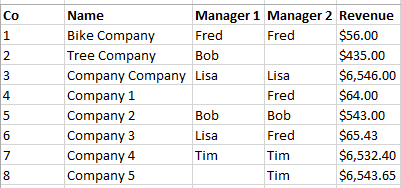- Power BI forums
- Updates
- News & Announcements
- Get Help with Power BI
- Desktop
- Service
- Report Server
- Power Query
- Mobile Apps
- Developer
- DAX Commands and Tips
- Custom Visuals Development Discussion
- Health and Life Sciences
- Power BI Spanish forums
- Translated Spanish Desktop
- Power Platform Integration - Better Together!
- Power Platform Integrations (Read-only)
- Power Platform and Dynamics 365 Integrations (Read-only)
- Training and Consulting
- Instructor Led Training
- Dashboard in a Day for Women, by Women
- Galleries
- Community Connections & How-To Videos
- COVID-19 Data Stories Gallery
- Themes Gallery
- Data Stories Gallery
- R Script Showcase
- Webinars and Video Gallery
- Quick Measures Gallery
- 2021 MSBizAppsSummit Gallery
- 2020 MSBizAppsSummit Gallery
- 2019 MSBizAppsSummit Gallery
- Events
- Ideas
- Custom Visuals Ideas
- Issues
- Issues
- Events
- Upcoming Events
- Community Blog
- Power BI Community Blog
- Custom Visuals Community Blog
- Community Support
- Community Accounts & Registration
- Using the Community
- Community Feedback
Earn a 50% discount on the DP-600 certification exam by completing the Fabric 30 Days to Learn It challenge.
- Power BI forums
- Forums
- Get Help with Power BI
- Desktop
- Re: Tricky Slicer Situation
- Subscribe to RSS Feed
- Mark Topic as New
- Mark Topic as Read
- Float this Topic for Current User
- Bookmark
- Subscribe
- Printer Friendly Page
- Mark as New
- Bookmark
- Subscribe
- Mute
- Subscribe to RSS Feed
- Permalink
- Report Inappropriate Content
Tricky Slicer Situation
I have a table that looks something like this:
A company can have 2 managers. They can be the same person, have only one manager, or mix and match managers. I'm currently stuck in a situation where I'm using 2 slicers for each manager column. What I'm trying to figure out is how to have that in one slicer. So the slicer would just be:
Fred
Lisa
Bob
Tim
So if for instance I select Fred, these are the rows and revenue totals that would be returned:
So anywhere where Fred's name appears is what I would be looking for.
This is rather tricky because what I'm also expecting in the end is for the slicer to control everything else on the page. I have other tiles that show how many clients each person manages, what their retention is, etc. and right now I have 2 tables for everything which doesn't help because Fred would have 1 revenue total in one table and 1 revenue total in the other table without a way to sum both of those values to get an overall for Fred. Is this possible to set up?
Solved! Go to Solution.
- Mark as New
- Bookmark
- Subscribe
- Mute
- Subscribe to RSS Feed
- Permalink
- Report Inappropriate Content
Hi @Anonymous
There are two approaches I can think of:
- In the query editor,
- add an index column to your original fact table
- right click on the original query and click reference
- from the new query, remove all other columns except the index and managers column
- select index column, right click and click unpivot other columns
- load the new new and old queries into the model
- create a bidrectional relationship between the two tables in your model with index as the relationship key
- use the values column from the new table in the slicer
- Using DAX
- create a disconnected calculated table which is the union of managers column (disonnected = must have no relationship with your fact table)
ManagersTable = VAR M1 = SELECTCOLUMNS ( Table, "Manager", Table[Manager1] ) VAR M2 = SELECTCOLUMNS ( Table, "Manager", Table[Manager2] ) RETURN UNION ( M1, M2 ) - create a measure to be used as a visual filter
ManagerFilter = VAR Manager = SELECTEDVALUE ( ManagersTable[Manager] ) RETURN IF ( ISFILTERED ( ManagersTable[Manager] ), CALCULATE ( COUNTA ( Table[Name] ), Table[Manger1] = Manager ) + CALCULATE ( COUNTA ( Table[Name] ), Table[Manger2] = Manager ), 1 //return 1 if no item in ManagersTable[Manager] column is selected
) - use the manager column from the calculated table in the slicer
- create a disconnected calculated table which is the union of managers column (disonnected = must have no relationship with your fact table)
Did I answer your question? Mark my post as a solution!
Proud to be a Super User!
"Tell me and I’ll forget; show me and I may remember; involve me and I’ll understand."
Need Power BI consultation, get in touch with me on LinkedIn or hire me on UpWork.
Learn with me on YouTube @DAXJutsu or follow my page on Facebook @DAXJutsuPBI.
- Mark as New
- Bookmark
- Subscribe
- Mute
- Subscribe to RSS Feed
- Permalink
- Report Inappropriate Content
Hi,
Can you please try the below approach of creating two measures instead of two tables ? From my testing it gives proper results as expected. Not sure it will cater all your scenarios. Please let us know.
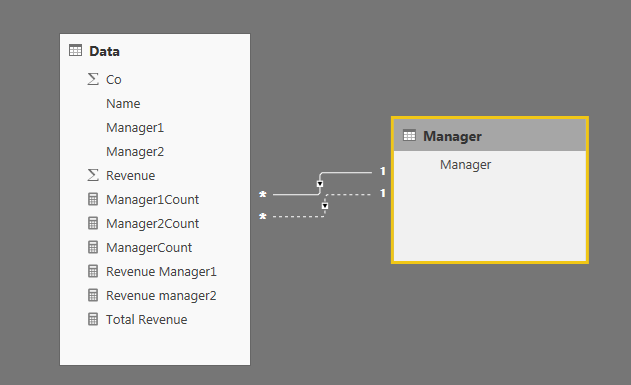
Revenue Manager1 = CALCULATE(SUM(Data[Revenue])) Revenue manager2 = CALCULATE(SUM(Data[Revenue]),USERELATIONSHIP(Manager[Manager],Data[Manager2]) ) Total Revenue = if(ISBLANK([Revenue Manager1]),[Revenue manager2],[Revenue Manager1])
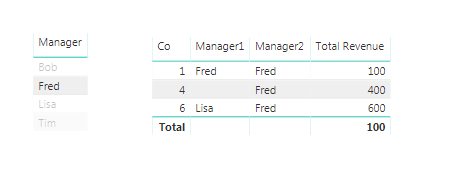
- Mark as New
- Bookmark
- Subscribe
- Mute
- Subscribe to RSS Feed
- Permalink
- Report Inappropriate Content
Hi @Anonymous
There are two approaches I can think of:
- In the query editor,
- add an index column to your original fact table
- right click on the original query and click reference
- from the new query, remove all other columns except the index and managers column
- select index column, right click and click unpivot other columns
- load the new new and old queries into the model
- create a bidrectional relationship between the two tables in your model with index as the relationship key
- use the values column from the new table in the slicer
- Using DAX
- create a disconnected calculated table which is the union of managers column (disonnected = must have no relationship with your fact table)
ManagersTable = VAR M1 = SELECTCOLUMNS ( Table, "Manager", Table[Manager1] ) VAR M2 = SELECTCOLUMNS ( Table, "Manager", Table[Manager2] ) RETURN UNION ( M1, M2 ) - create a measure to be used as a visual filter
ManagerFilter = VAR Manager = SELECTEDVALUE ( ManagersTable[Manager] ) RETURN IF ( ISFILTERED ( ManagersTable[Manager] ), CALCULATE ( COUNTA ( Table[Name] ), Table[Manger1] = Manager ) + CALCULATE ( COUNTA ( Table[Name] ), Table[Manger2] = Manager ), 1 //return 1 if no item in ManagersTable[Manager] column is selected
) - use the manager column from the calculated table in the slicer
- create a disconnected calculated table which is the union of managers column (disonnected = must have no relationship with your fact table)
Did I answer your question? Mark my post as a solution!
Proud to be a Super User!
"Tell me and I’ll forget; show me and I may remember; involve me and I’ll understand."
Need Power BI consultation, get in touch with me on LinkedIn or hire me on UpWork.
Learn with me on YouTube @DAXJutsu or follow my page on Facebook @DAXJutsuPBI.
- Mark as New
- Bookmark
- Subscribe
- Mute
- Subscribe to RSS Feed
- Permalink
- Report Inappropriate Content
@danextian I have everything built but I'm confused on how to apply the measure. Am I applying it to the table and making sure it's set to 1 or 0?
- Mark as New
- Bookmark
- Subscribe
- Mute
- Subscribe to RSS Feed
- Permalink
- Report Inappropriate Content
Did I answer your question? Mark my post as a solution!
Proud to be a Super User!
"Tell me and I’ll forget; show me and I may remember; involve me and I’ll understand."
Need Power BI consultation, get in touch with me on LinkedIn or hire me on UpWork.
Learn with me on YouTube @DAXJutsu or follow my page on Facebook @DAXJutsuPBI.
Helpful resources
| User | Count |
|---|---|
| 93 | |
| 84 | |
| 78 | |
| 75 | |
| 66 |
| User | Count |
|---|---|
| 115 | |
| 105 | |
| 93 | |
| 65 | |
| 60 |