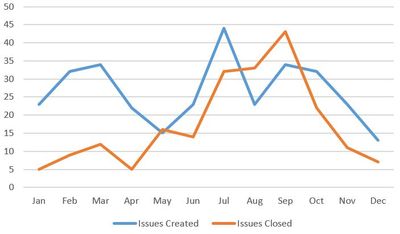Join us at FabCon Vienna from September 15-18, 2025
The ultimate Fabric, Power BI, SQL, and AI community-led learning event. Save €200 with code FABCOMM.
Get registered- Power BI forums
- Get Help with Power BI
- Desktop
- Service
- Report Server
- Power Query
- Mobile Apps
- Developer
- DAX Commands and Tips
- Custom Visuals Development Discussion
- Health and Life Sciences
- Power BI Spanish forums
- Translated Spanish Desktop
- Training and Consulting
- Instructor Led Training
- Dashboard in a Day for Women, by Women
- Galleries
- Data Stories Gallery
- Themes Gallery
- Contests Gallery
- Quick Measures Gallery
- Notebook Gallery
- Translytical Task Flow Gallery
- TMDL Gallery
- R Script Showcase
- Webinars and Video Gallery
- Ideas
- Custom Visuals Ideas (read-only)
- Issues
- Issues
- Events
- Upcoming Events
Compete to become Power BI Data Viz World Champion! First round ends August 18th. Get started.
- Power BI forums
- Forums
- Get Help with Power BI
- Desktop
- Trend Analysis for Open and Closed Issues from Two...
- Subscribe to RSS Feed
- Mark Topic as New
- Mark Topic as Read
- Float this Topic for Current User
- Bookmark
- Subscribe
- Printer Friendly Page
- Mark as New
- Bookmark
- Subscribe
- Mute
- Subscribe to RSS Feed
- Permalink
- Report Inappropriate Content
Trend Analysis for Open and Closed Issues from Two Different Dates
Hi,
We have created a Power BI Reports Dashboard which gets data from a SharePoint List. The list is for Issue Tracking(Similer like IT Helpdesk System).
I want to create a visualization where i can see a trend of open & closed issues like shown in the below snap.
There is a default column called Created which is capturing the date when the issue is created, and i have created an column called Closure Date just to track when the issue is closed (when the support person resolves the issue, the date and time stamp gets added in to the column).
The problem I am facing here is, I want to calculate the number of issues using two different date columns and not able to find any solution for that.
Can someone please advise for a solution ro with correct direction.
Regards,
Akshay
Solved! Go to Solution.
- Mark as New
- Bookmark
- Subscribe
- Mute
- Subscribe to RSS Feed
- Permalink
- Report Inappropriate Content
I have got a solution on the reply of Phil_Seamark and it worked as expected. Below is the link for reference.
- Mark as New
- Bookmark
- Subscribe
- Mute
- Subscribe to RSS Feed
- Permalink
- Report Inappropriate Content
I have got a solution on the reply of Phil_Seamark and it worked as expected. Below is the link for reference.
- Mark as New
- Bookmark
- Subscribe
- Mute
- Subscribe to RSS Feed
- Permalink
- Report Inappropriate Content
HI @AkshayManke,
Current power bi not support direct analytics date range who define by two different date columns.
In my opinion, you can create new table with expand detail records and build relationship to original tables. Then you can simply create visuals to analytic records between these date ranges.
Reference link:
Spread revenue across period based on start and end date, slice and dase this using different dates
Regards,
Xiaoxin Sheng