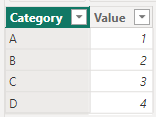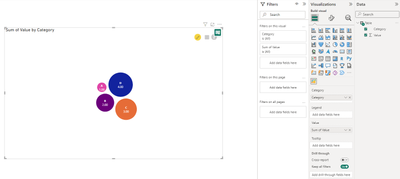Party with Power BI’s own Guy in a Cube
Power BI is turning 10! Tune in for a special live episode on July 24 with behind-the-scenes stories, product evolution highlights, and a sneak peek at what’s in store for the future.
Save the date- Power BI forums
- Get Help with Power BI
- Desktop
- Service
- Report Server
- Power Query
- Mobile Apps
- Developer
- DAX Commands and Tips
- Custom Visuals Development Discussion
- Health and Life Sciences
- Power BI Spanish forums
- Translated Spanish Desktop
- Training and Consulting
- Instructor Led Training
- Dashboard in a Day for Women, by Women
- Galleries
- Data Stories Gallery
- Themes Gallery
- Contests Gallery
- Quick Measures Gallery
- Notebook Gallery
- Translytical Task Flow Gallery
- TMDL Gallery
- R Script Showcase
- Webinars and Video Gallery
- Ideas
- Custom Visuals Ideas (read-only)
- Issues
- Issues
- Events
- Upcoming Events
Enhance your career with this limited time 50% discount on Fabric and Power BI exams. Ends August 31st. Request your voucher.
- Power BI forums
- Forums
- Get Help with Power BI
- Desktop
- Treemap visual with circle shapes instead of recta...
- Subscribe to RSS Feed
- Mark Topic as New
- Mark Topic as Read
- Float this Topic for Current User
- Bookmark
- Subscribe
- Printer Friendly Page
- Mark as New
- Bookmark
- Subscribe
- Mute
- Subscribe to RSS Feed
- Permalink
- Report Inappropriate Content
Treemap visual with circle shapes instead of rectangles
I would like to know if there is a visual on power BI, very much like the treemap visual, except with circles as the shape instead of rectangles. The main property of the visual I'm looking for is for each category within the relevant dataset to have its own circle, and the relative size of that circle should scale with a DAX measure of my choice. The data I'm visualising is very basic and one dimensional, so I don't want to give it an x/y axis as is the case with a bubble chart.
Crossposted here: https://community.fabric.microsoft.com/t5/Custom-Visuals-Development/Treemap-visual-with-circle-shap...
Solved! Go to Solution.
- Mark as New
- Bookmark
- Subscribe
- Mute
- Subscribe to RSS Feed
- Permalink
- Report Inappropriate Content
Hi @FixMyGauge ,
Currently, the standard visuals available in Power BI do not include a 'circle treemap' or 'circular treemap'. The built-in treemap visual in Power BI uses rectangles to represent hierarchically structured data, as you've correctly noted.
According to my investigation,maybe a custom visual object called "Packed Bubble" can meet your needs.
My Sample:
Result is as below.
You can click the ellipsis (...) in the Visualization pane of Power BI Desktop to import custom visual objects.
Please always ensure that the custom visual you choose complies with your organization's policies and data security requirements.
For more you may refer to:
Import Power BI visuals from AppSource or from a file - Power BI | Microsoft Learn
Best Regards,
Yulia Yan
If this post helps, then please consider Accept it as the solution to help the other members find it more quickly.
- Mark as New
- Bookmark
- Subscribe
- Mute
- Subscribe to RSS Feed
- Permalink
- Report Inappropriate Content
Hi @FixMyGauge ,
Currently, the standard visuals available in Power BI do not include a 'circle treemap' or 'circular treemap'. The built-in treemap visual in Power BI uses rectangles to represent hierarchically structured data, as you've correctly noted.
According to my investigation,maybe a custom visual object called "Packed Bubble" can meet your needs.
My Sample:
Result is as below.
You can click the ellipsis (...) in the Visualization pane of Power BI Desktop to import custom visual objects.
Please always ensure that the custom visual you choose complies with your organization's policies and data security requirements.
For more you may refer to:
Import Power BI visuals from AppSource or from a file - Power BI | Microsoft Learn
Best Regards,
Yulia Yan
If this post helps, then please consider Accept it as the solution to help the other members find it more quickly.
- Mark as New
- Bookmark
- Subscribe
- Mute
- Subscribe to RSS Feed
- Permalink
- Report Inappropriate Content
Hi @FixMyGauge
Can you please look into the Bubble visual in Power BI
https://www.youtube.com/watch?v=W38pnDZx8cY
If your requirement is solved, please make sure to MARK AS SOLUTION and help other users find the solution quickly. Please hit the LIKE button if this comment helps you.
Thanks
Pijush
www.MyAccountingTricks.com
https://www.youtube.com/MyAccountingTricks
Proud to be a Super User! |  |
Helpful resources

Power BI Monthly Update - July 2025
Check out the July 2025 Power BI update to learn about new features.

| User | Count |
|---|---|
| 73 | |
| 71 | |
| 38 | |
| 29 | |
| 28 |
| User | Count |
|---|---|
| 99 | |
| 88 | |
| 62 | |
| 42 | |
| 39 |