Join us at the 2025 Microsoft Fabric Community Conference
Microsoft Fabric Community Conference 2025, March 31 - April 2, Las Vegas, Nevada. Use code FABINSIDER for a $400 discount.
Register now- Power BI forums
- Get Help with Power BI
- Desktop
- Service
- Report Server
- Power Query
- Mobile Apps
- Developer
- DAX Commands and Tips
- Custom Visuals Development Discussion
- Health and Life Sciences
- Power BI Spanish forums
- Translated Spanish Desktop
- Training and Consulting
- Instructor Led Training
- Dashboard in a Day for Women, by Women
- Galleries
- Webinars and Video Gallery
- Data Stories Gallery
- Themes Gallery
- Power BI DataViz World Championships Gallery
- Quick Measures Gallery
- R Script Showcase
- COVID-19 Data Stories Gallery
- Community Connections & How-To Videos
- 2021 MSBizAppsSummit Gallery
- 2020 MSBizAppsSummit Gallery
- 2019 MSBizAppsSummit Gallery
- Events
- Ideas
- Custom Visuals Ideas (read-only)
- Issues
- Issues
- Events
- Upcoming Events
The Power BI DataViz World Championships are on! With four chances to enter, you could win a spot in the LIVE Grand Finale in Las Vegas. Show off your skills.
- Power BI forums
- Forums
- Get Help with Power BI
- Desktop
- Re: Transparent code #FFFFFF00 in Dax results in "...
- Subscribe to RSS Feed
- Mark Topic as New
- Mark Topic as Read
- Float this Topic for Current User
- Bookmark
- Subscribe
- Printer Friendly Page
- Mark as New
- Bookmark
- Subscribe
- Mute
- Subscribe to RSS Feed
- Permalink
- Report Inappropriate Content
Transparent code #FFFFFF00 in Dax results in "Error occurred while rendering the report"
Hi all
I am hoping someone can help me.
Im trying to use a DAX formula to return either Transparent (#FFFFFF00) or a color.
Then I use this DAX to conditionally fill a button.
However when I use the 8 digit Hex code I get an error rendering the report.
When I use a 6 digit Hex code it works, but Im unable to make the button transparent.
I used this video to get me to this point: (3) Making (some) things transparent in Power BI - YouTube
Any help will be greatly appreciated!
My formula is:
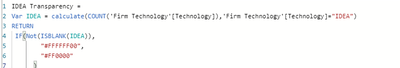
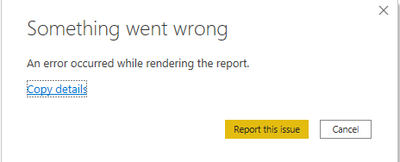
Solved! Go to Solution.
- Mark as New
- Bookmark
- Subscribe
- Mute
- Subscribe to RSS Feed
- Permalink
- Report Inappropriate Content
Hey @VosInnieBos, it appears to be an issue only with Fill. What about turning off Fill and adding your measure to the background color?
Did my answer(s) help you? Give it a kudos by clicking the Thumbs Up! ?
Did my post answer your question(s)? Mark my post as a solution. This will help others find the solution.
Did my post answer your question(s)? Mark my post as a solution. This will help others find the solution.
Proud to be a Super User!
- Mark as New
- Bookmark
- Subscribe
- Mute
- Subscribe to RSS Feed
- Permalink
- Report Inappropriate Content
I know this thread is a year old, but I came across an alternative. Specifying an empty string "" worked very well for me. I'm setting the fill color in a matrix/pivot table. This allowed for the built in row shading to work properly.
See the last ELSE value in the code. I'm also switching a color scheme based on a slicer.
StarColor2 = IF(AND(AND(qryPhysSummary[msrStars]>0.0, qryPhysSummary[msrStars]<=7.0),NOT(ISBLANK(qryPhysSummary[msrStars]))),
(
IF(AND(qryPhysSummary[msrStars]>0,qryPhysSummary[msrStars]<2.0),SWITCH(SELECTEDVALUE(tblColorSelection[colorTheme]),"Normal","#CC3332","Alternate1","#DB4325","Alternate2","#CC3332"),
IF(qryPhysSummary[msrStars]<3.0,SWITCH(SELECTEDVALUE(tblColorSelection[colorTheme]),"Normal","#D9792A","Alternate1","#EDA247","Alternate2","#F4A582"),
IF(qryPhysSummary[msrStars]<4.0,SWITCH(SELECTEDVALUE(tblColorSelection[colorTheme]),"Normal","#E7B422","Alternate1","#E6E1BC","Alternate2","#F7F7F7"),
IF(qryPhysSummary[msrStars]<5.0,SWITCH(SELECTEDVALUE(tblColorSelection[colorTheme]),"Normal","#99C134","Alternate1","#45C4AD","Alternate2","#92C5DE"), SWITCH(SELECTEDVALUE(tblColorSelection[colorTheme]),"Normal","#147F3F","Alternate1","#006164","Alternate2","#0571B0")
)
)
)
)
),"")
Se
- Mark as New
- Bookmark
- Subscribe
- Mute
- Subscribe to RSS Feed
- Permalink
- Report Inappropriate Content
For the win!!! Old comment on an older thread, but solved my problem! 🙂
- Mark as New
- Bookmark
- Subscribe
- Mute
- Subscribe to RSS Feed
- Permalink
- Report Inappropriate Content
Hey @VosInnieBos, it appears to be an issue only with Fill. What about turning off Fill and adding your measure to the background color?
Did my answer(s) help you? Give it a kudos by clicking the Thumbs Up! ?
Did my post answer your question(s)? Mark my post as a solution. This will help others find the solution.
Did my post answer your question(s)? Mark my post as a solution. This will help others find the solution.
Proud to be a Super User!
- Mark as New
- Bookmark
- Subscribe
- Mute
- Subscribe to RSS Feed
- Permalink
- Report Inappropriate Content
Thank you! That worked!
Helpful resources

Join us at the Microsoft Fabric Community Conference
March 31 - April 2, 2025, in Las Vegas, Nevada. Use code MSCUST for a $150 discount!

Power BI Monthly Update - February 2025
Check out the February 2025 Power BI update to learn about new features.

| User | Count |
|---|---|
| 86 | |
| 78 | |
| 54 | |
| 39 | |
| 35 |
| User | Count |
|---|---|
| 102 | |
| 84 | |
| 48 | |
| 48 | |
| 48 |

