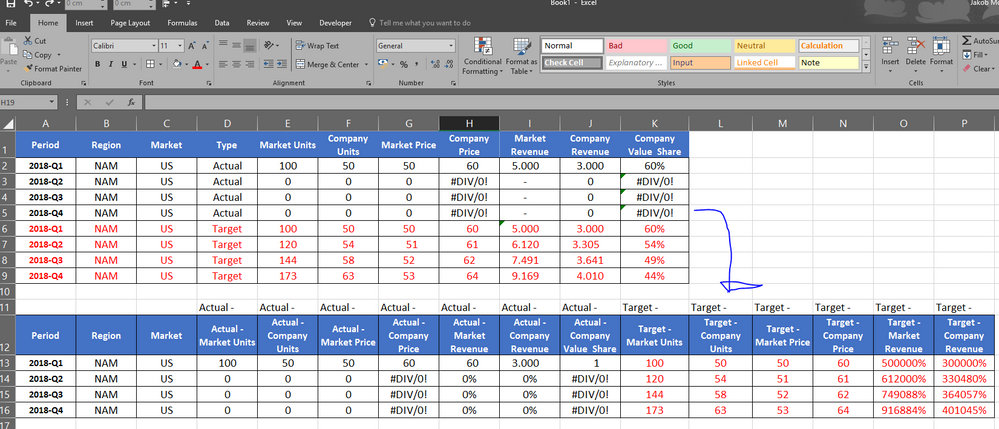Huge last-minute discounts for FabCon Vienna from September 15-18, 2025
Supplies are limited. Contact info@espc.tech right away to save your spot before the conference sells out.
Get your discount- Power BI forums
- Get Help with Power BI
- Desktop
- Service
- Report Server
- Power Query
- Mobile Apps
- Developer
- DAX Commands and Tips
- Custom Visuals Development Discussion
- Health and Life Sciences
- Power BI Spanish forums
- Translated Spanish Desktop
- Training and Consulting
- Instructor Led Training
- Dashboard in a Day for Women, by Women
- Galleries
- Data Stories Gallery
- Themes Gallery
- Contests Gallery
- Quick Measures Gallery
- Notebook Gallery
- Translytical Task Flow Gallery
- TMDL Gallery
- R Script Showcase
- Webinars and Video Gallery
- Ideas
- Custom Visuals Ideas (read-only)
- Issues
- Issues
- Events
- Upcoming Events
Score big with last-minute savings on the final tickets to FabCon Vienna. Secure your discount
- Power BI forums
- Forums
- Get Help with Power BI
- Desktop
- Transform 1 column into multiple columns
- Subscribe to RSS Feed
- Mark Topic as New
- Mark Topic as Read
- Float this Topic for Current User
- Bookmark
- Subscribe
- Printer Friendly Page
- Mark as New
- Bookmark
- Subscribe
- Mute
- Subscribe to RSS Feed
- Permalink
- Report Inappropriate Content
Transform 1 column into multiple columns
How can i transform data with actuals and targets in same column into multiple columns where they are separated in Power BI?
Solved! Go to Solution.
- Mark as New
- Bookmark
- Subscribe
- Mute
- Subscribe to RSS Feed
- Permalink
- Report Inappropriate Content
1. Copy the Original table using Reference ( Right click your query in Power Query to get this) , apply filter for Target.
2. Merge ( In Power Query Home-> Combine -> Merge Queries) using the required column using the required column( like Period, Region,Market)
3. Expand and Add the required column.
4. Right click the original source and click"Enable Load" to avoid loading the unwanted data into your model.
Thanks
Raj
- Mark as New
- Bookmark
- Subscribe
- Mute
- Subscribe to RSS Feed
- Permalink
- Report Inappropriate Content
1. Copy the Original table using Reference ( Right click your query in Power Query to get this) , apply filter for Target.
2. Merge ( In Power Query Home-> Combine -> Merge Queries) using the required column using the required column( like Period, Region,Market)
3. Expand and Add the required column.
4. Right click the original source and click"Enable Load" to avoid loading the unwanted data into your model.
Thanks
Raj
- Mark as New
- Bookmark
- Subscribe
- Mute
- Subscribe to RSS Feed
- Permalink
- Report Inappropriate Content
One way would be to duplicate your query, then trim one version down to just actuals and the other down to just targets. Then you can look to join one query to the other using the common fields (looks like your first three columns, not sure if Power BI actually got round to joining on multiple columns at once so concatenate them together if needed) and it'll create new columns in your final table. Probably a more efficient way to do this, but this ought to at least work