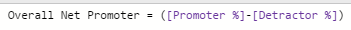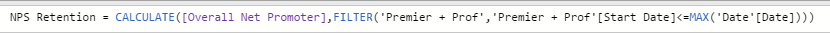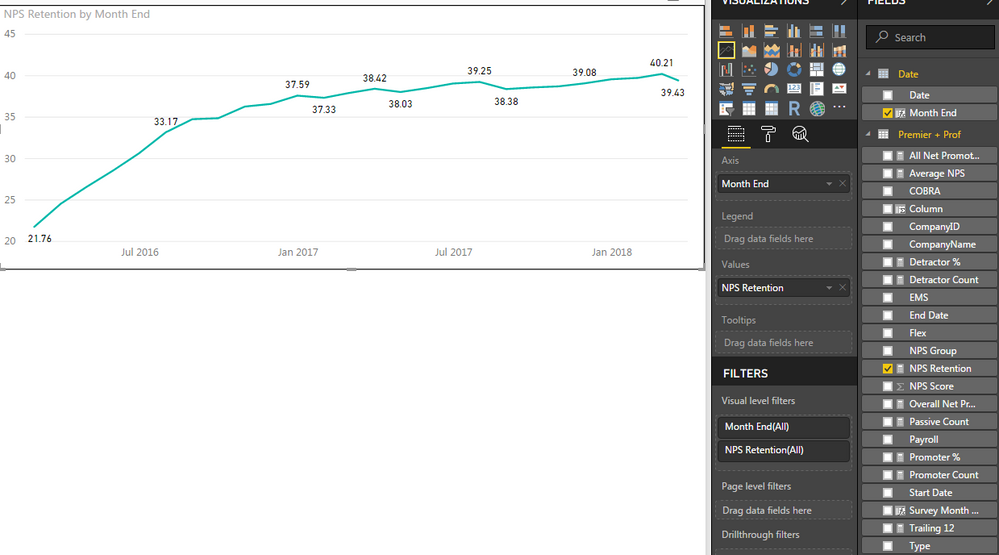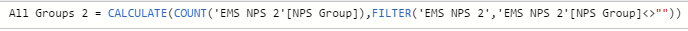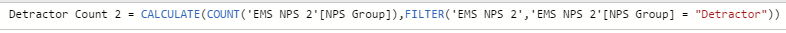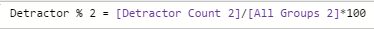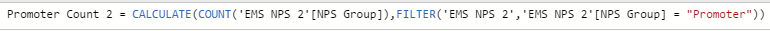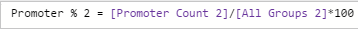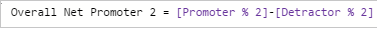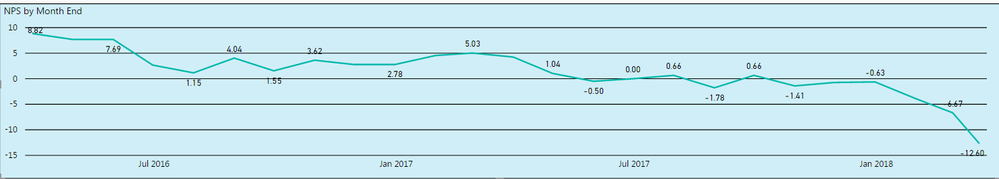FabCon is coming to Atlanta
Join us at FabCon Atlanta from March 16 - 20, 2026, for the ultimate Fabric, Power BI, AI and SQL community-led event. Save $200 with code FABCOMM.
Register now!- Power BI forums
- Get Help with Power BI
- Desktop
- Service
- Report Server
- Power Query
- Mobile Apps
- Developer
- DAX Commands and Tips
- Custom Visuals Development Discussion
- Health and Life Sciences
- Power BI Spanish forums
- Translated Spanish Desktop
- Training and Consulting
- Instructor Led Training
- Dashboard in a Day for Women, by Women
- Galleries
- Data Stories Gallery
- Themes Gallery
- Contests Gallery
- Quick Measures Gallery
- Notebook Gallery
- Translytical Task Flow Gallery
- TMDL Gallery
- R Script Showcase
- Webinars and Video Gallery
- Ideas
- Custom Visuals Ideas (read-only)
- Issues
- Issues
- Events
- Upcoming Events
To celebrate FabCon Vienna, we are offering 50% off select exams. Ends October 3rd. Request your discount now.
- Power BI forums
- Forums
- Get Help with Power BI
- Desktop
- Trailing 12 Month Average?
- Subscribe to RSS Feed
- Mark Topic as New
- Mark Topic as Read
- Float this Topic for Current User
- Bookmark
- Subscribe
- Printer Friendly Page
- Mark as New
- Bookmark
- Subscribe
- Mute
- Subscribe to RSS Feed
- Permalink
- Report Inappropriate Content
Trailing 12 Month Average?
I have this table of data:
We have a weird way of calculating our net promoter score which is the % of 'promoter' - the % of 'detractor'. We do not take 'passive' responses into account. This gives a scale of -100.00 to 100.00. So in this case, there are 2894 total responses, 1698 are 'promoter' and 557 are 'detractor' which becomes 58.67%-19.25%=39.43% total net promoter score.
I'm then being asked to take the total net promoter score and and show what the trailing 12 month average has been over time? I'm confused on how to do this since the start and end dates of these surveys take place in the same day. I've put together a graph that shows what I think is just the normal average, but that is not what my supervisor is looking for. Any ideas? Here is what my current graph looks like and the formulas I used:
- Mark as New
- Bookmark
- Subscribe
- Mute
- Subscribe to RSS Feed
- Permalink
- Report Inappropriate Content
Hi @Anonymous,
Could you please illustrate "trailing 12 month average" with examples? Do you mean you want to get the averate from 3/26/2017 to 2/26/2018 on 2/26/2018, and get average from 3/19/2015 to 2/19/2016 on 2/19/2016, etc? Also, please show us the formula of [Promoter %] and [Detractor %].
Besides, I found that you have posted two similar threads which have been answered. Do those solutions work in your scenario?
Trailing 12 Month Average
Regards,
Yuliana Gu
If this post helps, then please consider Accept it as the solution to help the other members find it more quickly.
- Mark as New
- Bookmark
- Subscribe
- Mute
- Subscribe to RSS Feed
- Permalink
- Report Inappropriate Content
@v-yulgu-msft yes, what you've described is what I'm looking for. And here are screenshots of the formulas:
And this formula below is what is currently displaying on my graph. I am not sure if this would be calculating everything correctly or if there's a better way:
The 'Date'[Date] is coming from a generic Date table I've built. I created a Month End variable for using for my axis.