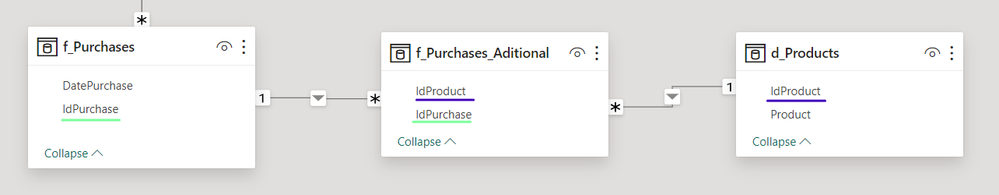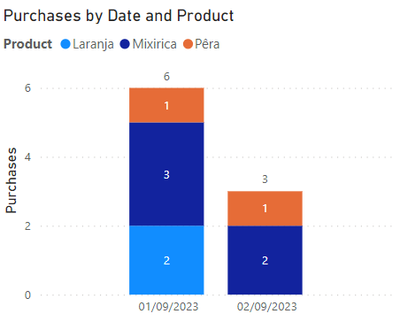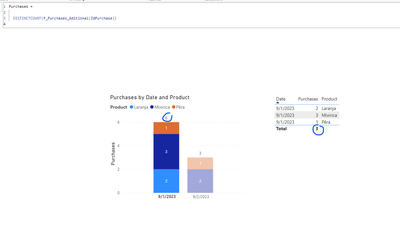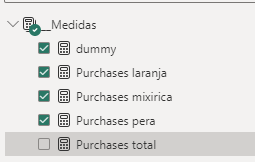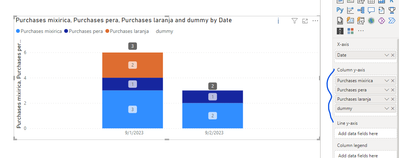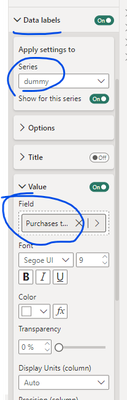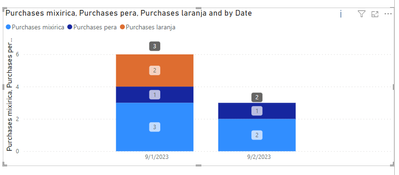Join us at FabCon Vienna from September 15-18, 2025
The ultimate Fabric, Power BI, SQL, and AI community-led learning event. Save €200 with code FABCOMM.
Get registered- Power BI forums
- Get Help with Power BI
- Desktop
- Service
- Report Server
- Power Query
- Mobile Apps
- Developer
- DAX Commands and Tips
- Custom Visuals Development Discussion
- Health and Life Sciences
- Power BI Spanish forums
- Translated Spanish Desktop
- Training and Consulting
- Instructor Led Training
- Dashboard in a Day for Women, by Women
- Galleries
- Data Stories Gallery
- Themes Gallery
- Contests Gallery
- Quick Measures Gallery
- Notebook Gallery
- Translytical Task Flow Gallery
- TMDL Gallery
- R Script Showcase
- Webinars and Video Gallery
- Ideas
- Custom Visuals Ideas (read-only)
- Issues
- Issues
- Events
- Upcoming Events
Enhance your career with this limited time 50% discount on Fabric and Power BI exams. Ends August 31st. Request your voucher.
- Power BI forums
- Forums
- Get Help with Power BI
- Desktop
- Totals wrong
- Subscribe to RSS Feed
- Mark Topic as New
- Mark Topic as Read
- Float this Topic for Current User
- Bookmark
- Subscribe
- Printer Friendly Page
- Mark as New
- Bookmark
- Subscribe
- Mute
- Subscribe to RSS Feed
- Permalink
- Report Inappropriate Content
Totals wrong
Hey there, here's the link to the file.
I've been trying to compute the number of purchases stored in a fact table. Here's the measure that I've authored so far:
Purchases =
CALCULATE (
COUNTROWS ( f_Vendas ),
CROSSFILTER ( f_Vendas[IdCompra], f_Vendas_Adicional[IdVenda], Both )
)
Here's the diagram model:
First problem: the totals (6 and 3, that should be 3 and 2)
As shown in the above image, the total seem to be correct, however what I aim to do is to show the total of daily purchases, and therefore the total should be 3 instead of 6 (there were only three purchases on Sep 1st, as stored in f_Purchases).
Second problem: the individual numbers
On Sep 2nd, the dark blue color representing “Mixirica” should be 3, not two, as three purchases were made in the day.
I've tried using SELECTEDVALUE() within an IF statement, but didn't manage to get the expected result.
Any thoughts on how to compute it correctly?
Thanks in advance.
- Mark as New
- Bookmark
- Subscribe
- Mute
- Subscribe to RSS Feed
- Permalink
- Report Inappropriate Content
Hello @Anonymous
it seems like total on bar chart you is summing the values rather than calculating the total base on the dax code.
cz if you notice in the table , the total for 1/9 is correct ( = 3 ) , however in the bar chart, the total is 6 which is = 1 + 2 + 3 .
i can think of an alternative is to create a measure per each product : and create a dummy measure and a total purchases per day as below:
dummy =
CALCULATE(
DISTINCTCOUNT(f_Purchases_Aditional[IdPurchase]),
REMOVEFILTERS(d_Products[Product]
))/3Purchases total =
CALCULATE(
DISTINCTCOUNT(f_Purchases_Aditional[IdPurchase]),
REMOVEFILTERS(d_Products[Product]
))
then you add the 4 measures as above.
finally, go to format visual, choose dummy variable, and set the value --> field = purchases total measure
change background color and value color .
you will get the following :
NB: to remove the legend "dummy" , just change the name of the measure in the visual to " "
let me know if this helps .
If my answer helped sort things out for you, i would appreciate a thumbs up 👍 and mark it as the solution ✅
It makes a difference and might help someone else too. Thanks for spreading the good vibes! 🤠
- Mark as New
- Bookmark
- Subscribe
- Mute
- Subscribe to RSS Feed
- Permalink
- Report Inappropriate Content
Hey, Daniel. Thanks for your response.
In my real life file there are more than 30 different categories, hence it would not be the best scenario creating 30+ measures and using it as legend.
However, I appreciate your response and will try to do something in those lines.
Thanks, man.
- Mark as New
- Bookmark
- Subscribe
- Mute
- Subscribe to RSS Feed
- Permalink
- Report Inappropriate Content
@Anonymous First, please vote for this idea: https://ideas.powerbi.com/ideas/idea/?ideaid=082203f1-594f-4ba7-ac87-bb91096c742e
This looks like a measure totals problem. Very common. See my post about it here: https://community.powerbi.com/t5/DAX-Commands-and-Tips/Dealing-with-Measure-Totals/td-p/63376
Also, this Quick Measure, Measure Totals, The Final Word should get you what you need:
https://community.powerbi.com/t5/Quick-Measures-Gallery/Measure-Totals-The-Final-Word/m-p/547907
Also: https://youtu.be/uXRriTN0cfY
And: https://youtu.be/n4TYhF2ARe8
Follow on LinkedIn
@ me in replies or I'll lose your thread!!!
Instead of a Kudo, please vote for this idea
Become an expert!: Enterprise DNA
External Tools: MSHGQM
YouTube Channel!: Microsoft Hates Greg
Latest book!: DAX For Humans
DAX is easy, CALCULATE makes DAX hard...
- Mark as New
- Bookmark
- Subscribe
- Mute
- Subscribe to RSS Feed
- Permalink
- Report Inappropriate Content
Thanks for your response. I've voted for the idea.
Also, before posting it here I tried to compute the measure as you suggested, but didn't work. However, appreciate it.
Helpful resources
| User | Count |
|---|---|
| 75 | |
| 70 | |
| 39 | |
| 30 | |
| 28 |
| User | Count |
|---|---|
| 104 | |
| 95 | |
| 51 | |
| 48 | |
| 46 |