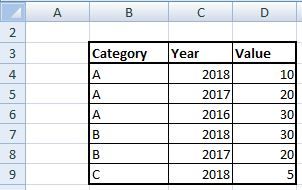Fabric Data Days starts November 4th!
Advance your Data & AI career with 50 days of live learning, dataviz contests, hands-on challenges, study groups & certifications and more!
Get registered- Power BI forums
- Get Help with Power BI
- Desktop
- Service
- Report Server
- Power Query
- Mobile Apps
- Developer
- DAX Commands and Tips
- Custom Visuals Development Discussion
- Health and Life Sciences
- Power BI Spanish forums
- Translated Spanish Desktop
- Training and Consulting
- Instructor Led Training
- Dashboard in a Day for Women, by Women
- Galleries
- Data Stories Gallery
- Themes Gallery
- Contests Gallery
- Quick Measures Gallery
- Visual Calculations Gallery
- Notebook Gallery
- Translytical Task Flow Gallery
- TMDL Gallery
- R Script Showcase
- Webinars and Video Gallery
- Ideas
- Custom Visuals Ideas (read-only)
- Issues
- Issues
- Events
- Upcoming Events
Get Fabric Certified for FREE during Fabric Data Days. Don't miss your chance! Learn more
- Power BI forums
- Forums
- Get Help with Power BI
- Desktop
- Re: Totals in Matrix Table
- Subscribe to RSS Feed
- Mark Topic as New
- Mark Topic as Read
- Float this Topic for Current User
- Bookmark
- Subscribe
- Printer Friendly Page
- Mark as New
- Bookmark
- Subscribe
- Mute
- Subscribe to RSS Feed
- Permalink
- Report Inappropriate Content
Totals in Matrix Table
Hi guys,
this may be a stupid question but I can't find the answer.
Can I modify the formula of the Total in a matrix table?
I try to explain better with an example.
These are my data:
And I wuold like to achive this result:
In Power BI, to create the column Value of the matrix (second image), I use the measure Average (Data[Value]).
In this way, the Subtotals are right (average of the relative Value), but this make that also the Total be an average, instead I would like that the Total to be the SUM of the AVERAGE.
Have you some ideas to solve this problem?
Thank you.
Solved! Go to Solution.
- Mark as New
- Bookmark
- Subscribe
- Mute
- Subscribe to RSS Feed
- Permalink
- Report Inappropriate Content
I think you need to specify the sum yourself, e.g.:
AvgThenSum =
VAR Avg_Basic =
AVERAGE ( Table1[Value] )
VAR Sum_Avg_Cat =
SUMX (
ADDCOLUMNS (
SUMMARIZE ( Table1, Table1[Category] ),
"AvgPerCat", CALCULATE ( AVERAGE ( Table1[Value] ) )
),
[AvgPerCat]
)
RETURN
IF ( HASONEVALUE ( Table1[Year] ), Avg_Basic, Sum_Avg_Cat )
Thank you for the kudos 🙂
- Mark as New
- Bookmark
- Subscribe
- Mute
- Subscribe to RSS Feed
- Permalink
- Report Inappropriate Content
I think you need to specify the sum yourself, e.g.:
AvgThenSum =
VAR Avg_Basic =
AVERAGE ( Table1[Value] )
VAR Sum_Avg_Cat =
SUMX (
ADDCOLUMNS (
SUMMARIZE ( Table1, Table1[Category] ),
"AvgPerCat", CALCULATE ( AVERAGE ( Table1[Value] ) )
),
[AvgPerCat]
)
RETURN
IF ( HASONEVALUE ( Table1[Year] ), Avg_Basic, Sum_Avg_Cat )
Thank you for the kudos 🙂
- Mark as New
- Bookmark
- Subscribe
- Mute
- Subscribe to RSS Feed
- Permalink
- Report Inappropriate Content
Hi @Stachu, and thank you for your answer.
Unfortunately I'm using Power BI only from few month, and I don't know already well the functionalities.
Can you explain me, in datail, the code you have posted?
Sorry me for this request.
Thank you.
- Mark as New
- Bookmark
- Subscribe
- Mute
- Subscribe to RSS Feed
- Permalink
- Report Inappropriate Content
this may be helpful to understand DAX better
https://www.powerpivotpro.com/wp-content/uploads/2015/10/PowerPivotPro-Reference-Card.pdf
regarding the code itself
- Capital letters are DAX functions AVERAGE, etc.
- VAR is variable declaration
- table[column] is referencing a column named 'column' in a table named 'table'
the code works based on a premise that the data table (as shown in 'These are my data:') name is Table1
I hope that helps
Thank you for the kudos 🙂
- Mark as New
- Bookmark
- Subscribe
- Mute
- Subscribe to RSS Feed
- Permalink
- Report Inappropriate Content
Helpful resources

Fabric Data Days
Advance your Data & AI career with 50 days of live learning, contests, hands-on challenges, study groups & certifications and more!

Power BI Monthly Update - October 2025
Check out the October 2025 Power BI update to learn about new features.