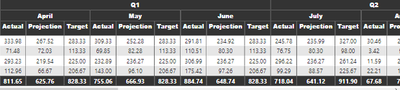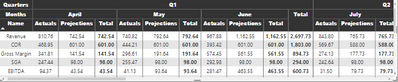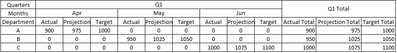- Power BI forums
- Updates
- News & Announcements
- Get Help with Power BI
- Desktop
- Service
- Report Server
- Power Query
- Mobile Apps
- Developer
- DAX Commands and Tips
- Custom Visuals Development Discussion
- Health and Life Sciences
- Power BI Spanish forums
- Translated Spanish Desktop
- Power Platform Integration - Better Together!
- Power Platform Integrations (Read-only)
- Power Platform and Dynamics 365 Integrations (Read-only)
- Training and Consulting
- Instructor Led Training
- Dashboard in a Day for Women, by Women
- Galleries
- Community Connections & How-To Videos
- COVID-19 Data Stories Gallery
- Themes Gallery
- Data Stories Gallery
- R Script Showcase
- Webinars and Video Gallery
- Quick Measures Gallery
- 2021 MSBizAppsSummit Gallery
- 2020 MSBizAppsSummit Gallery
- 2019 MSBizAppsSummit Gallery
- Events
- Ideas
- Custom Visuals Ideas
- Issues
- Issues
- Events
- Upcoming Events
- Community Blog
- Power BI Community Blog
- Custom Visuals Community Blog
- Community Support
- Community Accounts & Registration
- Using the Community
- Community Feedback
Register now to learn Fabric in free live sessions led by the best Microsoft experts. From Apr 16 to May 9, in English and Spanish.
- Power BI forums
- Forums
- Get Help with Power BI
- Desktop
- Totals Are For Only For One Column
- Subscribe to RSS Feed
- Mark Topic as New
- Mark Topic as Read
- Float this Topic for Current User
- Bookmark
- Subscribe
- Printer Friendly Page
- Mark as New
- Bookmark
- Subscribe
- Mute
- Subscribe to RSS Feed
- Permalink
- Report Inappropriate Content
Totals Are For Only For One Column
Hi Everyone,
In my previous question - which got resolved (Link: https://community.powerbi.com/t5/Desktop/Grouping-Measures/m-p/2742630#M955968), I had to group the measures to show it under "Actuals", "Projections" and "Targets" category.
However, after getting the solution, I am unable to get the Column subtotals for all the three categories in table 1.
And in 2nd table, I'm getting column totals only for "Projections".
I have made calculation groups for 1st table namely - "Projection", "Actual" and "Target" and for the 2nd table, all the names in Rows are calculation groups for Actuals and Projections category.
Any help would be appreciated.
Regards,
Saumitra
Solved! Go to Solution.
- Mark as New
- Bookmark
- Subscribe
- Mute
- Subscribe to RSS Feed
- Permalink
- Report Inappropriate Content
Here is one of many possible implementations. Another option would be to combine your source tables.
- Mark as New
- Bookmark
- Subscribe
- Mute
- Subscribe to RSS Feed
- Permalink
- Report Inappropriate Content
Hi @lbendlin,
The sample data is as follows:
- Target Table
| Department | Month | F.Y | Target | Type |
| A | Jan | 2022-2023 | 1000 | Target |
| B | Feb | 2022-2023 | 1050 | Target |
| C | Mar | 2022-2023 | 1100 | Target |
| A | Apr | 2022-2023 | 1000 | Target |
| B | May | 2022-2023 | 1050 | Target |
| C | Jun | 2022-2023 | 1100 | Target |
- Revenue table
| Department | Month | F.Y | Revenue | Type |
| A | Jan | 2022-2023 | 900 | Actual |
| B | Feb | 2022-2023 | 950 | Actual |
| C | Mar | 2022-2023 | 1000 | Actual |
| A | Apr | 2022-2023 | 900 | Actual |
| B | May | 2022-2023 | 950 | Actual |
| C | Jun | 2022-2023 | 1000 | Actual |
- Projections table
| Department | Month | F.Y | Projection | Type |
| A | Jan | 2022-2023 | 975 | Projection |
| B | Feb | 2022-2023 | 1025 | Projection |
| C | Mar | 2022-2023 | 1075 | Projection |
| A | Apr | 2022-2023 | 975 | Projection |
| B | May | 2022-2023 | 1025 | Projection |
| C | Jun | 2022-2023 | 1075 | Projection |
I have used a simple DAX for each i.e., Projection/Revenue/Target = SUM('table' [<projection/target/revenue>])
In order to get a matrix, I had created a calculation group of each i.e. Revenue, Target and Projection. However, after pulling the calculation group in the matrix, I am not getting column subtotals in Power BI Visualization.
Required output is column subtotals after each quarter for each Revenue, Target and Projections as below:
Kindly please provide some solution to get the above outcome.
Regards,
Saumitra
- Mark as New
- Bookmark
- Subscribe
- Mute
- Subscribe to RSS Feed
- Permalink
- Report Inappropriate Content
- Mark as New
- Bookmark
- Subscribe
- Mute
- Subscribe to RSS Feed
- Permalink
- Report Inappropriate Content
Please provide sanitized sample data that fully covers your issue. I can only help you with meaningful sample data.
Please paste the data into a table in your post or use one of the file services like OneDrive or Google Drive.
https://community.powerbi.com/t5/Community-Blog/How-to-provide-sample-data-in-the-Power-BI-Forum/ba-...
Please show the expected outcome based on the sample data you provided. Screenshots of the expected outcome are ok.
https://community.powerbi.com/t5/Desktop/How-to-Get-Your-Question-Answered-Quickly/m-p/1447523
Helpful resources

Microsoft Fabric Learn Together
Covering the world! 9:00-10:30 AM Sydney, 4:00-5:30 PM CET (Paris/Berlin), 7:00-8:30 PM Mexico City

Power BI Monthly Update - April 2024
Check out the April 2024 Power BI update to learn about new features.

| User | Count |
|---|---|
| 114 | |
| 100 | |
| 78 | |
| 75 | |
| 50 |
| User | Count |
|---|---|
| 144 | |
| 109 | |
| 108 | |
| 88 | |
| 61 |