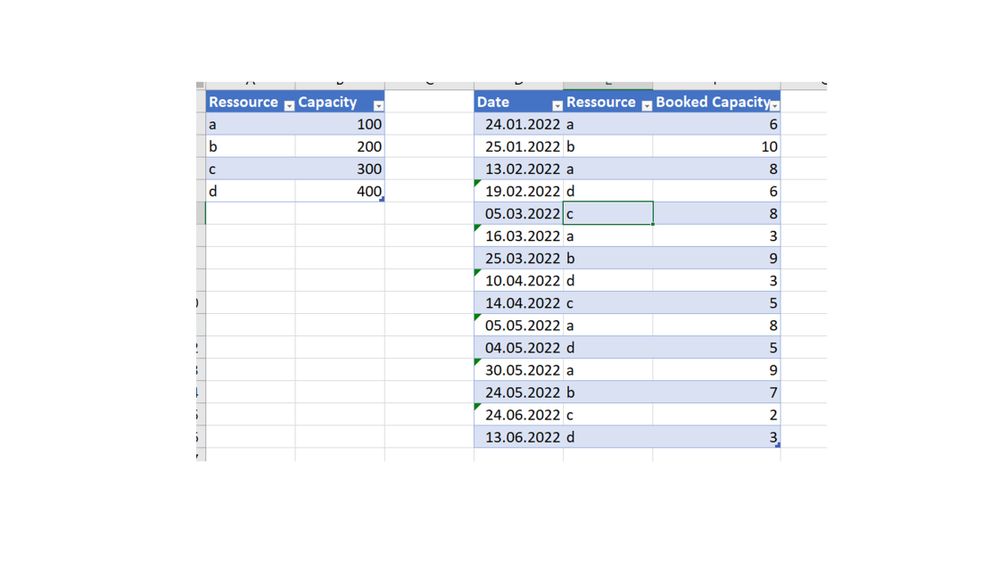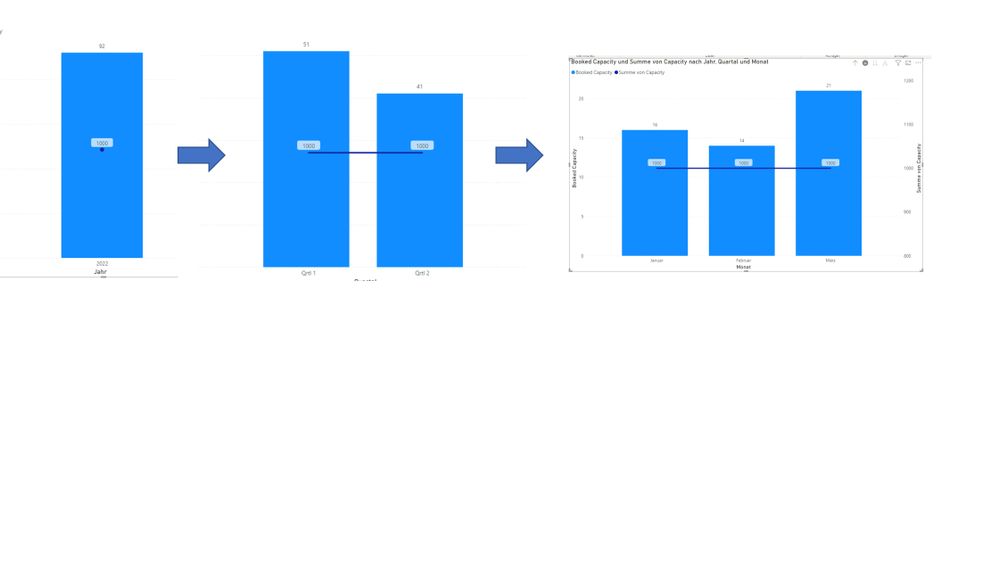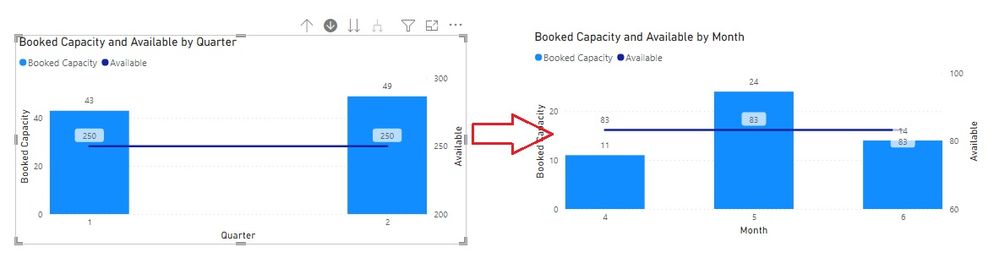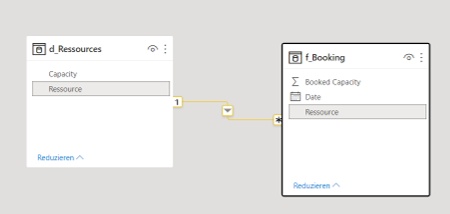New Offer! Become a Certified Fabric Data Engineer
Check your eligibility for this 50% exam voucher offer and join us for free live learning sessions to get prepared for Exam DP-700.
Get Started- Power BI forums
- Get Help with Power BI
- Desktop
- Service
- Report Server
- Power Query
- Mobile Apps
- Developer
- DAX Commands and Tips
- Custom Visuals Development Discussion
- Health and Life Sciences
- Power BI Spanish forums
- Translated Spanish Desktop
- Training and Consulting
- Instructor Led Training
- Dashboard in a Day for Women, by Women
- Galleries
- Community Connections & How-To Videos
- COVID-19 Data Stories Gallery
- Themes Gallery
- Data Stories Gallery
- R Script Showcase
- Webinars and Video Gallery
- Quick Measures Gallery
- 2021 MSBizAppsSummit Gallery
- 2020 MSBizAppsSummit Gallery
- 2019 MSBizAppsSummit Gallery
- Events
- Ideas
- Custom Visuals Ideas
- Issues
- Issues
- Events
- Upcoming Events
Don't miss out! 2025 Microsoft Fabric Community Conference, March 31 - April 2, Las Vegas, Nevada. Use code MSCUST for a $150 discount. Prices go up February 11th. Register now.
- Power BI forums
- Forums
- Get Help with Power BI
- Desktop
- Re: Total capacity per Year, Quarter, Month etc
- Subscribe to RSS Feed
- Mark Topic as New
- Mark Topic as Read
- Float this Topic for Current User
- Bookmark
- Subscribe
- Printer Friendly Page
- Mark as New
- Bookmark
- Subscribe
- Mute
- Subscribe to RSS Feed
- Permalink
- Report Inappropriate Content
Total capacity per Year, Quarter, Month etc
Hello to the community!
Maybe someone can help with this:
Two Tables with Relations.
First: Available Capacity
Second: booked Capacity
When I create a Chart and drill down, I always see the total available Capacity (1000):
What I need is: When I drill down the chart, I need the total available Capacity per Quarter (Total Capacity/4), per Month (Total Capacity/12) etc.
Here ist the Data
Sounds easy, but I have no idea.
Thanks and regards,
Michael
Solved! Go to Solution.
- Mark as New
- Bookmark
- Subscribe
- Mute
- Subscribe to RSS Feed
- Permalink
- Report Inappropriate Content
Hi @Rygar
You can add a date table to the model and have separate Year/Quarter/Month columns in it. Use these manually created columns on axis in the chart.
Then create below measure. Do not change the order of Month/Quarter/Year. Use this measure as Line value in the chart.
Available =
SWITCH (
TRUE (),
ISINSCOPE ( 'Date'[Month] ), SUM ( 'Available Capacity'[Capacity] ) / 12,
ISINSCOPE ( 'Date'[Quarter] ), SUM ( 'Available Capacity'[Capacity] ) / 4,
ISINSCOPE ( 'Date'[Year] ), SUM ( 'Available Capacity'[Capacity] )
)
Result
I attached a demo pbix below. Hope it helps.
Best Regards,
Community Support Team _ Jing
If this post helps, please Accept it as Solution to help other members find it.
- Mark as New
- Bookmark
- Subscribe
- Mute
- Subscribe to RSS Feed
- Permalink
- Report Inappropriate Content
Hi @Rygar
You can add a date table to the model and have separate Year/Quarter/Month columns in it. Use these manually created columns on axis in the chart.
Then create below measure. Do not change the order of Month/Quarter/Year. Use this measure as Line value in the chart.
Available =
SWITCH (
TRUE (),
ISINSCOPE ( 'Date'[Month] ), SUM ( 'Available Capacity'[Capacity] ) / 12,
ISINSCOPE ( 'Date'[Quarter] ), SUM ( 'Available Capacity'[Capacity] ) / 4,
ISINSCOPE ( 'Date'[Year] ), SUM ( 'Available Capacity'[Capacity] )
)
Result
I attached a demo pbix below. Hope it helps.
Best Regards,
Community Support Team _ Jing
If this post helps, please Accept it as Solution to help other members find it.
- Mark as New
- Bookmark
- Subscribe
- Mute
- Subscribe to RSS Feed
- Permalink
- Report Inappropriate Content
Hi v-jingzhang,
that's exactly I was looking for! Cool trick with the Date-Table.
Thank you very much for the clear solution and for the very good example!
Best Michael
- Mark as New
- Bookmark
- Subscribe
- Mute
- Subscribe to RSS Feed
- Permalink
- Report Inappropriate Content
@Rygar Are the tables related? If so, which direction is the relationship?
Follow on LinkedIn
@ me in replies or I'll lose your thread!!!
Instead of a Kudo, please vote for this idea
Become an expert!: Enterprise DNA
External Tools: MSHGQM
YouTube Channel!: Microsoft Hates Greg
Latest book!: Power BI Cookbook Third Edition (Color)
DAX is easy, CALCULATE makes DAX hard...
- Mark as New
- Bookmark
- Subscribe
- Mute
- Subscribe to RSS Feed
- Permalink
- Report Inappropriate Content
Hey Greg,
yes, the tables are related 1:N (Dimension table : Fact Table)
Best Michael
Helpful resources

Join us at the Microsoft Fabric Community Conference
March 31 - April 2, 2025, in Las Vegas, Nevada. Use code MSCUST for a $150 discount! Prices go up Feb. 11th.

Power BI Monthly Update - January 2025
Check out the January 2025 Power BI update to learn about new features in Reporting, Modeling, and Data Connectivity.

| User | Count |
|---|---|
| 143 | |
| 85 | |
| 66 | |
| 51 | |
| 45 |
| User | Count |
|---|---|
| 217 | |
| 89 | |
| 82 | |
| 66 | |
| 57 |