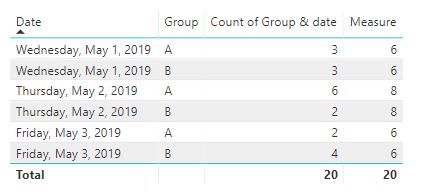Join us at FabCon Vienna from September 15-18, 2025
The ultimate Fabric, Power BI, SQL, and AI community-led learning event. Save €200 with code FABCOMM.
Get registered- Power BI forums
- Get Help with Power BI
- Desktop
- Service
- Report Server
- Power Query
- Mobile Apps
- Developer
- DAX Commands and Tips
- Custom Visuals Development Discussion
- Health and Life Sciences
- Power BI Spanish forums
- Translated Spanish Desktop
- Training and Consulting
- Instructor Led Training
- Dashboard in a Day for Women, by Women
- Galleries
- Data Stories Gallery
- Themes Gallery
- Contests Gallery
- Quick Measures Gallery
- Notebook Gallery
- Translytical Task Flow Gallery
- TMDL Gallery
- R Script Showcase
- Webinars and Video Gallery
- Ideas
- Custom Visuals Ideas (read-only)
- Issues
- Issues
- Events
- Upcoming Events
Enhance your career with this limited time 50% discount on Fabric and Power BI exams. Ends August 31st. Request your voucher.
- Power BI forums
- Forums
- Get Help with Power BI
- Desktop
- Total by date category
- Subscribe to RSS Feed
- Mark Topic as New
- Mark Topic as Read
- Float this Topic for Current User
- Bookmark
- Subscribe
- Printer Friendly Page
- Mark as New
- Bookmark
- Subscribe
- Mute
- Subscribe to RSS Feed
- Permalink
- Report Inappropriate Content
Total by date category
Hi,
Using the following sample data:
| Date | Group | FILTER |
| 01-May-19 | A | Filter group 1 |
| 01-May-19 | A | Filter group 2 |
| 01-May-19 | A | Filter group 1 |
| 01-May-19 | B | Filter group 1 |
| 01-May-19 | B | Filter group 1 |
| 01-May-19 | B | Filter group 2 |
| 02-May-19 | A | Filter group 1 |
| 02-May-19 | A | Filter group 1 |
| 02-May-19 | A | Filter group 1 |
| 02-May-19 | A | Filter group 2 |
| 02-May-19 | A | Filter group 2 |
| 02-May-19 | A | Filter group 2 |
| 02-May-19 | B | Filter group 1 |
| 02-May-19 | B | Filter group 2 |
| 03-May-19 | A | Filter group 2 |
| 03-May-19 | A | Filter group 2 |
| 03-May-19 | B | Filter group 1 |
| 03-May-19 | B | Filter group 1 |
| 03-May-19 | B | Filter group 2 |
| 03-May-19 | B | Filter group 2 |
I want to be able to create a table that looks like this:
| Date | Group | Count of Group & date | Total count by date only |
| 2019/05/01 | A | 3 | 6 |
| 2019/05/01 | B | 3 | 6 |
| 2019/05/02 | A | 6 | 8 |
| 2019/05/02 | B | 2 | 8 |
| 2019/05/03 | A | 2 | 6 |
| 2019/05/03 | B | 4 | 6 |
I am particularly interested in getting the values for the last column. I suppose one would need to create a DAX measure. How can one go about doing so?
Solved! Go to Solution.
- Mark as New
- Bookmark
- Subscribe
- Mute
- Subscribe to RSS Feed
- Permalink
- Report Inappropriate Content
hi, @pieterhkruger
Just try this formula to add a measure
Measure = CALCULATE(COUNTA(Table1[Group]),ALLEXCEPT(Table1,Table1[Date]))
Result:
Best Regards,
Lin
If this post helps, then please consider Accept it as the solution to help the other members find it more quickly.
- Mark as New
- Bookmark
- Subscribe
- Mute
- Subscribe to RSS Feed
- Permalink
- Report Inappropriate Content
hi, @pieterhkruger
Just try this formula to add a measure
Measure = CALCULATE(COUNTA(Table1[Group]),ALLEXCEPT(Table1,Table1[Date]))
Result:
Best Regards,
Lin
If this post helps, then please consider Accept it as the solution to help the other members find it more quickly.
- Mark as New
- Bookmark
- Subscribe
- Mute
- Subscribe to RSS Feed
- Permalink
- Report Inappropriate Content
Use countrows on the table the same way you'd make the first column, but you want to apply allexcept to the date column - this'll make the calculation disregard the group (and anything else for that matter) but still split it by date
Helpful resources
| User | Count |
|---|---|
| 75 | |
| 70 | |
| 40 | |
| 30 | |
| 28 |
| User | Count |
|---|---|
| 104 | |
| 95 | |
| 51 | |
| 50 | |
| 46 |