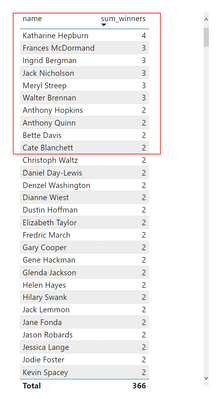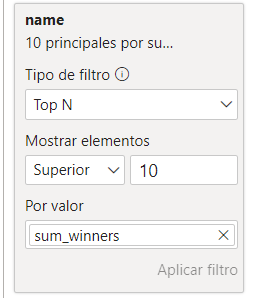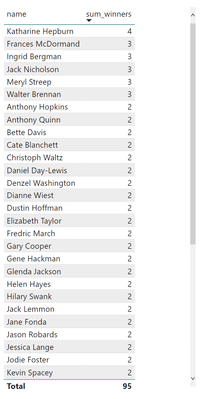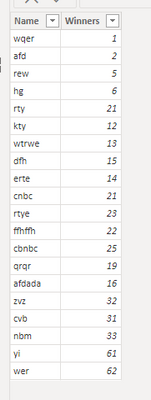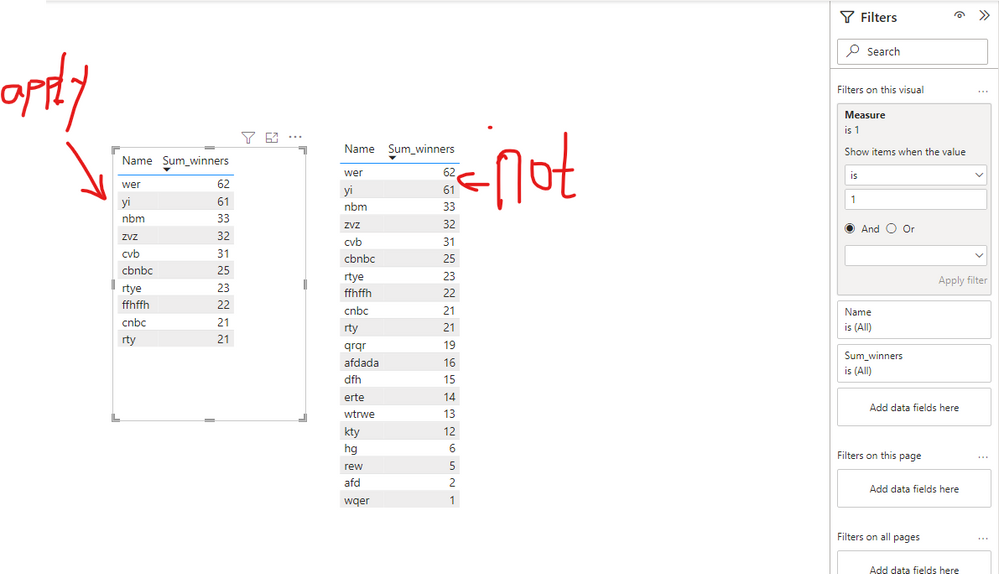Jumpstart your career with the Fabric Career Hub
Find everything you need to get certified on Fabric—skills challenges, live sessions, exam prep, role guidance, and a 50 percent discount on exams.
Get started- Power BI forums
- Updates
- News & Announcements
- Get Help with Power BI
- Desktop
- Service
- Report Server
- Power Query
- Mobile Apps
- Developer
- DAX Commands and Tips
- Custom Visuals Development Discussion
- Health and Life Sciences
- Power BI Spanish forums
- Translated Spanish Desktop
- Power Platform Integration - Better Together!
- Power Platform Integrations (Read-only)
- Power Platform and Dynamics 365 Integrations (Read-only)
- Training and Consulting
- Instructor Led Training
- Dashboard in a Day for Women, by Women
- Galleries
- Community Connections & How-To Videos
- COVID-19 Data Stories Gallery
- Themes Gallery
- Data Stories Gallery
- R Script Showcase
- Webinars and Video Gallery
- Quick Measures Gallery
- 2021 MSBizAppsSummit Gallery
- 2020 MSBizAppsSummit Gallery
- 2019 MSBizAppsSummit Gallery
- Events
- Ideas
- Custom Visuals Ideas
- Issues
- Issues
- Events
- Upcoming Events
- Community Blog
- Power BI Community Blog
- Custom Visuals Community Blog
- Community Support
- Community Accounts & Registration
- Using the Community
- Community Feedback
Earn a 50% discount on the DP-600 certification exam by completing the Fabric 30 Days to Learn It challenge.
- Power BI forums
- Forums
- Get Help with Power BI
- Desktop
- Re: Top N shows more rows than expected
- Subscribe to RSS Feed
- Mark Topic as New
- Mark Topic as Read
- Float this Topic for Current User
- Bookmark
- Subscribe
- Printer Friendly Page
- Mark as New
- Bookmark
- Subscribe
- Mute
- Subscribe to RSS Feed
- Permalink
- Report Inappropriate Content
Top N shows more rows than expected
Hi
I'm having troubles using Top N to show only the first 10 rows, I know that it works as expected and returns the first 10 values based on the measure. In my case it returns 18 rows.
My dataset is like this and i want to show only the first 10 rows:
When I apply this filter...
... it returns more than 10 rows:
It's ok, it's the normal behaviour of the TOP because it's based on the measure sum_winners, but I only want the first 10 names.I've tried using RANX and TOPN without success, please, anyone has the key?
Thanks in advance,
Regards
Solved! Go to Solution.
- Mark as New
- Bookmark
- Subscribe
- Mute
- Subscribe to RSS Feed
- Permalink
- Report Inappropriate Content
Hi @N4gash ,
Please try below steps:
1. below is my test table
Table:
2. create measure with below dax formula
Sum_winners = SUM('Table'[Winners])Measure =
VAR tmp =
CALCULATETABLE (
VALUES ( 'Table'[Name] ),
TOPN ( 10, ALL ( 'Table' ), [Sum_winners], DESC )
)
VAR _name =
SELECTEDVALUE ( 'Table'[Name] )
RETURN
IF ( _name IN tmp, 1 )
3. add a teable visual with fields and measure, add a measure to visual filter pane and apply
Please refer the attached .pbix file.
Best regards,
Community Support Team_Binbin Yu
If this post helps, then please consider Accept it as the solution to help the other members find it more quickly.
- Mark as New
- Bookmark
- Subscribe
- Mute
- Subscribe to RSS Feed
- Permalink
- Report Inappropriate Content
Hi,
There's a tie. Hence you see more than 10 rows. If you want to see only 10 when there are ties, then which 10 do you want to see?
Regards,
Ashish Mathur
http://www.ashishmathur.com
https://www.linkedin.com/in/excelenthusiasts/
- Mark as New
- Bookmark
- Subscribe
- Mute
- Subscribe to RSS Feed
- Permalink
- Report Inappropriate Content
Hi @N4gash ,
Please try below steps:
1. below is my test table
Table:
2. create measure with below dax formula
Sum_winners = SUM('Table'[Winners])Measure =
VAR tmp =
CALCULATETABLE (
VALUES ( 'Table'[Name] ),
TOPN ( 10, ALL ( 'Table' ), [Sum_winners], DESC )
)
VAR _name =
SELECTEDVALUE ( 'Table'[Name] )
RETURN
IF ( _name IN tmp, 1 )
3. add a teable visual with fields and measure, add a measure to visual filter pane and apply
Please refer the attached .pbix file.
Best regards,
Community Support Team_Binbin Yu
If this post helps, then please consider Accept it as the solution to help the other members find it more quickly.
Helpful resources
| User | Count |
|---|---|
| 91 | |
| 73 | |
| 68 | |
| 63 | |
| 55 |
| User | Count |
|---|---|
| 98 | |
| 89 | |
| 74 | |
| 67 | |
| 62 |