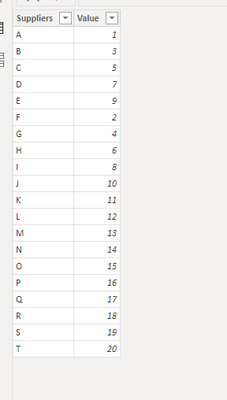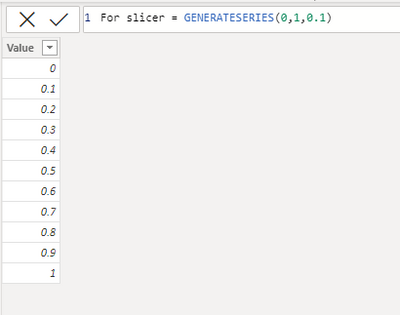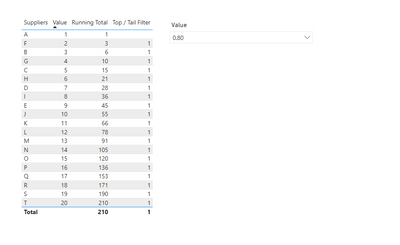- Power BI forums
- Updates
- News & Announcements
- Get Help with Power BI
- Desktop
- Service
- Report Server
- Power Query
- Mobile Apps
- Developer
- DAX Commands and Tips
- Custom Visuals Development Discussion
- Health and Life Sciences
- Power BI Spanish forums
- Translated Spanish Desktop
- Power Platform Integration - Better Together!
- Power Platform Integrations (Read-only)
- Power Platform and Dynamics 365 Integrations (Read-only)
- Training and Consulting
- Instructor Led Training
- Dashboard in a Day for Women, by Women
- Galleries
- Community Connections & How-To Videos
- COVID-19 Data Stories Gallery
- Themes Gallery
- Data Stories Gallery
- R Script Showcase
- Webinars and Video Gallery
- Quick Measures Gallery
- 2021 MSBizAppsSummit Gallery
- 2020 MSBizAppsSummit Gallery
- 2019 MSBizAppsSummit Gallery
- Events
- Ideas
- Custom Visuals Ideas
- Issues
- Issues
- Events
- Upcoming Events
- Community Blog
- Power BI Community Blog
- Custom Visuals Community Blog
- Community Support
- Community Accounts & Registration
- Using the Community
- Community Feedback
Earn a 50% discount on the DP-600 certification exam by completing the Fabric 30 Days to Learn It challenge.
- Power BI forums
- Forums
- Get Help with Power BI
- Desktop
- Re: Top N% of Spend - Measure calculating forever
- Subscribe to RSS Feed
- Mark Topic as New
- Mark Topic as Read
- Float this Topic for Current User
- Bookmark
- Subscribe
- Printer Friendly Page
- Mark as New
- Bookmark
- Subscribe
- Mute
- Subscribe to RSS Feed
- Permalink
- Report Inappropriate Content
Top N% of Spend - Measure calculating forever
Hello Everyone
I have been trying to Identify N% of Total Spend amount.. I want to see the list of suppliers who contrinute to N% of the total spend.
Top / Tail Filter =
var currentRank = RANKX(ALLSELECTED(Master_Supplier_Lookup[Supplier - ERP Supplier]),Invoice_Spend[Invoice_Spend_M])
var Running_Total =
CALCULATE(
Invoice_Spend[Invoice_Spend_M],
FILTER(ALL(Master_Supplier_Lookup[Supplier - ERP Supplier]),
currentRank >= RANKX(ALLSELECTED(Master_Supplier_Lookup[Supplier - ERP Supplier]),
Invoice_Spend[Invoice_Spend_M])))
Return IF(Invoice_Spend[Invoice_Spend_M] <= Running_Total*0.8,1,BLANK())
I'm using the above code to get the running total and then Identify the Suppliers which fall below the N% (i have hard coded the value 80% in this code). But this measure takes forever to return the results..
Can someone please help me in fixing this code or let me know an alternate way to achieve this.
TIA
- Mark as New
- Bookmark
- Subscribe
- Mute
- Subscribe to RSS Feed
- Permalink
- Report Inappropriate Content
Hi @mohammedismail ,
Based on your description, I have created a simple sample:
Please try:
First, create a new table for slicer:
Then create a measure:
Top / Tail Filter =
var _a = ADDCOLUMNS(ALL('Table'),"r",RANKX(ALL('Table'),[Value],,ASC))
var _b = MAXX(FILTER( _a,[Suppliers]=MAX('Table'[Suppliers])),[r])
var _runningtotal = CALCULATE(SUM('Table'[Value]),FILTER(_a,[r]<=_b))
Return IF(MAX('Table'[Value])<_runningtotal*SELECTEDVALUE('For slicer'[Value]),1,BLANK())Final output:
Kind Regards,
Bubble
If this post helps, then please consider Accept it as the solution to help the other members find it more quickly.
- Mark as New
- Bookmark
- Subscribe
- Mute
- Subscribe to RSS Feed
- Permalink
- Report Inappropriate Content
Hey thanks for your response... But this is taking a lot of time to return results. More than 5 mins when I change the percentage value.
- Mark as New
- Bookmark
- Subscribe
- Mute
- Subscribe to RSS Feed
- Permalink
- Report Inappropriate Content
can someone help on this query please.
- Mark as New
- Bookmark
- Subscribe
- Mute
- Subscribe to RSS Feed
- Permalink
- Report Inappropriate Content
Helpful resources

Microsoft Fabric Learn Together
Covering the world! 9:00-10:30 AM Sydney, 4:00-5:30 PM CET (Paris/Berlin), 7:00-8:30 PM Mexico City

Power BI Monthly Update - April 2024
Check out the April 2024 Power BI update to learn about new features.

| User | Count |
|---|---|
| 105 | |
| 101 | |
| 81 | |
| 79 | |
| 67 |
| User | Count |
|---|---|
| 122 | |
| 110 | |
| 94 | |
| 82 | |
| 77 |