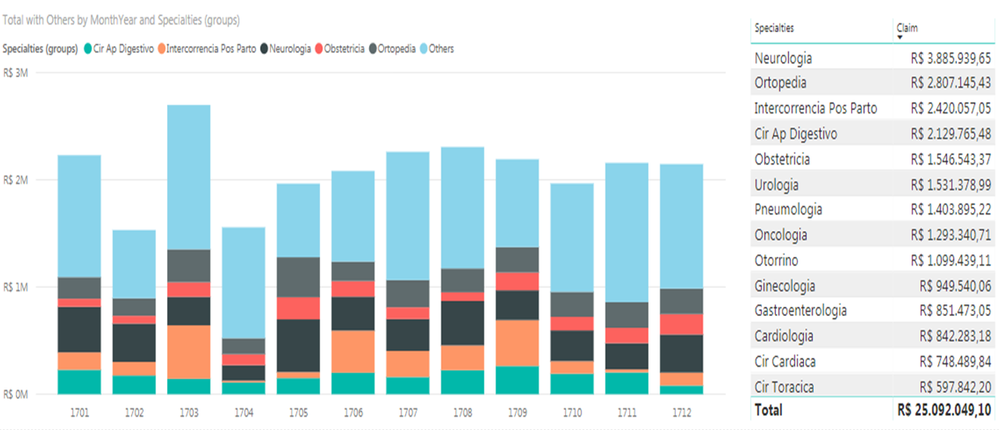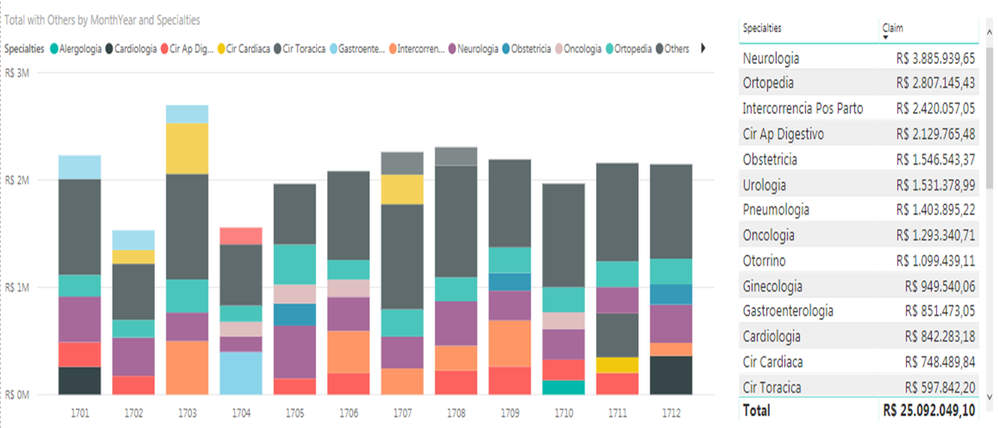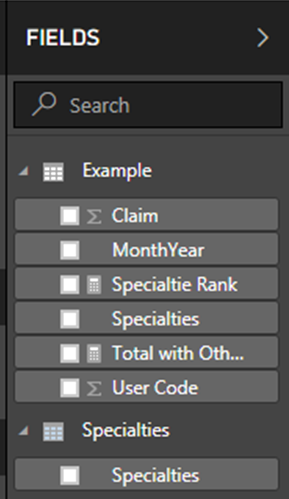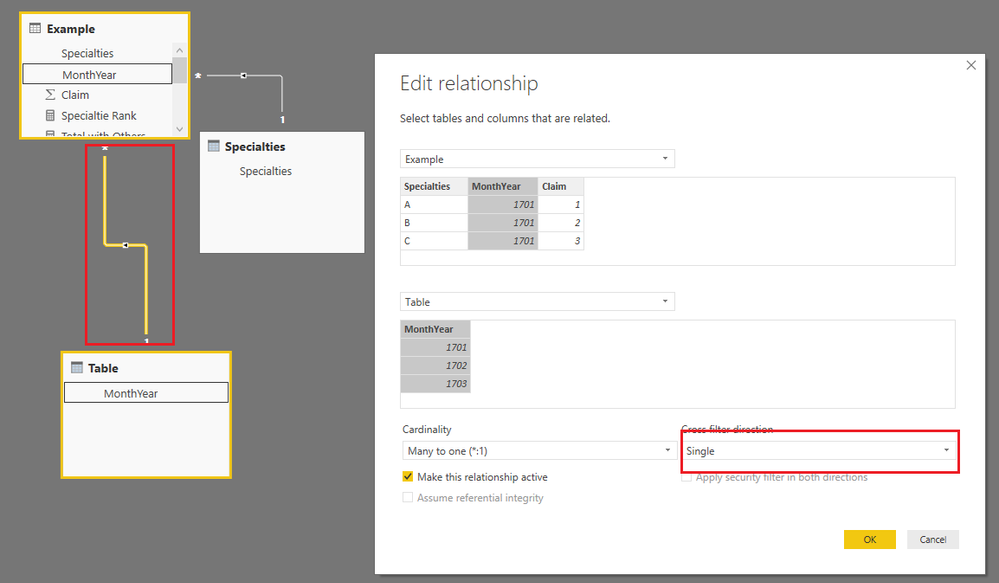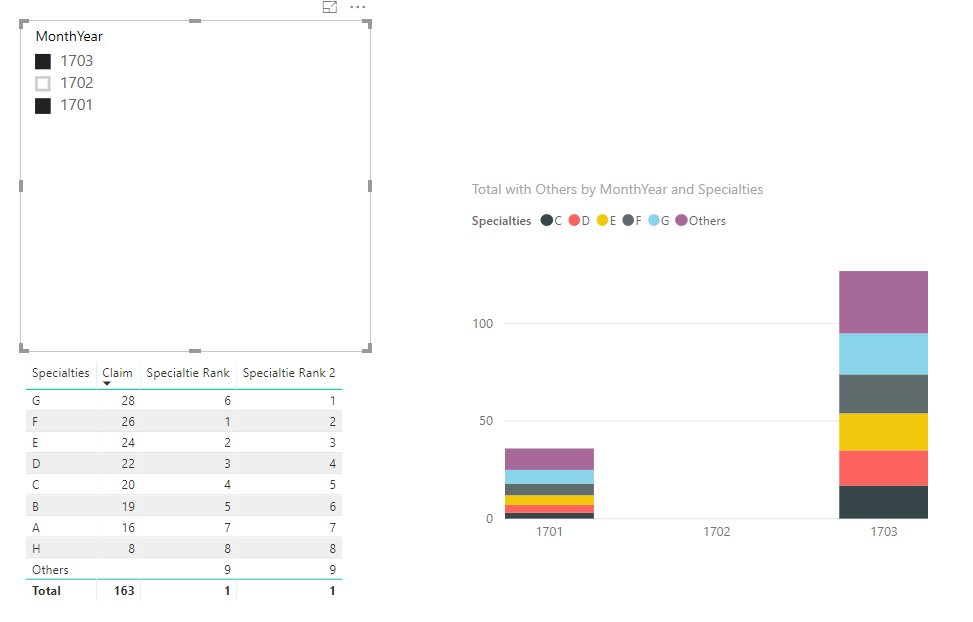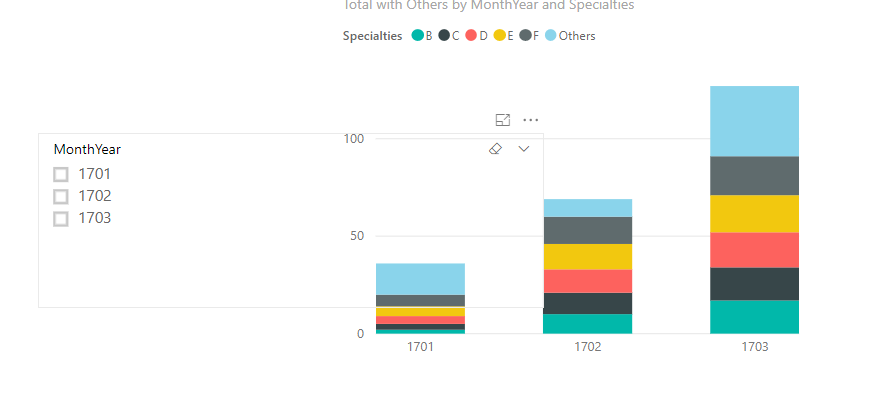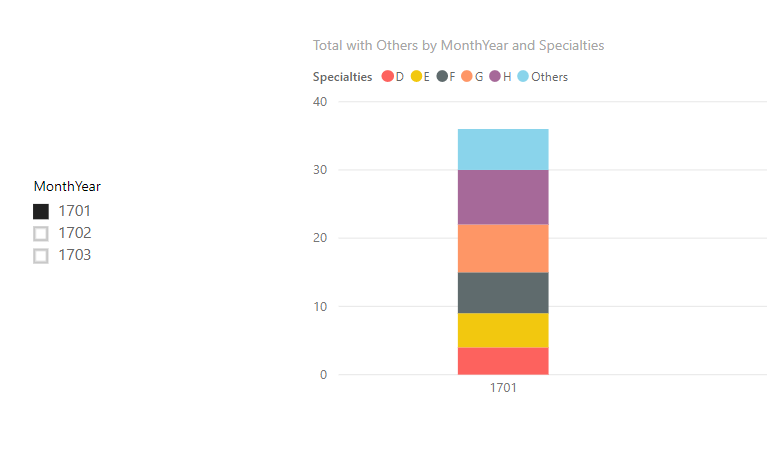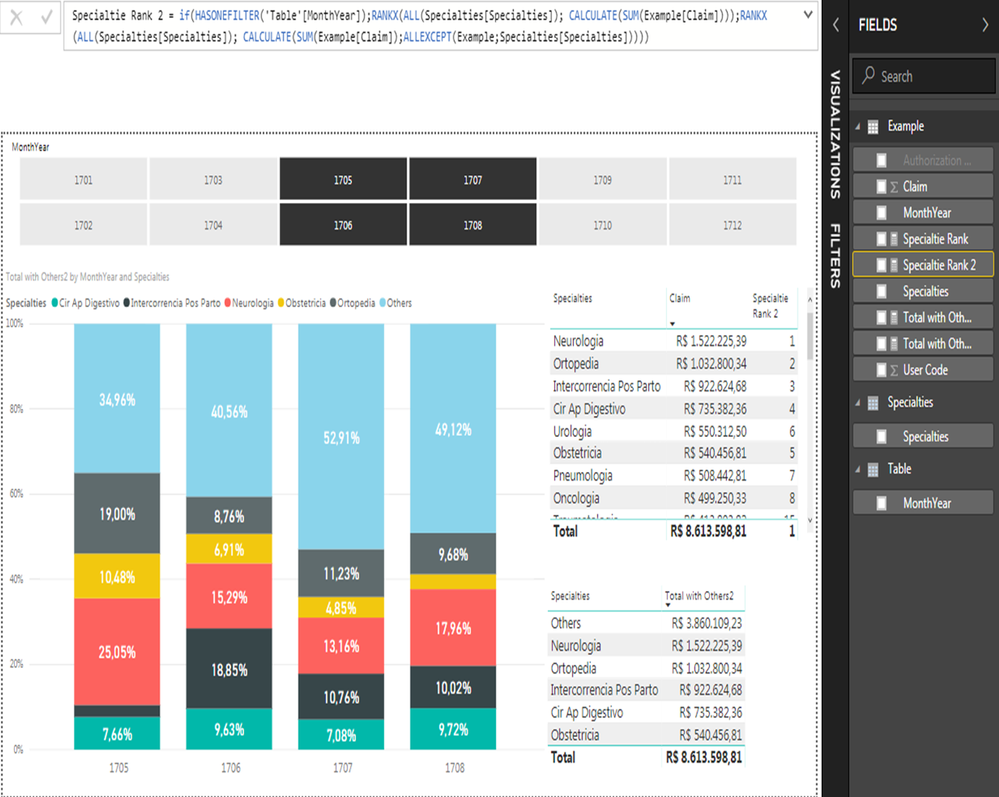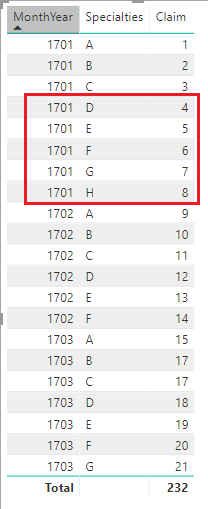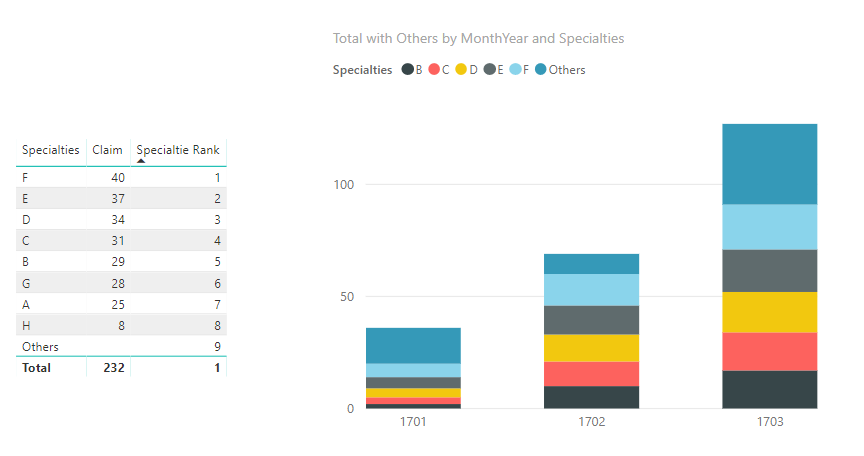New Offer! Become a Certified Fabric Data Engineer
Check your eligibility for this 50% exam voucher offer and join us for free live learning sessions to get prepared for Exam DP-700.
Get Started- Power BI forums
- Get Help with Power BI
- Desktop
- Service
- Report Server
- Power Query
- Mobile Apps
- Developer
- DAX Commands and Tips
- Custom Visuals Development Discussion
- Health and Life Sciences
- Power BI Spanish forums
- Translated Spanish Desktop
- Training and Consulting
- Instructor Led Training
- Dashboard in a Day for Women, by Women
- Galleries
- Community Connections & How-To Videos
- COVID-19 Data Stories Gallery
- Themes Gallery
- Data Stories Gallery
- R Script Showcase
- Webinars and Video Gallery
- Quick Measures Gallery
- 2021 MSBizAppsSummit Gallery
- 2020 MSBizAppsSummit Gallery
- 2019 MSBizAppsSummit Gallery
- Events
- Ideas
- Custom Visuals Ideas
- Issues
- Issues
- Events
- Upcoming Events
Don't miss out! 2025 Microsoft Fabric Community Conference, March 31 - April 2, Las Vegas, Nevada. Use code MSCUST for a $150 discount. Prices go up February 11th. Register now.
- Power BI forums
- Forums
- Get Help with Power BI
- Desktop
- Re: Top N and Others - monthly
- Subscribe to RSS Feed
- Mark Topic as New
- Mark Topic as Read
- Float this Topic for Current User
- Bookmark
- Subscribe
- Printer Friendly Page
- Mark as New
- Bookmark
- Subscribe
- Mute
- Subscribe to RSS Feed
- Permalink
- Report Inappropriate Content
Top N and Others - monthly
Hi,
I want to create the graph below, where it will show the top 5 specialties by cost in the period (I did it manually, by grouping, but these 5 specialties should change, depending the date filtered)
Based on this post (https://community.powerbi.com/t5/Desktop/Show-Top-N-and-sum-up-the-Others-as-a-value/m-p/313063#M138...), I'm almost there. I've got this chart below, where it's showing different top 5 specialties for each month, and not the top 5 of all the period. Can you help me?
This is my database structure
And these are my measures:
Specialties = UNION(Values(Example[Specialties]); ROW("Specialties"; "Others"))Specialtie Rank = RANKX(ALL('Specialties'[Specialties]); CALCULATE(SUM(Example[Claim])))Total with Others =
if([Specialtie Rank] <= 5; CALCULATE(SUM(Example[Claim]));
if(HASONEVALUE('Specialties'[Specialties]);
if(values('Specialties'[Specialties]) = "Others";
sumx(filter(all('Specialties'[Specialties]); [Specialtie Rank] > 5); CALCULATE(SUM(Example[Claim]))
)
)
))Thank you in advance.
Solved! Go to Solution.
- Mark as New
- Bookmark
- Subscribe
- Mute
- Subscribe to RSS Feed
- Permalink
- Report Inappropriate Content
Hi@ fabiocovre
You can use this measure as below:
Specialtie Rank 2 =
VAR allMonthYear =
CALCULATE ( COUNT ( 'Table'[MonthYear] ), ALL ( 'Table' ), ALL ( Example ) )
VAR selectedMonthYear =
CALCULATE ( COUNT ( 'Table'[MonthYear] ), ALL ( Example[MonthYear] ) )
RETURN
IF (
HASONEVALUE ( 'Table'[MonthYear] ),
RANKX ( ALL ( Specialties[Specialties] ), CALCULATE ( SUM ( Example[Claim] ) ) ),
IF (
selectedMonthYear > 1
&& selectedMonthYear < allMonthYear,
RANKX (
ALLSELECTED ( Specialties[Specialties] ),
CALCULATE ( SUM ( Example[Claim] ), ALL ( 'Example'[MonthYear] ) )
),
IF (
selectedMonthYear = allMonthYear,
RANKX (
ALL ( Specialties[Specialties] ),
CALCULATE (
SUM ( Example[Claim] ),
ALLEXCEPT ( Example, Specialties[Specialties] )
)
),
RANKX (
ALL ( Specialties[Specialties] ),
CALCULATE (
SUM ( Example[Claim] ),
ALLEXCEPT ( Example, Specialties[Specialties] )
)
)
)
)
)And when creating a relationship between Example and Table , setting cross filter direction: Single
Result:
Here is demo, please try it
https://www.dropbox.com/s/aav3f2g16zb92t6/Top%20N%20and%20Others%20-%20monthly.pbix?dl=0
Best Regards,
Lin
If this post helps, then please consider Accept it as the solution to help the other members find it more quickly.
- Mark as New
- Bookmark
- Subscribe
- Mute
- Subscribe to RSS Feed
- Permalink
- Report Inappropriate Content
Hi,
there's also a blog post that might help (check for 1b)
https://livingandcoding.com/blog/top-n-others-power-bi/
Regards!
- Mark as New
- Bookmark
- Subscribe
- Mute
- Subscribe to RSS Feed
- Permalink
- Report Inappropriate Content
Hi@ fabiocovre
You can use this measure as below:
Specialtie Rank 2 =
VAR allMonthYear =
CALCULATE ( COUNT ( 'Table'[MonthYear] ), ALL ( 'Table' ), ALL ( Example ) )
VAR selectedMonthYear =
CALCULATE ( COUNT ( 'Table'[MonthYear] ), ALL ( Example[MonthYear] ) )
RETURN
IF (
HASONEVALUE ( 'Table'[MonthYear] ),
RANKX ( ALL ( Specialties[Specialties] ), CALCULATE ( SUM ( Example[Claim] ) ) ),
IF (
selectedMonthYear > 1
&& selectedMonthYear < allMonthYear,
RANKX (
ALLSELECTED ( Specialties[Specialties] ),
CALCULATE ( SUM ( Example[Claim] ), ALL ( 'Example'[MonthYear] ) )
),
IF (
selectedMonthYear = allMonthYear,
RANKX (
ALL ( Specialties[Specialties] ),
CALCULATE (
SUM ( Example[Claim] ),
ALLEXCEPT ( Example, Specialties[Specialties] )
)
),
RANKX (
ALL ( Specialties[Specialties] ),
CALCULATE (
SUM ( Example[Claim] ),
ALLEXCEPT ( Example, Specialties[Specialties] )
)
)
)
)
)And when creating a relationship between Example and Table , setting cross filter direction: Single
Result:
Here is demo, please try it
https://www.dropbox.com/s/aav3f2g16zb92t6/Top%20N%20and%20Others%20-%20monthly.pbix?dl=0
Best Regards,
Lin
If this post helps, then please consider Accept it as the solution to help the other members find it more quickly.
- Mark as New
- Bookmark
- Subscribe
- Mute
- Subscribe to RSS Feed
- Permalink
- Report Inappropriate Content
Lin,
You are amazing. Thank you very much for that!!!
Best regards,
Fabio
- Mark as New
- Bookmark
- Subscribe
- Mute
- Subscribe to RSS Feed
- Permalink
- Report Inappropriate Content
Hi,@fabiocovre
After my research , you can do these follow my steps like below:
STEP1:
Add rank measure
Specialtie Rank 2 = if(HASONEFILTER('Table'[MonthYear]),RANKX(ALL(Specialties[Specialties]), CALCULATE(SUM(Example[Claim]))),RANKX(ALL(Specialties[Specialties]), CALCULATE(SUM(Example[Claim]),ALLEXCEPT(Example,Specialties[Specialties]))))then
Total with Others =
if([Specialtie Rank 2] <= 5, CALCULATE(SUM(Example[Claim])),
if(HASONEVALUE('Specialties'[Specialties]),
if(values('Specialties'[Specialties]) = "Others",
sumx(filter(all('Specialties'[Specialties]), [Specialtie Rank 2] > 5), CALCULATE(SUM(Example[Claim]))
)
)
))STEP 2:
The slicer should be from the third table
Table = VALUES(Example[MonthYear])
Result:
Here is my DEMO,please try it
https://www.dropbox.com/s/aav3f2g16zb92t6/Top%20N%20and%20Others%20-%20monthly.pbix?dl=0
Best Regards,
Lin
If this post helps, then please consider Accept it as the solution to help the other members find it more quickly.
- Mark as New
- Bookmark
- Subscribe
- Mute
- Subscribe to RSS Feed
- Permalink
- Report Inappropriate Content
Hi Lin,
It works when I filter only one month, but when I try to filter more than 1 month, it doesn't work... As you can see in the picture below, Urologia should be 5th and Obstetricia the 6th.
Thank you very much for your help!
Regards,
Fabio
- Mark as New
- Bookmark
- Subscribe
- Mute
- Subscribe to RSS Feed
- Permalink
- Report Inappropriate Content
Hi@ fabiocovre
You can try to use ALLEXCEPT function in the measure:
Specialtie Rank = RANKX(ALL(Specialties[Specialties]), CALCULATE(SUM(Example[Claim]),ALLEXCEPT(Example,Specialties[Specialties])))
Basic data
Top 5 is :F,E,D,C,B and others
Now it shows the top 5 of all the period in the column chart
Best Regards,
Lin
If this post helps, then please consider Accept it as the solution to help the other members find it more quickly.
- Mark as New
- Bookmark
- Subscribe
- Mute
- Subscribe to RSS Feed
- Permalink
- Report Inappropriate Content
Hi Lin, thank you for your answer. It's almost there...
It worked, but when I filter a specific month, the ranking remain the same. The top 5 should change to Cir Toracica, Neurologia, Ortopedia, Cir Ap. Digestivo and Cir Cardiaca. Do you have any idea what can I do?
Regards,
Fábio
Helpful resources

Join us at the Microsoft Fabric Community Conference
March 31 - April 2, 2025, in Las Vegas, Nevada. Use code MSCUST for a $150 discount! Prices go up Feb. 11th.

Power BI Monthly Update - January 2025
Check out the January 2025 Power BI update to learn about new features in Reporting, Modeling, and Data Connectivity.

| User | Count |
|---|---|
| 143 | |
| 85 | |
| 66 | |
| 51 | |
| 45 |
| User | Count |
|---|---|
| 216 | |
| 89 | |
| 82 | |
| 66 | |
| 57 |