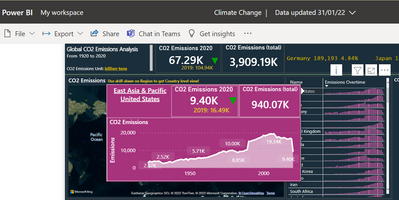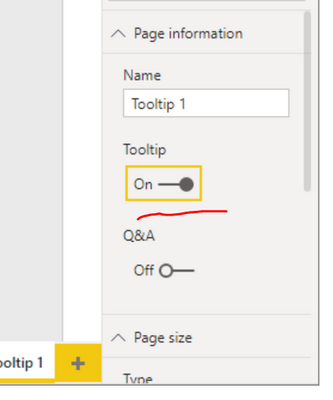FabCon is coming to Atlanta
Join us at FabCon Atlanta from March 16 - 20, 2026, for the ultimate Fabric, Power BI, AI and SQL community-led event. Save $200 with code FABCOMM.
Register now!- Power BI forums
- Get Help with Power BI
- Desktop
- Service
- Report Server
- Power Query
- Mobile Apps
- Developer
- DAX Commands and Tips
- Custom Visuals Development Discussion
- Health and Life Sciences
- Power BI Spanish forums
- Translated Spanish Desktop
- Training and Consulting
- Instructor Led Training
- Dashboard in a Day for Women, by Women
- Galleries
- Data Stories Gallery
- Themes Gallery
- Contests Gallery
- QuickViz Gallery
- Quick Measures Gallery
- Visual Calculations Gallery
- Notebook Gallery
- Translytical Task Flow Gallery
- TMDL Gallery
- R Script Showcase
- Webinars and Video Gallery
- Ideas
- Custom Visuals Ideas (read-only)
- Issues
- Issues
- Events
- Upcoming Events
Vote for your favorite vizzies from the Power BI Dataviz World Championship submissions. Vote now!
- Subscribe to RSS Feed
- Mark Topic as New
- Mark Topic as Read
- Float this Topic for Current User
- Bookmark
- Subscribe
- Printer Friendly Page
- Mark as New
- Bookmark
- Subscribe
- Mute
- Subscribe to RSS Feed
- Permalink
- Report Inappropriate Content
Tooltip
Good morning, I'm new around here. Let's see if someone can help me:
I have a report in which I have added a (hidden) page with a chart to use as a "tooltip".
From PowerBi Desktop and from my work area it works perfectly, I put myself on top of a value and it shows me the graph
The problem I have is that when publishing on the web it stops working.
Does anyone know how I can make it work when accessing from the public link?
Solved! Go to Solution.
- Mark as New
- Bookmark
- Subscribe
- Mute
- Subscribe to RSS Feed
- Permalink
- Report Inappropriate Content
I tried another version of PowerBi to send you the link and it worked for me.
Then I updated the PowerBi Desktop in which I had problems and it already works perfectly for me.
Thanks a lot!
- Mark as New
- Bookmark
- Subscribe
- Mute
- Subscribe to RSS Feed
- Permalink
- Report Inappropriate Content
Hi @Syndicate_Admin ,
I have a similar scenario where I have created a custom tooltip in my report and have published that report to Power BI Service. I am able to see my tooltip there as well. See screenshot below:
Can you share some screenshot around what you are seeing in Power BI service?
- Mark as New
- Bookmark
- Subscribe
- Mute
- Subscribe to RSS Feed
- Permalink
- Report Inappropriate Content
Thanks for the reply!
In my workspace I can also see it, the problem I have here:
if I copy that link and open it, it loads the report and everything goes very smoothly but it does not show me the graph when passing over it
- Mark as New
- Bookmark
- Subscribe
- Mute
- Subscribe to RSS Feed
- Permalink
- Report Inappropriate Content
Hi @Syndicate_Admin ,
I am not sure about the screenshot you have shared as it doesn't show me your report visualisations long with the tooltip you are talking about.
Can you share a clear screenshot please?
Also what link are you talking about? Are you publishing your report to Web and using the link to view your report? If yes, it should also show the tooltip when hovering over your report chart.
- Mark as New
- Bookmark
- Subscribe
- Mute
- Subscribe to RSS Feed
- Permalink
- Report Inappropriate Content
I don't show the full screen because there's customer data I don't want to show, sorry for not making a better capture.
If yes, what I do is publish the report on the web and use the link to see the report, that is where I do not see the information about tools.
I guess I'll have to activate some option but I don't know which one.
Thank you very much for the interest shown!
- Mark as New
- Bookmark
- Subscribe
- Mute
- Subscribe to RSS Feed
- Permalink
- Report Inappropriate Content
Hi @Syndicate_Admin ,
There is no option to enable tooltips.
If they work in Power BI Desktop, they work in Power BI Service and further when report is published to web.
The only thing I can further ask you to check is if you have defined your custom tooltip page as a Tooltip:
Can you also share your link to the report which is published to web and showing you the tooltip?
- Mark as New
- Bookmark
- Subscribe
- Mute
- Subscribe to RSS Feed
- Permalink
- Report Inappropriate Content
I tried another version of PowerBi to send you the link and it worked for me.
Then I updated the PowerBi Desktop in which I had problems and it already works perfectly for me.
Thanks a lot!
- Mark as New
- Bookmark
- Subscribe
- Mute
- Subscribe to RSS Feed
- Permalink
- Report Inappropriate Content
HI @Syndicate_Admin ,
Do mark the appropriate solution to this thread so that others can benefit from it on the forum.
Helpful resources

Power BI Dataviz World Championships
Vote for your favorite vizzies from the Power BI World Championship submissions!

Join our Community Sticker Challenge 2026
If you love stickers, then you will definitely want to check out our Community Sticker Challenge!

Power BI Monthly Update - January 2026
Check out the January 2026 Power BI update to learn about new features.

| User | Count |
|---|---|
| 57 | |
| 55 | |
| 42 | |
| 16 | |
| 16 |
| User | Count |
|---|---|
| 113 | |
| 106 | |
| 39 | |
| 35 | |
| 26 |