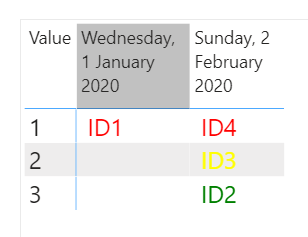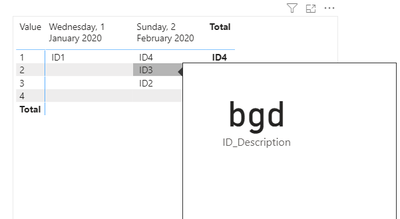Join us at the 2025 Microsoft Fabric Community Conference
Microsoft Fabric Community Conference 2025, March 31 - April 2, Las Vegas, Nevada. Use code FABINSIDER for a $400 discount.
Register now- Power BI forums
- Get Help with Power BI
- Desktop
- Service
- Report Server
- Power Query
- Mobile Apps
- Developer
- DAX Commands and Tips
- Custom Visuals Development Discussion
- Health and Life Sciences
- Power BI Spanish forums
- Translated Spanish Desktop
- Training and Consulting
- Instructor Led Training
- Dashboard in a Day for Women, by Women
- Galleries
- Webinars and Video Gallery
- Data Stories Gallery
- Themes Gallery
- Power BI DataViz World Championships Gallery
- Quick Measures Gallery
- R Script Showcase
- COVID-19 Data Stories Gallery
- Community Connections & How-To Videos
- 2021 MSBizAppsSummit Gallery
- 2020 MSBizAppsSummit Gallery
- 2019 MSBizAppsSummit Gallery
- Events
- Ideas
- Custom Visuals Ideas (read-only)
- Issues
- Issues
- Events
- Upcoming Events
The Power BI DataViz World Championships are on! With four chances to enter, you could win a spot in the LIVE Grand Finale in Las Vegas. Show off your skills.
- Power BI forums
- Forums
- Get Help with Power BI
- Desktop
- Re: Tooltip for Description of the ID's
- Subscribe to RSS Feed
- Mark Topic as New
- Mark Topic as Read
- Float this Topic for Current User
- Bookmark
- Subscribe
- Printer Friendly Page
- Mark as New
- Bookmark
- Subscribe
- Mute
- Subscribe to RSS Feed
- Permalink
- Report Inappropriate Content
Tooltip for Description of the ID's
Hi!
I a looking to get the description of each IDs individually on the Table that I ahve created for IDs by Date.
For the Ids to be in one place under each respective date I created a meassure like :
Solved! Go to Solution.
- Mark as New
- Bookmark
- Subscribe
- Mute
- Subscribe to RSS Feed
- Permalink
- Report Inappropriate Content
Hi @Anonymous ,
Regarding the Status condittional formatting create the following two measures:
ID_Status = CALCULATE(MAX(Sheet1[Status]); FILTER(Sheet1;[Ranking_ID] = SELECTEDVALUE('Ranking'[Value])))
Status Colour = SWITCH([ID_Status];"Closed"; "Green"; "Open"; "Red"; "Pending";"Yellow")
Now use the Status Colour to do the condittional formatting you can change the colors and status to the correct values that you need.
Has you can see each status has a colour (changed your data a little bit)
Concerning the drill trough let me chekc I will get back to you.
Regards
Miguel Félix
Did I answer your question? Mark my post as a solution!
Proud to be a Super User!
Check out my blog: Power BI em Português- Mark as New
- Bookmark
- Subscribe
- Mute
- Subscribe to RSS Feed
- Permalink
- Report Inappropriate Content
Hi @Anonymous ,
If you are having an concatenex for your measure the data that you are picking up is all of the one that are included in that concatenex that is why you are getting all the values you need to change the way you are presenting the information.
- Create a table with the following code:
Ranking = GENERATESERIES(1 ; 20 ;1)
- This code generates a table of values of 1 to 20 (if you have more ID's per day you need to increase this value
- Now create the following two measures:
Ranking_ID = RANKX(ALLSELECTED(Sheet1);CALCULATE(MAX(Sheet1[ID])))
ID_Value = CALCULATE(MAX(Sheet1[ID]); FILTER(Sheet1;[Ranking_ID] = SELECTEDVALUE('Ranking'[Value])))
ID_Description = CALCULATE(MAX(Sheet1[Description]); FILTER(Sheet1;[Ranking_ID] = SELECTEDVALUE('Ranking'[Value])))
- Setup a matrix visualization in the following way:
- Rows: Ranking[Value] - column with the numbers 1 to 20
- Columns: Sheet1[Dates]
- Values: [Id_Value]
- Hide the column values
- Create a tooltip with a card and the [ID_Description] measure
Final result below and in attach PBIX file:
Regards
Miguel Félix
Did I answer your question? Mark my post as a solution!
Proud to be a Super User!
Check out my blog: Power BI em Português- Mark as New
- Bookmark
- Subscribe
- Mute
- Subscribe to RSS Feed
- Permalink
- Report Inappropriate Content
HI MFelix!
Thanks for your reply, it seems to work although its in a different way but looks great. I was wondering if I need to create a drill through based on this output how will that work as I dont unique connection against this Ranking table that I created. I ahve one another table with similat IDs and there are several documents against these IDs and I want to be able to drill down to that table using the IDs from the first stable i.e Sheet1 in ou example.
Also right now I dont see any conditional formating option available using this option.
Kind regards,
- Mark as New
- Bookmark
- Subscribe
- Mute
- Subscribe to RSS Feed
- Permalink
- Report Inappropriate Content
Hi @Anonymous ,
Can you please explain a little bit better what is the drill down and conditiional formatting you need to achieve? How is the model setup.
Regards
Miguel Félix
Did I answer your question? Mark my post as a solution!
Proud to be a Super User!
Check out my blog: Power BI em Português- Mark as New
- Bookmark
- Subscribe
- Mute
- Subscribe to RSS Feed
- Permalink
- Report Inappropriate Content
Sure. So I have a table with the Date , ID and Description and the Status. Based on this table I built the Ranking table as you sugested and used in the matrix table so I have the Descriptions as tooltip. Now I want to color code the individual IDs based on its status.
As for drill down, I have a third table which also has the Id's and Document numbers and few other details. For this I built a new page with the IDs , document numbers and other details from that third table and set up the drill down. When I drill down from the first page to this drill down page based on a particular ID, it displays me more data than that particular ID that I selected which is not right, it should only bring data related to that ID.
Thanks
- Mark as New
- Bookmark
- Subscribe
- Mute
- Subscribe to RSS Feed
- Permalink
- Report Inappropriate Content
Hi @Anonymous ,
Regarding the Status condittional formatting create the following two measures:
ID_Status = CALCULATE(MAX(Sheet1[Status]); FILTER(Sheet1;[Ranking_ID] = SELECTEDVALUE('Ranking'[Value])))
Status Colour = SWITCH([ID_Status];"Closed"; "Green"; "Open"; "Red"; "Pending";"Yellow")
Now use the Status Colour to do the condittional formatting you can change the colors and status to the correct values that you need.
Has you can see each status has a colour (changed your data a little bit)
Concerning the drill trough let me chekc I will get back to you.
Regards
Miguel Félix
Did I answer your question? Mark my post as a solution!
Proud to be a Super User!
Check out my blog: Power BI em PortuguêsHelpful resources

Join us at the Microsoft Fabric Community Conference
March 31 - April 2, 2025, in Las Vegas, Nevada. Use code MSCUST for a $150 discount!

Power BI Monthly Update - February 2025
Check out the February 2025 Power BI update to learn about new features.

| User | Count |
|---|---|
| 86 | |
| 78 | |
| 54 | |
| 39 | |
| 35 |
| User | Count |
|---|---|
| 102 | |
| 84 | |
| 48 | |
| 48 | |
| 48 |