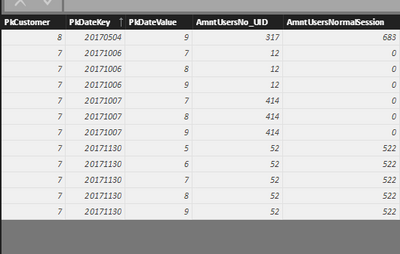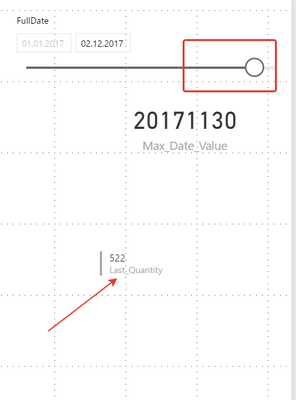Join us at the 2025 Microsoft Fabric Community Conference
Microsoft Fabric Community Conference 2025, March 31 - April 2, Las Vegas, Nevada. Use code FABINSIDER for a $400 discount.
Register now- Power BI forums
- Get Help with Power BI
- Desktop
- Service
- Report Server
- Power Query
- Mobile Apps
- Developer
- DAX Commands and Tips
- Custom Visuals Development Discussion
- Health and Life Sciences
- Power BI Spanish forums
- Translated Spanish Desktop
- Training and Consulting
- Instructor Led Training
- Dashboard in a Day for Women, by Women
- Galleries
- Webinars and Video Gallery
- Data Stories Gallery
- Themes Gallery
- Power BI DataViz World Championships Gallery
- Quick Measures Gallery
- R Script Showcase
- COVID-19 Data Stories Gallery
- Community Connections & How-To Videos
- 2021 MSBizAppsSummit Gallery
- 2020 MSBizAppsSummit Gallery
- 2019 MSBizAppsSummit Gallery
- Events
- Ideas
- Custom Visuals Ideas (read-only)
- Issues
- Issues
- Events
- Upcoming Events
The Power BI DataViz World Championships are on! With four chances to enter, you could win a spot in the LIVE Grand Finale in Las Vegas. Show off your skills.
- Power BI forums
- Forums
- Get Help with Power BI
- Desktop
- Re: To show data by max date range value on slicer
- Subscribe to RSS Feed
- Mark Topic as New
- Mark Topic as Read
- Float this Topic for Current User
- Bookmark
- Subscribe
- Printer Friendly Page
- Mark as New
- Bookmark
- Subscribe
- Mute
- Subscribe to RSS Feed
- Permalink
- Report Inappropriate Content
To show data by max date range value on slicer
Good day!
I have this kind of data
And I have this kind on Report
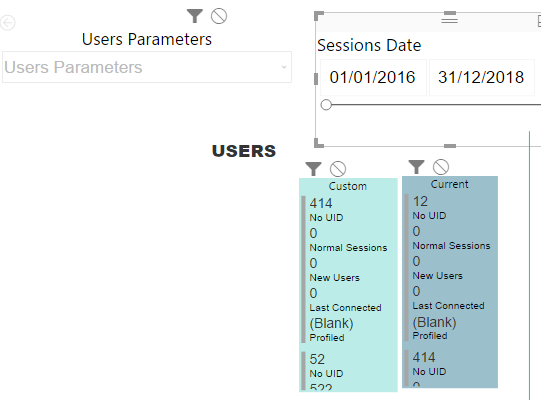
I need to show on Current Users Card values from table - relatively to max date chosen on date slicer. Values on the table are snapshots so I don't need to summarize it only to show.
I suppose that I need to create measure by FILTER data but I`m a little bit confused which dax formula to use.
Thanks a lot!
Solved! Go to Solution.
- Mark as New
- Bookmark
- Subscribe
- Mute
- Subscribe to RSS Feed
- Permalink
- Report Inappropriate Content
Hi @kirkademidov,
with your PBIX it's OK.
You need just one more measure, like this:
Last_Quantity = AVERAGEX( CALCULATETABLE( TOPN(1;'stg StgFactUsers';'stg StgFactUsers'[PkDateKey];DESC) );'stg StgFactUsers'[Quantity] )//AVG
And I changed a little your PBIX, so you can look on all my changes HERE:
Best regs
- Mark as New
- Bookmark
- Subscribe
- Mute
- Subscribe to RSS Feed
- Permalink
- Report Inappropriate Content
Hi @kirkademidov,
Can you share a dummy sample please? I can't see any connections between the data and the visualizations. You measure could be like this:
No UID =
CALCULATE (
MAX ( 'table'[uid] ),
FILTER ( ALL ( 'datetable' ), 'datetable'[date] = MAX ( 'datetable'[date] ) )
)Best Regards,
Dale
If this post helps, then please consider Accept it as the solution to help the other members find it more quickly.
- Mark as New
- Bookmark
- Subscribe
- Mute
- Subscribe to RSS Feed
- Permalink
- Report Inappropriate Content
try this measure, to calculate max date value:
Max_Date_Value =
MAXX(
KEEPFILTERS(VALUES('Dates'[PkDateKey]));
CALCULATE(MAX('Dates'[PkDateKey]))
)I suggest, htat you use "PkDateKey" for your slicer. For better result you can send a PBIX file with example data. It will be IMHO easier.
Best regs
- Mark as New
- Bookmark
- Subscribe
- Mute
- Subscribe to RSS Feed
- Permalink
- Report Inappropriate Content
McCow and v-jiascu-msft, thanks for you answer!
I didnt find the way to attache file - you can find it here Dummy pbix - I`ve wrote explanation inside
- Mark as New
- Bookmark
- Subscribe
- Mute
- Subscribe to RSS Feed
- Permalink
- Report Inappropriate Content
Hi @kirkademidov,
with your PBIX it's OK.
You need just one more measure, like this:
Last_Quantity = AVERAGEX( CALCULATETABLE( TOPN(1;'stg StgFactUsers';'stg StgFactUsers'[PkDateKey];DESC) );'stg StgFactUsers'[Quantity] )//AVG
And I changed a little your PBIX, so you can look on all my changes HERE:
Best regs
- Mark as New
- Bookmark
- Subscribe
- Mute
- Subscribe to RSS Feed
- Permalink
- Report Inappropriate Content
Thanks a lot!
This is exactly that I need!
- Mark as New
- Bookmark
- Subscribe
- Mute
- Subscribe to RSS Feed
- Permalink
- Report Inappropriate Content
With pleasure. Enjoy!
Helpful resources

Join us at the Microsoft Fabric Community Conference
March 31 - April 2, 2025, in Las Vegas, Nevada. Use code MSCUST for a $150 discount!

Power BI Monthly Update - February 2025
Check out the February 2025 Power BI update to learn about new features.

| User | Count |
|---|---|
| 85 | |
| 79 | |
| 54 | |
| 39 | |
| 35 |
| User | Count |
|---|---|
| 102 | |
| 80 | |
| 48 | |
| 48 | |
| 48 |