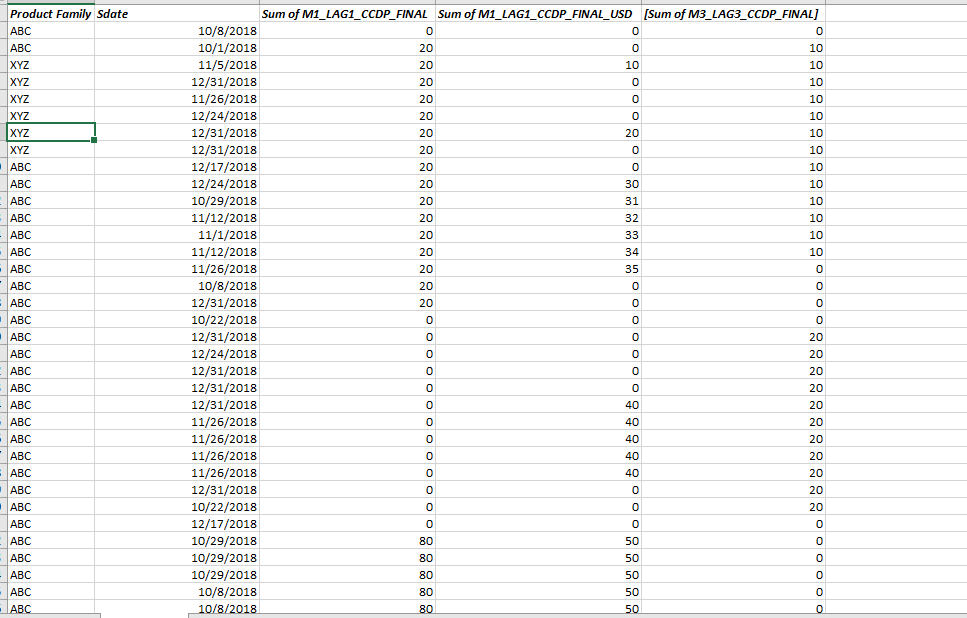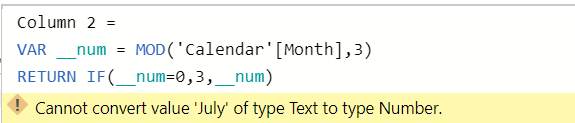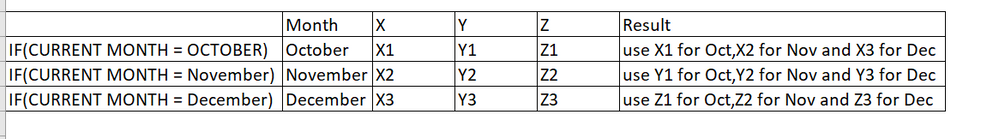- Power BI forums
- Updates
- News & Announcements
- Get Help with Power BI
- Desktop
- Service
- Report Server
- Power Query
- Mobile Apps
- Developer
- DAX Commands and Tips
- Custom Visuals Development Discussion
- Health and Life Sciences
- Power BI Spanish forums
- Translated Spanish Desktop
- Power Platform Integration - Better Together!
- Power Platform Integrations (Read-only)
- Power Platform and Dynamics 365 Integrations (Read-only)
- Training and Consulting
- Instructor Led Training
- Dashboard in a Day for Women, by Women
- Galleries
- Community Connections & How-To Videos
- COVID-19 Data Stories Gallery
- Themes Gallery
- Data Stories Gallery
- R Script Showcase
- Webinars and Video Gallery
- Quick Measures Gallery
- 2021 MSBizAppsSummit Gallery
- 2020 MSBizAppsSummit Gallery
- 2019 MSBizAppsSummit Gallery
- Events
- Ideas
- Custom Visuals Ideas
- Issues
- Issues
- Events
- Upcoming Events
- Community Blog
- Power BI Community Blog
- Custom Visuals Community Blog
- Community Support
- Community Accounts & Registration
- Using the Community
- Community Feedback
Register now to learn Fabric in free live sessions led by the best Microsoft experts. From Apr 16 to May 9, in English and Spanish.
- Power BI forums
- Forums
- Get Help with Power BI
- Desktop
- Re: To calculate the current month of quarter in d...
- Subscribe to RSS Feed
- Mark Topic as New
- Mark Topic as Read
- Float this Topic for Current User
- Bookmark
- Subscribe
- Printer Friendly Page
- Mark as New
- Bookmark
- Subscribe
- Mute
- Subscribe to RSS Feed
- Permalink
- Report Inappropriate Content
To calculate the current month of quarter in dax
Hi,
I have a requirement to calculate the current month of quarter in dax and then use it for further computations:
If month = 1st month of the quarter then use the value X throughout the quarter
If month = 2nd month of the quarter then use the value Y throughout the quarter
If month = 3rd month of the quarter then use the value Z throughout the quarter
That is there is a value X which I need to split in the quarter for the 1st month
there is a value Y which I need to split in the quarter for the 2nd month
there is a value Z which I need to split in the quarter for the 3rd month
This has to be done for every quarter of the year.(Q1,Q2,Q3 and Q4)
Please provide a soltion to fix the problem.
Solved! Go to Solution.
- Mark as New
- Bookmark
- Subscribe
- Mute
- Subscribe to RSS Feed
- Permalink
- Report Inappropriate Content
@sajal161292 Ok !! Then please add an supporting column (will be helpful to understand in detail) as mentioned earlier
Rnk = VAR varCurntQuarter = _DimDate[Quarter] VAR varRnk = RANKX(FILTER(_DimDate,_DimDate[Quarter] = varCurntQuarter),_DimDate[Month],,ASC,Dense) RETURN varRnk
Then create a "New Table" as below
_NewDimDate = ADDCOLUMNS(_DimDate,"X",SWITCH(TRUE(),_DimDate[Rnk]=1,"X1",_DimDate[Rnk]=2,"X2",_DimDate[Rnk]=3,"X3")
,"Y",SWITCH(TRUE(),_DimDate[Rnk]=1,"Y1",_DimDate[Rnk]=2,"Y2",_DimDate[Rnk]=3,"Y3")
,"Z",SWITCH(TRUE(),_DimDate[Rnk]=1,"Z1",_DimDate[Rnk]=2,"Z2",_DimDate[Rnk]=3,"Z3")
)Hope this helps !!
Did I answer your question? Mark my post as a solution!
Proud to be a PBI Community Champion
- Mark as New
- Bookmark
- Subscribe
- Mute
- Subscribe to RSS Feed
- Permalink
- Report Inappropriate Content
Can you provide some additional details and sample data. For example, are you working with a standard calendar where January is the 1st month of Q1?
Please see this post regarding How to Get Your Question Answered Quickly: https://community.powerbi.com/t5/Community-Blog/How-to-Get-Your-Question-Answered-Quickly/ba-p/38490
If you are using a standard calendar, and have month numbers, you could use something like this:
Column = VAR __num = MOD([MonthNum],3) RETURN IF(__num=0,3,__num)
Provides a repeating 1-3 for a standard 12 month calendar.
@ me in replies or I'll lose your thread!!!
Instead of a Kudo, please vote for this idea
Become an expert!: Enterprise DNA
External Tools: MSHGQM
YouTube Channel!: Microsoft Hates Greg
Latest book!: The Definitive Guide to Power Query (M)
DAX is easy, CALCULATE makes DAX hard...
- Mark as New
- Bookmark
- Subscribe
- Mute
- Subscribe to RSS Feed
- Permalink
- Report Inappropriate Content
Hi,
I have created Calendar table using the DAX below:
Calendar = CALENDAR(min('X'[Sdate]),max('X'[Sdate]))
and it starts from January till December
Please find the sampele data here:
Using the column that you gave above is giving this error:
- Mark as New
- Bookmark
- Subscribe
- Mute
- Subscribe to RSS Feed
- Permalink
- Report Inappropriate Content
Column =
VAR __num = MOD(MONTH('Calendar'[Month]]),3)
RETURN IF(__num=0,3,__num)
@ me in replies or I'll lose your thread!!!
Instead of a Kudo, please vote for this idea
Become an expert!: Enterprise DNA
External Tools: MSHGQM
YouTube Channel!: Microsoft Hates Greg
Latest book!: The Definitive Guide to Power Query (M)
DAX is easy, CALCULATE makes DAX hard...
- Mark as New
- Bookmark
- Subscribe
- Mute
- Subscribe to RSS Feed
- Permalink
- Report Inappropriate Content
@sajal161292 Please try this... but you should have Quarter and Month in your Date Dimension which can be added as below using "New Column"
Quarter = CONCATENATE ( "Q", ROUNDUP ( MONTH ( [Date] ) / 3, 0 ))
Month = MONTH ( [Date] )
Then here is the logic you are looking for...
Test = VAR varRnk = RANKX(FILTER(_DimDate,_DimDate[Quarter] = EARLIER(_DimDate[Quarter])),_DimDate[Month],,ASC,Dense) RETURN SWITCH(TRUE(),varRnk=1,"X",varRnk=2,"Y",varRnk=3,"Z")
Did I answer your question? Mark my post as a solution!
Proud to be a PBI Community Champion
- Mark as New
- Bookmark
- Subscribe
- Mute
- Subscribe to RSS Feed
- Permalink
- Report Inappropriate Content
Hi,
If I want to get the maximum month number of the particular quarter what would be alternate DAX.
Please help.
- Mark as New
- Bookmark
- Subscribe
- Mute
- Subscribe to RSS Feed
- Permalink
- Report Inappropriate Content
Hi,
Thank you for the update!
Earlier function is not working in my dashboard.
Could you please provide an alternative?
- Mark as New
- Bookmark
- Subscribe
- Mute
- Subscribe to RSS Feed
- Permalink
- Report Inappropriate Content
@sajal161292 Oh !! It's strange and not sure why EARLIER function is not working for you.
But anyway, here is the alternative without using EARLIER.
Test = VAR varCurntQuarter = _DimDate[Quarter] VAR varRnk = RANKX(FILTER(_DimDate,_DimDate[Quarter] = varCurntQuarter),_DimDate[Month],,ASC,Dense) RETURN SWITCH(TRUE(),varRnk=1,"X",varRnk=2,"Y",varRnk=3,"Z")
Hope this helps !!
Did I answer your question? Mark my post as a solution!
Proud to be a PBI Community Champion
- Mark as New
- Bookmark
- Subscribe
- Mute
- Subscribe to RSS Feed
- Permalink
- Report Inappropriate Content
Hi,
Thank you for helping!
Actually the requirement is that we have a value X which has 3 parts for October,November and December
X1 is for October
X2 is for November
X3 is for December
For the second month of the quarter(which is November for Q4) there is value Y which again hai 3 parts:
Y1 is for October
Y2 is for November
Y3 is for December
So now we want to have Y1 for October,Y2 for November and Y3 for December.
For the second month of the quarter(which is November for Q4) there is value Z which again hai 3 parts:
Z1 is for October
Z2 is for November
Z3 is for December
So now we want to have Z1 for October,Z2 for November and Z3 for December.
That is it should split the value according to the current month of the quarter.
I have attached a visual representation of the same above,Please let me know if you need any additional information.
- Mark as New
- Bookmark
- Subscribe
- Mute
- Subscribe to RSS Feed
- Permalink
- Report Inappropriate Content
@sajal161292 Ok !! Then please add an supporting column (will be helpful to understand in detail) as mentioned earlier
Rnk = VAR varCurntQuarter = _DimDate[Quarter] VAR varRnk = RANKX(FILTER(_DimDate,_DimDate[Quarter] = varCurntQuarter),_DimDate[Month],,ASC,Dense) RETURN varRnk
Then create a "New Table" as below
_NewDimDate = ADDCOLUMNS(_DimDate,"X",SWITCH(TRUE(),_DimDate[Rnk]=1,"X1",_DimDate[Rnk]=2,"X2",_DimDate[Rnk]=3,"X3")
,"Y",SWITCH(TRUE(),_DimDate[Rnk]=1,"Y1",_DimDate[Rnk]=2,"Y2",_DimDate[Rnk]=3,"Y3")
,"Z",SWITCH(TRUE(),_DimDate[Rnk]=1,"Z1",_DimDate[Rnk]=2,"Z2",_DimDate[Rnk]=3,"Z3")
)Hope this helps !!
Did I answer your question? Mark my post as a solution!
Proud to be a PBI Community Champion
Helpful resources

Microsoft Fabric Learn Together
Covering the world! 9:00-10:30 AM Sydney, 4:00-5:30 PM CET (Paris/Berlin), 7:00-8:30 PM Mexico City

Power BI Monthly Update - April 2024
Check out the April 2024 Power BI update to learn about new features.

| User | Count |
|---|---|
| 108 | |
| 94 | |
| 75 | |
| 63 | |
| 62 |
| User | Count |
|---|---|
| 143 | |
| 104 | |
| 104 | |
| 80 | |
| 66 |