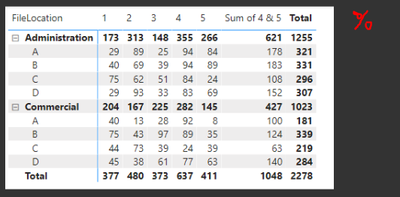New Offer! Become a Certified Fabric Data Engineer
Check your eligibility for this 50% exam voucher offer and join us for free live learning sessions to get prepared for Exam DP-700.
Get Started- Power BI forums
- Get Help with Power BI
- Desktop
- Service
- Report Server
- Power Query
- Mobile Apps
- Developer
- DAX Commands and Tips
- Custom Visuals Development Discussion
- Health and Life Sciences
- Power BI Spanish forums
- Translated Spanish Desktop
- Training and Consulting
- Instructor Led Training
- Dashboard in a Day for Women, by Women
- Galleries
- Community Connections & How-To Videos
- COVID-19 Data Stories Gallery
- Themes Gallery
- Data Stories Gallery
- R Script Showcase
- Webinars and Video Gallery
- Quick Measures Gallery
- 2021 MSBizAppsSummit Gallery
- 2020 MSBizAppsSummit Gallery
- 2019 MSBizAppsSummit Gallery
- Events
- Ideas
- Custom Visuals Ideas
- Issues
- Issues
- Events
- Upcoming Events
Don't miss out! 2025 Microsoft Fabric Community Conference, March 31 - April 2, Las Vegas, Nevada. Use code MSCUST for a $150 discount. Prices go up February 11th. Register now.
- Power BI forums
- Forums
- Get Help with Power BI
- Desktop
- Re: To calculate percentage based on specific colu...
- Subscribe to RSS Feed
- Mark Topic as New
- Mark Topic as Read
- Float this Topic for Current User
- Bookmark
- Subscribe
- Printer Friendly Page
- Mark as New
- Bookmark
- Subscribe
- Mute
- Subscribe to RSS Feed
- Permalink
- Report Inappropriate Content
To calculate percentage based on specific columns in a matrix
Dear All,
Based on the below data I need another column named Percentage that calculates percentage as (Sum of 4 & 5 / Total ) * 100.
The below table is a matrix table. Kindly help.
@v-jianboli-msft Please help me.
Solved! Go to Solution.
- Mark as New
- Bookmark
- Subscribe
- Mute
- Subscribe to RSS Feed
- Permalink
- Report Inappropriate Content
I found a resolution to this as below:
Measure =
VAR Count45_ = CALCULATE (
COUNT ( VW_DetailLookUp[Response] ),
FILTER (
ALLEXCEPT ( VW_DetailLookUp, VW_DetailLookUp[FileLocation], VW_DetailLookUp[Questions] ),
OR ( [Response]="4-Agree", [Response]="5-StronglyAgree" )
))
VAR CountAll_ = CALCULATE (
COUNT ( VW_DetailLookUp[Response] ),
ALLEXCEPT ( VW_DetailLookUp, VW_DetailLookUp[FileLocation], VW_DetailLookUp[Questions] ))
RETURN
IF (SELECTEDVALUE ( ResponseMaster[Response] ) = "Sum of 4 & 5",
Count45_,
IF (SELECTEDVALUE ( ResponseMaster[Response] ) = "Percent",
DIVIDE(
Count45_,
CountAll_, 0
) * 100,
COUNT ( VW_DetailLookUp[Response] )
))
- Mark as New
- Bookmark
- Subscribe
- Mute
- Subscribe to RSS Feed
- Permalink
- Report Inappropriate Content
I found a resolution to this as below:
Measure =
VAR Count45_ = CALCULATE (
COUNT ( VW_DetailLookUp[Response] ),
FILTER (
ALLEXCEPT ( VW_DetailLookUp, VW_DetailLookUp[FileLocation], VW_DetailLookUp[Questions] ),
OR ( [Response]="4-Agree", [Response]="5-StronglyAgree" )
))
VAR CountAll_ = CALCULATE (
COUNT ( VW_DetailLookUp[Response] ),
ALLEXCEPT ( VW_DetailLookUp, VW_DetailLookUp[FileLocation], VW_DetailLookUp[Questions] ))
RETURN
IF (SELECTEDVALUE ( ResponseMaster[Response] ) = "Sum of 4 & 5",
Count45_,
IF (SELECTEDVALUE ( ResponseMaster[Response] ) = "Percent",
DIVIDE(
Count45_,
CountAll_, 0
) * 100,
COUNT ( VW_DetailLookUp[Response] )
))
- Mark as New
- Bookmark
- Subscribe
- Mute
- Subscribe to RSS Feed
- Permalink
- Report Inappropriate Content
@Arul I did create another measure. But it does not work as expected.
As in the below figure, I need the percentage calculated based on [Sum of 4 or 5] / Total.
Also, the below figure gives an idea of the measure I already have.
Kindly help.
- Mark as New
- Bookmark
- Subscribe
- Mute
- Subscribe to RSS Feed
- Permalink
- Report Inappropriate Content
check this thread, this might help you.
Thanks,
Arul
- Mark as New
- Bookmark
- Subscribe
- Mute
- Subscribe to RSS Feed
- Permalink
- Report Inappropriate Content
- Mark as New
- Bookmark
- Subscribe
- Mute
- Subscribe to RSS Feed
- Permalink
- Report Inappropriate Content
try this,
Percentage =
VAR _allValues = CALCULATE(
SUM(Table[columnvalue]),ALL(table))
VAR _result = DIVIDE([Sum of 4 & 5],_allValues)*100
RETURN _resultThanks,
Arul
Helpful resources
| User | Count |
|---|---|
| 117 | |
| 75 | |
| 62 | |
| 50 | |
| 44 |
| User | Count |
|---|---|
| 174 | |
| 125 | |
| 60 | |
| 60 | |
| 57 |