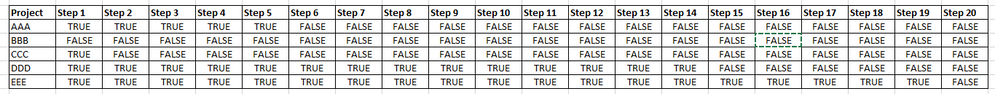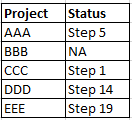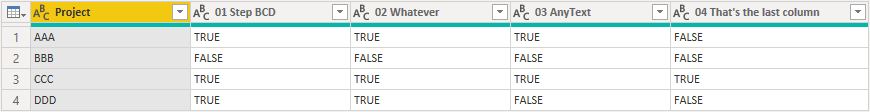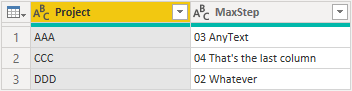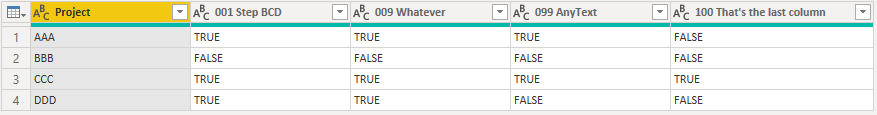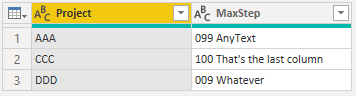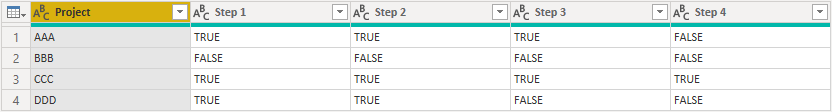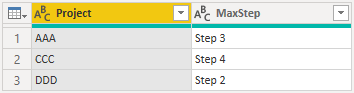Join us at the 2025 Microsoft Fabric Community Conference
March 31 - April 2, 2025, in Las Vegas, Nevada. Use code MSCUST for a $150 discount! Early bird discount ends December 31.
Register Now- Power BI forums
- Get Help with Power BI
- Desktop
- Service
- Report Server
- Power Query
- Mobile Apps
- Developer
- DAX Commands and Tips
- Custom Visuals Development Discussion
- Health and Life Sciences
- Power BI Spanish forums
- Translated Spanish Desktop
- Training and Consulting
- Instructor Led Training
- Dashboard in a Day for Women, by Women
- Galleries
- Community Connections & How-To Videos
- COVID-19 Data Stories Gallery
- Themes Gallery
- Data Stories Gallery
- R Script Showcase
- Webinars and Video Gallery
- Quick Measures Gallery
- 2021 MSBizAppsSummit Gallery
- 2020 MSBizAppsSummit Gallery
- 2019 MSBizAppsSummit Gallery
- Events
- Ideas
- Custom Visuals Ideas
- Issues
- Issues
- Events
- Upcoming Events
Be one of the first to start using Fabric Databases. View on-demand sessions with database experts and the Microsoft product team to learn just how easy it is to get started. Watch now
- Power BI forums
- Forums
- Get Help with Power BI
- Desktop
- Re: To Show the latest Status based on Columns Val...
- Subscribe to RSS Feed
- Mark Topic as New
- Mark Topic as Read
- Float this Topic for Current User
- Bookmark
- Subscribe
- Printer Friendly Page
- Mark as New
- Bookmark
- Subscribe
- Mute
- Subscribe to RSS Feed
- Permalink
- Report Inappropriate Content
To Show the latest Status based on Columns Value
Hi Experts,
I have one table as below:
Conditions:
1. In reality, I have thousands of projects. More than 500K rows.
2. I have a lot of steps, could be 30 steps columns.
Expectation:
I want to have a column to show the farthest step name with the value "TRUE", something like below. Basically to show the latest status of each project.
Anyone can help?
Thanks in advance.
Solved! Go to Solution.
- Mark as New
- Bookmark
- Subscribe
- Mute
- Subscribe to RSS Feed
- Permalink
- Report Inappropriate Content
Hey @JakeandSnake ,
for the example you provided it worked 😉
Rename the columns to give the step an order and put the number first, then it will work:
And the result:
When you have more than 10 columns make sure you have the same amount of numbers at the beginning everywhere:
- Mark as New
- Bookmark
- Subscribe
- Mute
- Subscribe to RSS Feed
- Permalink
- Report Inappropriate Content
Hey @JakeandSnake ,
that's possible in Power Query. For that unpivot the other columns, remove the FALSE ones and then GROUP BY the MAX of the Status column.
Check my example:
let
Source = Table.FromRows(Json.Document(Binary.Decompress(Binary.FromText("i45WcnR0VNJRCgkKdcWg3Bx9gl2VYnWilZycnOB8XDRInbOzMy7DwBRIjYuLCw6b4CbFAgA=", BinaryEncoding.Base64), Compression.Deflate)), let _t = ((type nullable text) meta [Serialized.Text = true]) in type table [Project = _t, #"Step 1" = _t, #"Step 2" = _t, #"Step 3" = _t, #"Step 4" = _t]),
#"Changed Type" = Table.TransformColumnTypes(Source,{{"Project", type text}, {"Step 1", type logical}, {"Step 2", type logical}, {"Step 3", type logical}, {"Step 4", type logical}}),
#"Unpivoted Other Columns" = Table.UnpivotOtherColumns(#"Changed Type", {"Project"}, "Attribute", "Value"),
#"Filtered Rows" = Table.SelectRows(#"Unpivoted Other Columns", each ([Value] = true)),
#"Grouped Rows" = Table.Group(#"Filtered Rows", {"Project"}, {{"MaxStep", each List.Max([Attribute]), type text}})
in
#"Grouped Rows"
In my example the initial table looks like this:
And the final result will look like this:
- Mark as New
- Bookmark
- Subscribe
- Mute
- Subscribe to RSS Feed
- Permalink
- Report Inappropriate Content
Hi @selimovd ,
Thanks for your advice.
I assume your last step is to group by the MAX of the "Attribute" column.
And I guess it works because the status columns are named sequentially " Step 1", Step 2"...
However, when I tried mine, which status columns are totally words like "Step ABC", "Step BCD"...The results were not accurate. Any idea?
- Mark as New
- Bookmark
- Subscribe
- Mute
- Subscribe to RSS Feed
- Permalink
- Report Inappropriate Content
Hey @JakeandSnake ,
for the example you provided it worked 😉
Rename the columns to give the step an order and put the number first, then it will work:
And the result:
When you have more than 10 columns make sure you have the same amount of numbers at the beginning everywhere:
- Mark as New
- Bookmark
- Subscribe
- Mute
- Subscribe to RSS Feed
- Permalink
- Report Inappropriate Content
Thanks~ It works for me now!
Helpful resources

Join us at the Microsoft Fabric Community Conference
March 31 - April 2, 2025, in Las Vegas, Nevada. Use code MSCUST for a $150 discount!

Microsoft Fabric Community Conference 2025
Arun Ulag shares exciting details about the Microsoft Fabric Conference 2025, which will be held in Las Vegas, NV.

| User | Count |
|---|---|
| 125 | |
| 85 | |
| 69 | |
| 54 | |
| 45 |
| User | Count |
|---|---|
| 204 | |
| 106 | |
| 98 | |
| 65 | |
| 54 |