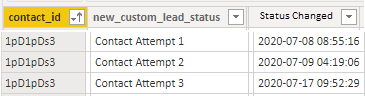FabCon is coming to Atlanta
Join us at FabCon Atlanta from March 16 - 20, 2026, for the ultimate Fabric, Power BI, AI and SQL community-led event. Save $200 with code FABCOMM.
Register now!- Power BI forums
- Get Help with Power BI
- Desktop
- Service
- Report Server
- Power Query
- Mobile Apps
- Developer
- DAX Commands and Tips
- Custom Visuals Development Discussion
- Health and Life Sciences
- Power BI Spanish forums
- Translated Spanish Desktop
- Training and Consulting
- Instructor Led Training
- Dashboard in a Day for Women, by Women
- Galleries
- Data Stories Gallery
- Themes Gallery
- Contests Gallery
- QuickViz Gallery
- Quick Measures Gallery
- Visual Calculations Gallery
- Notebook Gallery
- Translytical Task Flow Gallery
- TMDL Gallery
- R Script Showcase
- Webinars and Video Gallery
- Ideas
- Custom Visuals Ideas (read-only)
- Issues
- Issues
- Events
- Upcoming Events
The Power BI Data Visualization World Championships is back! Get ahead of the game and start preparing now! Learn more
- Power BI forums
- Forums
- Get Help with Power BI
- Desktop
- Timestamping/Creating Copy of Previous Data
- Subscribe to RSS Feed
- Mark Topic as New
- Mark Topic as Read
- Float this Topic for Current User
- Bookmark
- Subscribe
- Printer Friendly Page
- Mark as New
- Bookmark
- Subscribe
- Mute
- Subscribe to RSS Feed
- Permalink
- Report Inappropriate Content
Timestamping/Creating Copy of Previous Data
I am pulling CRM data from MySql for a Power BI report and the goal is to have a "Speed to Contact" style report on our lead contacts. The data in Sql only stores 4 columns:
- Unique ID
- Lead Creation Date
- Lead Status
- Lead Status Date
So for example, if a lead is created in our CRM I will see the date it was created and then the date the status was changed and I use those two fields to calculate how long it took for a sales rep to change the status on that lead (ie contact them). The problem is that I want to look past just the first change and track how long it took to change the status the first time, second time, third time, etc. Is there any way to "timestamp" or track the data from a previous refresh and use it in calculations?
Solved! Go to Solution.
- Mark as New
- Bookmark
- Subscribe
- Mute
- Subscribe to RSS Feed
- Permalink
- Report Inappropriate Content
@BrianaHop
I have added that as well:
Time Difference =
VAR _CURRENT = CONTRACTS[Status Changed]
VAR _PREVIOUS =
CALCULATE(
MAX(CONTRACTS[Status Changed]),
CONTRACTS[Status Changed] < _CURRENT,
ALLEXCEPT(CONTRACTS,CONTRACTS[Contract ID])
)
VAR _Time = DATEDIFF(_PREVIOUS,_CURRENT,SECOND)
var vSeconds=_Time
var vMinutes=int( vSeconds/60)
var vRemainingSeconds=MOD(vSeconds, 60)
var vHours=INT(vMinutes/60)
var vRemainingMinutes=MOD(vMinutes,60)
var vDays=INT(vHours/24)
var vRemainingHours=MOD(vHours,24)
return
IF( ISBLANK(_Time),BLANK(),
vDays&":"&
vRemainingHours&":"&
vRemainingMinutes
)
________________________
Did I answer your question? Mark this post as a solution, this will help others!.
Click on the Thumbs-Up icon on the right if you like this reply 🙂
⭕ Subscribe and learn Power BI from these videos
⚪ Website ⚪ LinkedIn ⚪ PBI User Group
- Mark as New
- Bookmark
- Subscribe
- Mute
- Subscribe to RSS Feed
- Permalink
- Report Inappropriate Content
@BrianaHop
Add this as a new column: You can change the hour to minute or any other interval you need.
You can download the file: HERE
Time Difference =
VAR _CURRENT = CONTRACTS[Status Changed]
VAR _PREVIOUS =
CALCULATE(
MAX(CONTRACTS[Status Changed]),
CONTRACTS[Status Changed] < _CURRENT,
ALLEXCEPT(CONTRACTS,CONTRACTS[Contract ID])
)
RETURN
DATEDIFF(_PREVIOUS,_CURRENT,HOUR)
________________________
Did I answer your question? Mark this post as a solution, this will help others!.
Click on the Thumbs-Up icon on the right if you like this reply 🙂
⭕ Subscribe and learn Power BI from these videos
⚪ Website ⚪ LinkedIn ⚪ PBI User Group
- Mark as New
- Bookmark
- Subscribe
- Mute
- Subscribe to RSS Feed
- Permalink
- Report Inappropriate Content
Thank you! Is there any easy way to break down the DateDif to show Days, Hours, Mins? Some of the updates are days later.
- Mark as New
- Bookmark
- Subscribe
- Mute
- Subscribe to RSS Feed
- Permalink
- Report Inappropriate Content
@BrianaHop
I have added that as well:
Time Difference =
VAR _CURRENT = CONTRACTS[Status Changed]
VAR _PREVIOUS =
CALCULATE(
MAX(CONTRACTS[Status Changed]),
CONTRACTS[Status Changed] < _CURRENT,
ALLEXCEPT(CONTRACTS,CONTRACTS[Contract ID])
)
VAR _Time = DATEDIFF(_PREVIOUS,_CURRENT,SECOND)
var vSeconds=_Time
var vMinutes=int( vSeconds/60)
var vRemainingSeconds=MOD(vSeconds, 60)
var vHours=INT(vMinutes/60)
var vRemainingMinutes=MOD(vMinutes,60)
var vDays=INT(vHours/24)
var vRemainingHours=MOD(vHours,24)
return
IF( ISBLANK(_Time),BLANK(),
vDays&":"&
vRemainingHours&":"&
vRemainingMinutes
)
________________________
Did I answer your question? Mark this post as a solution, this will help others!.
Click on the Thumbs-Up icon on the right if you like this reply 🙂
⭕ Subscribe and learn Power BI from these videos
⚪ Website ⚪ LinkedIn ⚪ PBI User Group
- Mark as New
- Bookmark
- Subscribe
- Mute
- Subscribe to RSS Feed
- Permalink
- Report Inappropriate Content
@BrianaHop
So, you need the 1st change between creation date and the Status date and the subsequent time difference will be between current row and the previous row on the Status Date? Is that what you are trying to calculate?
| Unique ID | Lead Creation Date | Lead Status | Lead Status Date |
| 1 | 01-01-20 | STATUS 1 | 02-01-20 |
| 1 | 01-01-20 | STATUS 2 | 03-01-20 |
| 1 | 01-01-20 | STATUS 3 | 04-01-20 |
| 1 | 01-01-20 | STATUS 4 | 05-01-20 |
| 1 | 01-01-20 | STATUS 5 | 06-01-20 |
________________________
Did I answer your question? Mark this post as a solution, this will help others!.
Click on the Thumbs-Up icon on the right if you like this reply 🙂
⭕ Subscribe and learn Power BI from these videos
⚪ Website ⚪ LinkedIn ⚪ PBI User Group
- Mark as New
- Bookmark
- Subscribe
- Mute
- Subscribe to RSS Feed
- Permalink
- Report Inappropriate Content
Correct. So this is an example of what i have coming in:
I'm a bit of a Power BI newb so I appreciate the help.
Helpful resources

Power BI Dataviz World Championships
The Power BI Data Visualization World Championships is back! Get ahead of the game and start preparing now!

| User | Count |
|---|---|
| 39 | |
| 37 | |
| 33 | |
| 32 | |
| 29 |
| User | Count |
|---|---|
| 132 | |
| 88 | |
| 82 | |
| 68 | |
| 64 |