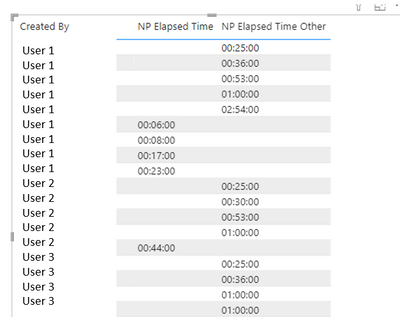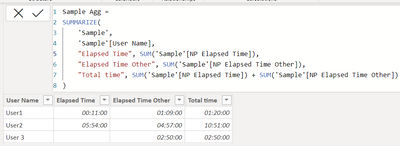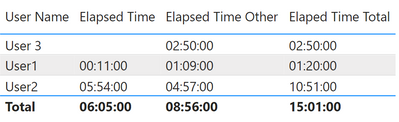FabCon is coming to Atlanta
Join us at FabCon Atlanta from March 16 - 20, 2026, for the ultimate Fabric, Power BI, AI and SQL community-led event. Save $200 with code FABCOMM.
Register now!- Power BI forums
- Get Help with Power BI
- Desktop
- Service
- Report Server
- Power Query
- Mobile Apps
- Developer
- DAX Commands and Tips
- Custom Visuals Development Discussion
- Health and Life Sciences
- Power BI Spanish forums
- Translated Spanish Desktop
- Training and Consulting
- Instructor Led Training
- Dashboard in a Day for Women, by Women
- Galleries
- Data Stories Gallery
- Themes Gallery
- Contests Gallery
- QuickViz Gallery
- Quick Measures Gallery
- Visual Calculations Gallery
- Notebook Gallery
- Translytical Task Flow Gallery
- TMDL Gallery
- R Script Showcase
- Webinars and Video Gallery
- Ideas
- Custom Visuals Ideas (read-only)
- Issues
- Issues
- Events
- Upcoming Events
The Power BI Data Visualization World Championships is back! Get ahead of the game and start preparing now! Learn more
- Power BI forums
- Forums
- Get Help with Power BI
- Desktop
- Time sum per row then column
- Subscribe to RSS Feed
- Mark Topic as New
- Mark Topic as Read
- Float this Topic for Current User
- Bookmark
- Subscribe
- Printer Friendly Page
- Mark as New
- Bookmark
- Subscribe
- Mute
- Subscribe to RSS Feed
- Permalink
- Report Inappropriate Content
Time sum per row then column
Please help! I have tried so many different formulas and cant get it to work. Time calculation in DAX is complicated.
I have a file that contains multiple elapsed times for the same user. Here is what I need:
#1 Obtain the sum of NP Elapsed Time per user.
#2 Obtain the sum of NP Elapsed Time Other per user.
#3 Obtain the final sum of NP Elapsed Time sum+NP Elapsed Time Other sum.
All final numbers for the calculations need to be in hh:nn:ss.
Solved! Go to Solution.
- Mark as New
- Bookmark
- Subscribe
- Mute
- Subscribe to RSS Feed
- Permalink
- Report Inappropriate Content
Solution #1: Power Query M (I can show you how)
If you want, I can prepare a solution in Power Query M, so you will recive same information without loading every row in the Power BI (recommended), but if you need every row for some reason then go for solution 2.
Solution #2: DAX Calculated Table
Sample Agg =
SUMMARIZE(
'Sample',
'Sample'[User Name],
"Elapsed Time", SUM('Sample'[NP Elapsed Time]),
"Elapsed Time Other", SUM('Sample'[NP Elapsed Time Other]),
"Total time", SUM('Sample'[NP Elapsed Time]) + SUM('Sample'[NP Elapsed Time Other])
)
Don't forget to change this columns from datetime to time only. 🙂
Solution #3: Measures
If you don't want to create a new table. Only calculate values from the oryginal one - use measures.
Elapsed Time = SUM('Sample'[NP Elapsed Time])
Elapsed Time Other = SUM('Sample'[NP Elapsed Time Other])
Elaped Time Total = [Elapsed Time] + [Elapsed Time Other]
Don't forget to format this measures to time format. 🙂
Did I answer your question? Mark my post as a solution!
Proud to be a Super User!
- Mark as New
- Bookmark
- Subscribe
- Mute
- Subscribe to RSS Feed
- Permalink
- Report Inappropriate Content
Can you post here a sample data so we can copy and pase it into power bi or pbix file with data included? 🙂 It might be only this data that you showed on screen.
Did I answer your question? Mark my post as a solution!
Proud to be a Super User!
- Mark as New
- Bookmark
- Subscribe
- Mute
- Subscribe to RSS Feed
- Permalink
- Report Inappropriate Content
Here is the data sample.
| User Name | NP Elapsed Time | NP Elapsed Time Other |
| User1 | 00:24:00 | |
| User1 | 00:45:00 | |
| User1 | 00:11:00 | |
| User2 | 00:16:00 | |
| User2 | 00:22:00 | |
| User2 | 00:24:00 | |
| User2 | 00:28:00 | |
| User2 | 00:30:00 | |
| User2 | 00:36:00 | |
| User2 | 01:00:00 | |
| User2 | 01:05:00 | |
| User2 | 01:30:00 | |
| User2 | 04:40:00 | |
| User 3 | 00:30:00 | |
| User 3 | 00:35:00 | |
| User 3 | 00:40:00 | |
| User 3 | 01:05:00 |
- Mark as New
- Bookmark
- Subscribe
- Mute
- Subscribe to RSS Feed
- Permalink
- Report Inappropriate Content
Solution #1: Power Query M (I can show you how)
If you want, I can prepare a solution in Power Query M, so you will recive same information without loading every row in the Power BI (recommended), but if you need every row for some reason then go for solution 2.
Solution #2: DAX Calculated Table
Sample Agg =
SUMMARIZE(
'Sample',
'Sample'[User Name],
"Elapsed Time", SUM('Sample'[NP Elapsed Time]),
"Elapsed Time Other", SUM('Sample'[NP Elapsed Time Other]),
"Total time", SUM('Sample'[NP Elapsed Time]) + SUM('Sample'[NP Elapsed Time Other])
)
Don't forget to change this columns from datetime to time only. 🙂
Solution #3: Measures
If you don't want to create a new table. Only calculate values from the oryginal one - use measures.
Elapsed Time = SUM('Sample'[NP Elapsed Time])
Elapsed Time Other = SUM('Sample'[NP Elapsed Time Other])
Elaped Time Total = [Elapsed Time] + [Elapsed Time Other]
Don't forget to format this measures to time format. 🙂
Did I answer your question? Mark my post as a solution!
Proud to be a Super User!
- Mark as New
- Bookmark
- Subscribe
- Mute
- Subscribe to RSS Feed
- Permalink
- Report Inappropriate Content
Thank you so much this worked!
- Mark as New
- Bookmark
- Subscribe
- Mute
- Subscribe to RSS Feed
- Permalink
- Report Inappropriate Content
Unfortunately, that does not work. Too many arguments for SUMX.
- Mark as New
- Bookmark
- Subscribe
- Mute
- Subscribe to RSS Feed
- Permalink
- Report Inappropriate Content
Then the Solution would be to convert the time to numbers then sum them up
Follow this video, It would help you.
- Mark as New
- Bookmark
- Subscribe
- Mute
- Subscribe to RSS Feed
- Permalink
- Report Inappropriate Content
I was able to calculate everything in decimal point, but im still unable to convert to hh:nn:ss. I need all calculations in time format. Changing the format of the column doesnt work.
- Mark as New
- Bookmark
- Subscribe
- Mute
- Subscribe to RSS Feed
- Permalink
- Report Inappropriate Content
NP Elaps Time =
Helpful resources

Power BI Dataviz World Championships
The Power BI Data Visualization World Championships is back! Get ahead of the game and start preparing now!

| User | Count |
|---|---|
| 38 | |
| 38 | |
| 37 | |
| 28 | |
| 28 |
| User | Count |
|---|---|
| 124 | |
| 89 | |
| 73 | |
| 66 | |
| 65 |