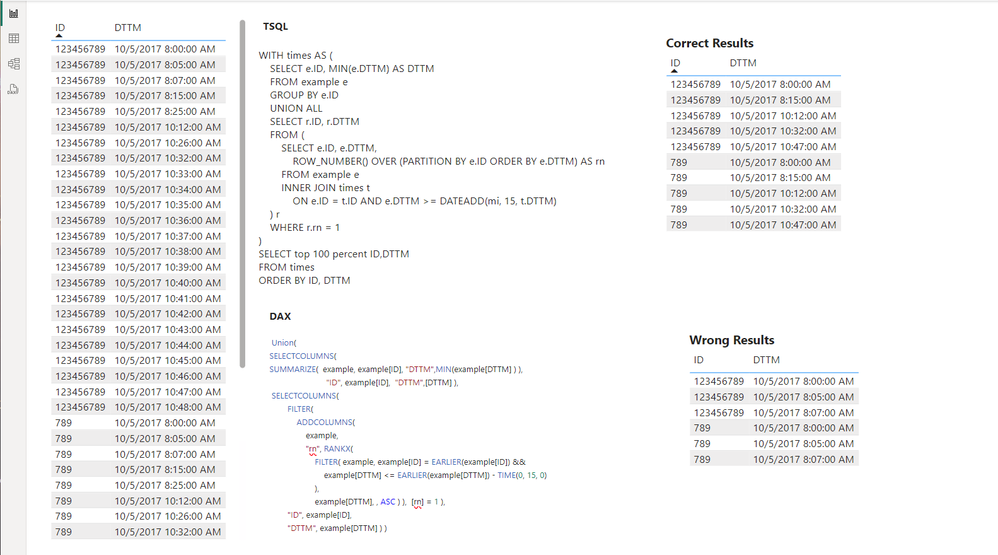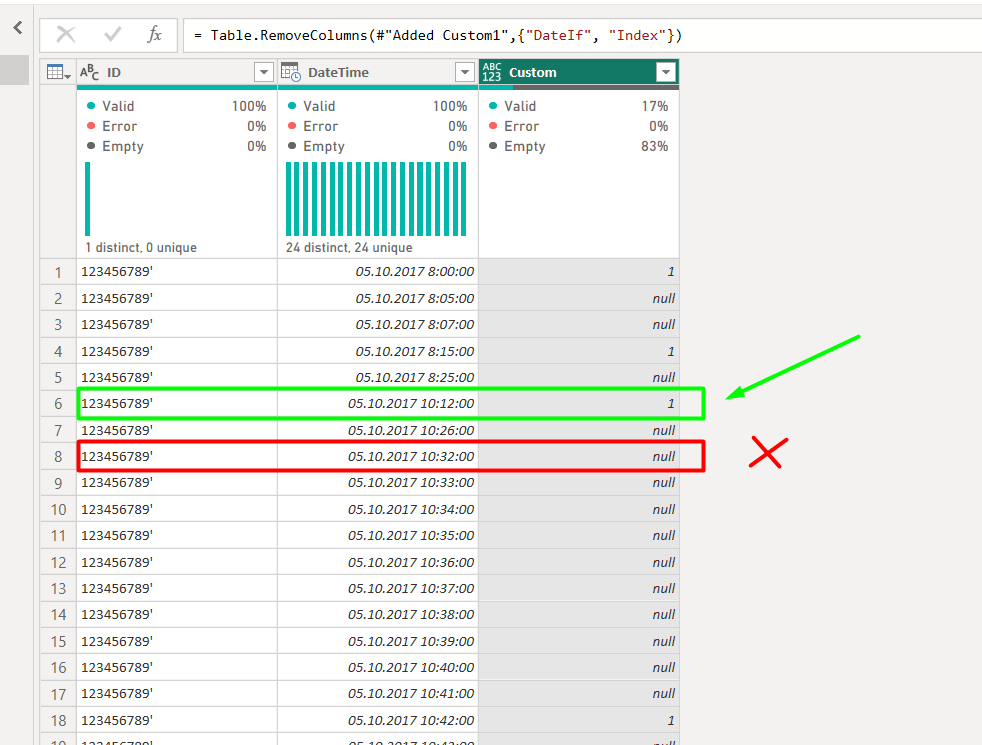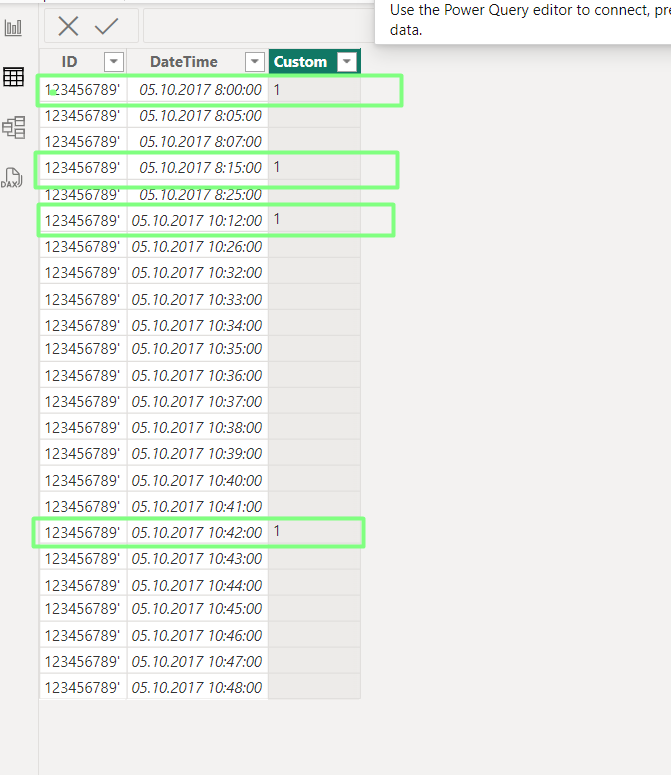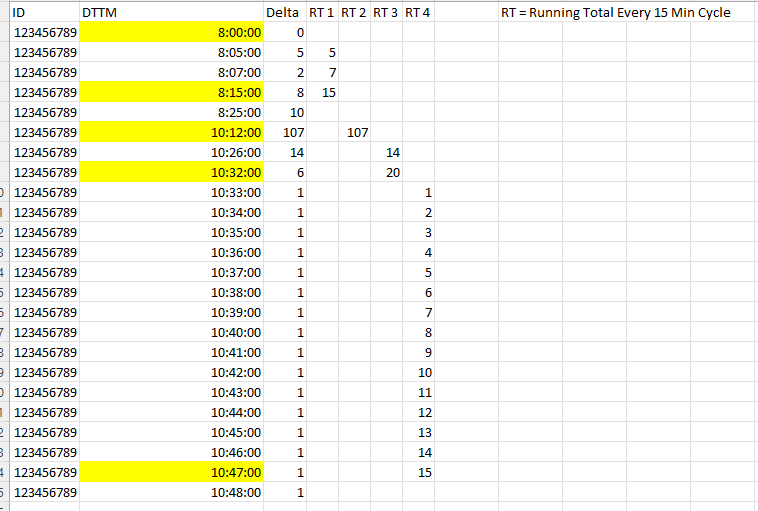FabCon is coming to Atlanta
Join us at FabCon Atlanta from March 16 - 20, 2026, for the ultimate Fabric, Power BI, AI and SQL community-led event. Save $200 with code FABCOMM.
Register now!- Power BI forums
- Get Help with Power BI
- Desktop
- Service
- Report Server
- Power Query
- Mobile Apps
- Developer
- DAX Commands and Tips
- Custom Visuals Development Discussion
- Health and Life Sciences
- Power BI Spanish forums
- Translated Spanish Desktop
- Training and Consulting
- Instructor Led Training
- Dashboard in a Day for Women, by Women
- Galleries
- Data Stories Gallery
- Themes Gallery
- Contests Gallery
- QuickViz Gallery
- Quick Measures Gallery
- Visual Calculations Gallery
- Notebook Gallery
- Translytical Task Flow Gallery
- TMDL Gallery
- R Script Showcase
- Webinars and Video Gallery
- Ideas
- Custom Visuals Ideas (read-only)
- Issues
- Issues
- Events
- Upcoming Events
The Power BI Data Visualization World Championships is back! It's time to submit your entry. Live now!
- Power BI forums
- Forums
- Get Help with Power BI
- Desktop
- Re: Time interval
- Subscribe to RSS Feed
- Mark Topic as New
- Mark Topic as Read
- Float this Topic for Current User
- Bookmark
- Subscribe
- Printer Friendly Page
- Mark as New
- Bookmark
- Subscribe
- Mute
- Subscribe to RSS Feed
- Permalink
- Report Inappropriate Content
Time interval
Hi there,
See image below.
In the left I have SQL Server table called example with two ID's And DTTM columns.
I need it to capture 15 running min interval with reseting the loop (every 15 min set to 0 again)
In the middle I have a view I created which use TSQL with CTE first part grouping (anchor )
Second part the looping and reseting - 15 min time interval
Final part presenting the resultset
I've tried to translate TSQL to DAX but it produces wrong results
Any help will be much appriciated.
Thanks,
Oded Dror
- Mark as New
- Bookmark
- Subscribe
- Mute
- Subscribe to RSS Feed
- Permalink
- Report Inappropriate Content
To help you better, I would need to understand the logic you've implemented in T-SQL and see the DAX formula you've attempted. Unfortunately, the text in the image is not clear enough to read the details of the code. If you could type out the T-SQL query and the DAX formula you've tried, I could then provide more specific advice on how to correct the DAX formula.
Remember, in DAX, there is no direct equivalent of a CTE. Instead, you would use calculated columns, measures, or variables to achieve similar results. Moreover, the concept of "looping" in DAX doesn't work the same way as in T-SQL. You would typically use DAX time intelligence functions, filters, and iterators like CALCULATE, FILTER, and the X functions (like SUMX, AVERAGEX...) to perform row context and filter context operations over the data.
Proud to be a Power BI Super User !
Microsoft Community : https://docs.microsoft.com/en-us/users/AmiraBedhiafi
Linkedin : https://www.linkedin.com/in/amira-bedhiafi/
StackOverflow : https://stackoverflow.com/users/9517769/amira-bedhiafi
C-Sharp Corner : https://www.c-sharpcorner.com/members/amira-bedhiafi
Power BI Community :https://community.powerbi.com/t5/user/viewprofilepage/user-id/332696
- Mark as New
- Bookmark
- Subscribe
- Mute
- Subscribe to RSS Feed
- Permalink
- Report Inappropriate Content
Hi Amira,
There is recursion in DAX see below
https://stackoverflow.com/questions/52766022/recursion-in-dax
Thanks,
Oded Dror
- Mark as New
- Bookmark
- Subscribe
- Mute
- Subscribe to RSS Feed
- Permalink
- Report Inappropriate Content
But I need the dataset at least.
Proud to be a Power BI Super User !
Microsoft Community : https://docs.microsoft.com/en-us/users/AmiraBedhiafi
Linkedin : https://www.linkedin.com/in/amira-bedhiafi/
StackOverflow : https://stackoverflow.com/users/9517769/amira-bedhiafi
C-Sharp Corner : https://www.c-sharpcorner.com/members/amira-bedhiafi
Power BI Community :https://community.powerbi.com/t5/user/viewprofilepage/user-id/332696
- Mark as New
- Bookmark
- Subscribe
- Mute
- Subscribe to RSS Feed
- Permalink
- Report Inappropriate Content
Amira,
Here is the TSQL code I used
drop table if exists example
CREATE TABLE example(
[ID] [varchar](9) NULL,
[DTTM] [datetime] NULL
) ON [PRIMARY]
Insert into [example] (ID,DTTM) values
('123456789','2017-10-05 08:00:00.000'), -- Expected Result
('123456789','2017-10-05 08:05:00.000'),
('123456789','2017-10-05 08:07:00.000'),
('123456789','2017-10-05 08:15:00.000'), -- Expected Result
('123456789','2017-10-05 08:25:00.000'),
('123456789','2017-10-05 10:12:00.000') , -- Expected Result
('123456789','2017-10-05 10:26:00.000'),
('123456789','2017-10-05 10:32:00.000'), -- Expected Result
('123456789','2017-10-05 10:33:00.000'),
('123456789','2017-10-05 10:34:00.000'),
('123456789','2017-10-05 10:35:00.000'),
('123456789','2017-10-05 10:36:00.000'),
('123456789','2017-10-05 10:37:00.000'),
('123456789','2017-10-05 10:38:00.000'),
('123456789','2017-10-05 10:39:00.000'),
('123456789','2017-10-05 10:40:00.000'),
('123456789','2017-10-05 10:41:00.000'),
('123456789','2017-10-05 10:42:00.000'),
('123456789','2017-10-05 10:43:00.000'),
('123456789','2017-10-05 10:44:00.000'),
('123456789','2017-10-05 10:45:00.000'),
('123456789','2017-10-05 10:46:00.000'),
('123456789','2017-10-05 10:47:00.000'), -- Expected Result
('123456789','2017-10-05 10:48:00.000')
Insert into [example] (ID,DTTM) values
('789','2017-10-05 08:00:00.000'), -- Expected Result
('789','2017-10-05 08:05:00.000'),
('789','2017-10-05 08:07:00.000'),
('789','2017-10-05 08:15:00.000'), -- Expected Result
('789','2017-10-05 08:25:00.000'),
('789','2017-10-05 10:12:00.000') , -- Expected Result
('789','2017-10-05 10:26:00.000'),
('789','2017-10-05 10:32:00.000'), -- Expected Result
('789','2017-10-05 10:33:00.000'),
('789','2017-10-05 10:34:00.000'),
('789','2017-10-05 10:35:00.000'),
('789','2017-10-05 10:36:00.000'),
('789','2017-10-05 10:37:00.000'),
('789','2017-10-05 10:38:00.000'),
('789','2017-10-05 10:39:00.000'),
('789','2017-10-05 10:40:00.000'),
('789','2017-10-05 10:41:00.000'),
('789','2017-10-05 10:42:00.000'),
('789','2017-10-05 10:43:00.000'),
('789','2017-10-05 10:44:00.000'),
('789','2017-10-05 10:45:00.000'),
('789','2017-10-05 10:46:00.000'),
('789','2017-10-05 10:47:00.000'), -- Expected Result
('789','2017-10-05 10:48:00.000')
Thanks,
Oded Dror
- Mark as New
- Bookmark
- Subscribe
- Mute
- Subscribe to RSS Feed
- Permalink
- Report Inappropriate Content
Please check this '789','2017-10-05 10:32:00.000')
('789','2017-10-05 10:47:00.000'
does not fall within the 15 minute interval
- Mark as New
- Bookmark
- Subscribe
- Mute
- Subscribe to RSS Feed
- Permalink
- Report Inappropriate Content
The running total is reseting every 15 min. where is 10:32 (10:32 - 10:12 = 20)
- Mark as New
- Bookmark
- Subscribe
- Mute
- Subscribe to RSS Feed
- Permalink
- Report Inappropriate Content
Hi @Oded-Dror
I added a time dimension with 1 row per minute. It also has a 15-minute bucket. (I added a DimDate table.)
After adding a couple of relationships and measures, my model is below.
DimTime - 15 minute buckets.pbix
Let me know if you have any questions.
Proud to be a Super User!
daxformatter.com makes life EASIER!
- Mark as New
- Bookmark
- Subscribe
- Mute
- Subscribe to RSS Feed
- Permalink
- Report Inappropriate Content
Amira,
Thank you for solving this issue, it works!
Point to remember DAX dateadd func dosen't have Minute interval like SQL dose.
Thanks again
Oded Dror
- Mark as New
- Bookmark
- Subscribe
- Mute
- Subscribe to RSS Feed
- Permalink
- Report Inappropriate Content
Amira,
This is not accurate if you see in your result 10:26 - 10:12 is 14 min and not 15
And the last record as well
Thanks,
Oded Dror
- Mark as New
- Bookmark
- Subscribe
- Mute
- Subscribe to RSS Feed
- Permalink
- Report Inappropriate Content
Hi @Oded-Dror
I see now that the 10:26 record is wrong. I'll let you know when I update it.
Proud to be a Super User!
daxformatter.com makes life EASIER!
- Mark as New
- Bookmark
- Subscribe
- Mute
- Subscribe to RSS Feed
- Permalink
- Report Inappropriate Content
Hi @Oded-Dror
10:26 DOES belong in the Group 10:15 since that group would span from 10:15 to 10:30.
Please double-check your findings.
DimTime - 15 minute buckets.pbix
Proud to be a Super User!
daxformatter.com makes life EASIER!
- Mark as New
- Bookmark
- Subscribe
- Mute
- Subscribe to RSS Feed
- Permalink
- Report Inappropriate Content
It's still not accurate it sould be 5 records per group 8:00 , 8:15, 10:12, 10:32 , 10:47
- Mark as New
- Bookmark
- Subscribe
- Mute
- Subscribe to RSS Feed
- Permalink
- Report Inappropriate Content
Hi @Oded-Dror
OK. Lets look at the 2nd page. When you click on a line in the upper table, it will filter the bottom table.
For 8:00, the earliest is at 8:00. There is also one at 8:05 and another at 8:07.
For 8:15, the earliest is at 8:15. There is also one at 8:25.
etc.
DimTime - 15 minute buckets.pbix
Proud to be a Super User!
daxformatter.com makes life EASIER!
- Mark as New
- Bookmark
- Subscribe
- Mute
- Subscribe to RSS Feed
- Permalink
- Report Inappropriate Content
Please see the TSQL code abouve (I sent to Amira this morning)
- Mark as New
- Bookmark
- Subscribe
- Mute
- Subscribe to RSS Feed
- Permalink
- Report Inappropriate Content
I've looked at it and as Amira pointed out, you can't use CTEs.
Please explain what is wrong with my version. It seems to work for me and you still haven't shown an example where it doesn't work.
Please refer to the 2nd page of my pbix.
Proud to be a Super User!
daxformatter.com makes life EASIER!
- Mark as New
- Bookmark
- Subscribe
- Mute
- Subscribe to RSS Feed
- Permalink
- Report Inappropriate Content
See The Excel sheet - it take 4 iterations (Running Total every 15 min) your solution show 6 record per group also 10:26 - 10:12 = 14
- Mark as New
- Bookmark
- Subscribe
- Mute
- Subscribe to RSS Feed
- Permalink
- Report Inappropriate Content
If you are using 15 minute buckets, why isn’t 10:26 highlighted?
10:12 would be in the '10:00 to 10:15' bucket whereas 10:26 would be in the '10:15 to 10:30' bucket.
OR do you mean that the bucket start resets based on something? If you mean a floating 15 minute bucket, the Time dimension's buckets won't help at all.
I need more details
Proud to be a Super User!
daxformatter.com makes life EASIER!
- Mark as New
- Bookmark
- Subscribe
- Mute
- Subscribe to RSS Feed
- Permalink
- Report Inappropriate Content
Look at the Excel sheet the interval is reset everytime the running total reach 15 min
Remember 10:12 was the cutting point now we are in 0 again
therefore 10:26 - 10:12 = 14 (we need 1 more to get 15) than 10:32 - 10:26 = 6
6 + 14 = 20 is >= 15 yes so 10:32 is the correct result
In another word is the running total of delta need to reach 15 min and reset again to 0 and start over thats way your windows of 15 min bucket won't produce the expected result it has to be recursive like TSQL
- Mark as New
- Bookmark
- Subscribe
- Mute
- Subscribe to RSS Feed
- Permalink
- Report Inappropriate Content
Sorry. I thought you meant 15 minutes as in a Time dimension.
I'll look at doing it without the time dimension but DAX doesn't support recursion. any use of a CTE is out.
Proud to be a Super User!
daxformatter.com makes life EASIER!
- Mark as New
- Bookmark
- Subscribe
- Mute
- Subscribe to RSS Feed
- Permalink
- Report Inappropriate Content
Yes, the Windows function in DAX may help?
Helpful resources

Power BI Dataviz World Championships
The Power BI Data Visualization World Championships is back! It's time to submit your entry.

Power BI Monthly Update - January 2026
Check out the January 2026 Power BI update to learn about new features.

| User | Count |
|---|---|
| 60 | |
| 49 | |
| 30 | |
| 25 | |
| 23 |
| User | Count |
|---|---|
| 131 | |
| 103 | |
| 58 | |
| 39 | |
| 31 |