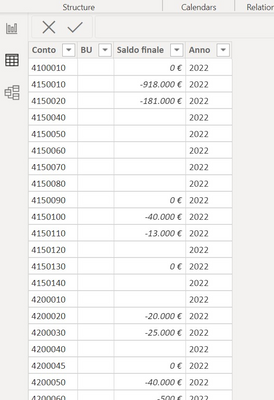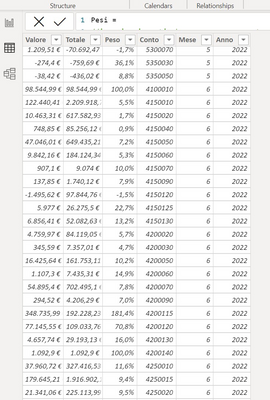- Power BI forums
- Updates
- News & Announcements
- Get Help with Power BI
- Desktop
- Service
- Report Server
- Power Query
- Mobile Apps
- Developer
- DAX Commands and Tips
- Custom Visuals Development Discussion
- Health and Life Sciences
- Power BI Spanish forums
- Translated Spanish Desktop
- Power Platform Integration - Better Together!
- Power Platform Integrations (Read-only)
- Power Platform and Dynamics 365 Integrations (Read-only)
- Training and Consulting
- Instructor Led Training
- Dashboard in a Day for Women, by Women
- Galleries
- Community Connections & How-To Videos
- COVID-19 Data Stories Gallery
- Themes Gallery
- Data Stories Gallery
- R Script Showcase
- Webinars and Video Gallery
- Quick Measures Gallery
- 2021 MSBizAppsSummit Gallery
- 2020 MSBizAppsSummit Gallery
- 2019 MSBizAppsSummit Gallery
- Events
- Ideas
- Custom Visuals Ideas
- Issues
- Issues
- Events
- Upcoming Events
- Community Blog
- Power BI Community Blog
- Custom Visuals Community Blog
- Community Support
- Community Accounts & Registration
- Using the Community
- Community Feedback
Register now to learn Fabric in free live sessions led by the best Microsoft experts. From Apr 16 to May 9, in English and Spanish.
- Power BI forums
- Forums
- Get Help with Power BI
- Desktop
- Re: Time intelligence functions from the output of...
- Subscribe to RSS Feed
- Mark Topic as New
- Mark Topic as Read
- Float this Topic for Current User
- Bookmark
- Subscribe
- Printer Friendly Page
- Mark as New
- Bookmark
- Subscribe
- Mute
- Subscribe to RSS Feed
- Permalink
- Report Inappropriate Content
Time intelligence functions from the output of a measure
Hi all, i am trying to create the cash flow statement from a budget.
The model has only yearly values.
This is the relevant table 'Costi'
I make up the monthly values by weighting the per-month amounts from the previous years. The weight are then stored in a calculated table 'Pesi':
I finally create the measure to allocate the costs through the year:
CALCULATE(
SUMX( 'Costi', 'Costi'[Saldo finale] * - 1 * [Stagionalita] ),
TREATAS( SUMMARIZE( 'Calendar', 'Calendar'[Year] ), 'Costi'[Anno] )
)
where [Stagionalita] is the following:
VAR MeseCorrente =
IF( ISFILTERED( 'Calendar' ), VALUES( 'Calendar'[MonthNum] ), BLANK() )
RETURN
SUMX( FILTER( 'Pesi', 'Pesi'[Mese] = MeseCorrente ), 'Pesi'[Peso] )
-----------------
Now, with this measure i allocate the monthly cost, and it seems to work fine; however the next step would be to allocate to the relevant month the cash flow, e.g. the measure allocates 500€ to january for the account n.410010, but the cash flow would occur let's say the next month.
However, given that there is no table linked to the Calendar table, i am totally lost on how to do it.
Do you have by chance any hint on that?
Thank you and best regards,
Vittorio
Solved! Go to Solution.
- Mark as New
- Bookmark
- Subscribe
- Mute
- Subscribe to RSS Feed
- Permalink
- Report Inappropriate Content
Your calendar table should be on day level, and it should be connected into your data model.
You are already familiar with TREATAS - you can continue to use it to transport filters between unconnected tables.
- Mark as New
- Bookmark
- Subscribe
- Mute
- Subscribe to RSS Feed
- Permalink
- Report Inappropriate Content
Your calendar table should be on day level, and it should be connected into your data model.
You are already familiar with TREATAS - you can continue to use it to transport filters between unconnected tables.
- Mark as New
- Bookmark
- Subscribe
- Mute
- Subscribe to RSS Feed
- Permalink
- Report Inappropriate Content
Hi @lbendlin,
thank you for your reply.
at the end indeed i thought it'd be much easier to go through a calculated column instead of trying to do everything through measures, as at the end of the day the values i was building should have been part of the "fact table", and thus a calculated column should be still ok.
I have therefore simply first added a calculated column to 'Pesi' that multiplies the yearly budgeted value with the weight, and finally a date column with EOMONTH((date(2022,Pesi[Mese],1)),0).
Helpful resources

Microsoft Fabric Learn Together
Covering the world! 9:00-10:30 AM Sydney, 4:00-5:30 PM CET (Paris/Berlin), 7:00-8:30 PM Mexico City

Power BI Monthly Update - April 2024
Check out the April 2024 Power BI update to learn about new features.

| User | Count |
|---|---|
| 108 | |
| 105 | |
| 87 | |
| 74 | |
| 66 |
| User | Count |
|---|---|
| 124 | |
| 112 | |
| 96 | |
| 82 | |
| 72 |