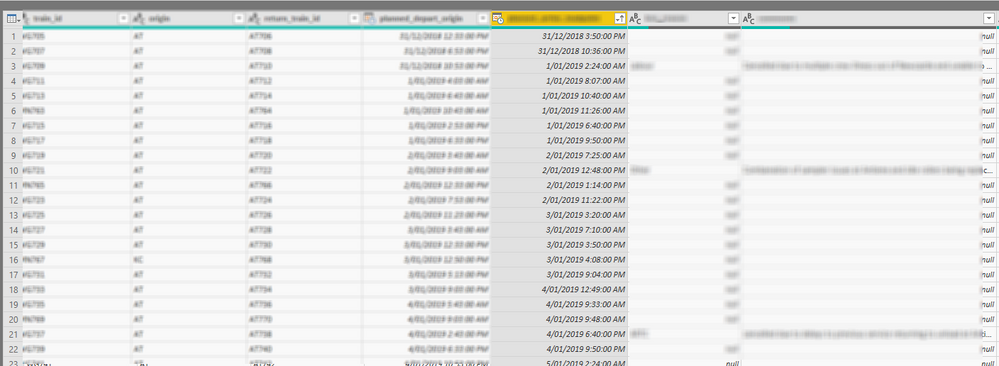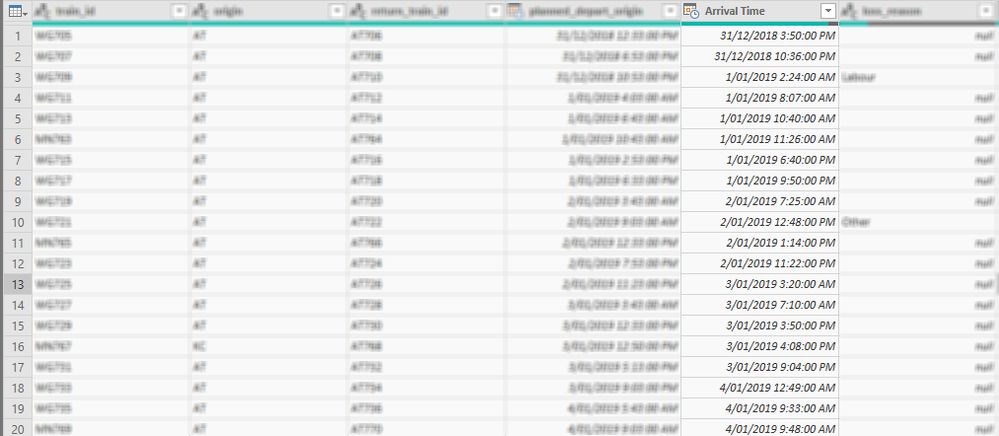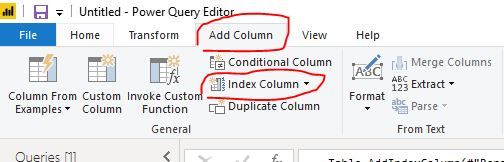FabCon is coming to Atlanta
Join us at FabCon Atlanta from March 16 - 20, 2026, for the ultimate Fabric, Power BI, AI and SQL community-led event. Save $200 with code FABCOMM.
Register now!- Power BI forums
- Get Help with Power BI
- Desktop
- Service
- Report Server
- Power Query
- Mobile Apps
- Developer
- DAX Commands and Tips
- Custom Visuals Development Discussion
- Health and Life Sciences
- Power BI Spanish forums
- Translated Spanish Desktop
- Training and Consulting
- Instructor Led Training
- Dashboard in a Day for Women, by Women
- Galleries
- Data Stories Gallery
- Themes Gallery
- Contests Gallery
- QuickViz Gallery
- Quick Measures Gallery
- Visual Calculations Gallery
- Notebook Gallery
- Translytical Task Flow Gallery
- TMDL Gallery
- R Script Showcase
- Webinars and Video Gallery
- Ideas
- Custom Visuals Ideas (read-only)
- Issues
- Issues
- Events
- Upcoming Events
The Power BI Data Visualization World Championships is back! Get ahead of the game and start preparing now! Learn more
- Power BI forums
- Forums
- Get Help with Power BI
- Desktop
- Time duration between rows in same column
- Subscribe to RSS Feed
- Mark Topic as New
- Mark Topic as Read
- Float this Topic for Current User
- Bookmark
- Subscribe
- Printer Friendly Page
- Mark as New
- Bookmark
- Subscribe
- Mute
- Subscribe to RSS Feed
- Permalink
- Report Inappropriate Content
Time duration between rows in same column
I am very new to BI and attempting some self paced learning. I have read through a few posts here to assiust with solving my problem but with no succes as yet.
Attempting to calculate time duration between rows of the same column and create a new "duration" column.
Picture attached for context.
Solved! Go to Solution.
- Mark as New
- Bookmark
- Subscribe
- Mute
- Subscribe to RSS Feed
- Permalink
- Report Inappropriate Content
If you want to do this in the query rather than as a DAX column you could use a technique like the following to join to the previous row https://exceltown.com/en/tutorials/power-bi/powerbi-com-and-power-bi-desktop/power-bi-data-sources/p...
- Mark as New
- Bookmark
- Subscribe
- Mute
- Subscribe to RSS Feed
- Permalink
- Report Inappropriate Content
It's not really clear from your question, but I'm guessing you just want to sort the times and calculation the difference from the current row to prior one. If so you could do something like the following to calculation the duration in minutes:
Duration Mins =
var _currentTime = Table1[Timestamp] var _previousTime = maxx( filter(VALUES(Table1[Timestamp]), Table1[Timestamp] < _currentTime), [Timestamp]) return if (_previousTime = 0, blank(), DATEDIFF( _previousTime, _currentTime, MINUTE))
- Mark as New
- Bookmark
- Subscribe
- Mute
- Subscribe to RSS Feed
- Permalink
- Report Inappropriate Content
Thanks @d_gosbell and apologies for the lack of clarity
I am attempting to create a new column in the querry editor that produces a time difference/duration time based on current row to the preceeding row of the Arrival Time column after the Arrival Time column has been sorted in Ascending order.
your solution allowed me to create a time difference column by creating a new column if modelling but I can not sort the Arrival Time in Ascending order as the arrival time is sorted in Date Hierarchy format Year/Quarter/Month/Day
- Mark as New
- Bookmark
- Subscribe
- Mute
- Subscribe to RSS Feed
- Permalink
- Report Inappropriate Content
hi, @Buster
Do you mean that you want to create it in edit queries? For you need to sort arrival time in Date Hierarchy format Year/Quarter/Month/Day in edit queries.
If so, just adjust the solution as below:
Step1:
After you sort arrival time in Date Hierarchy format Year/Quarter/Month/Day in edit queries, Then add an Index column.
Step2:
Then add a New column by this formula in modeling
Column = var _currentIndex = Table1[Index] var _previousIndex = maxx( filter(VALUES(Table1[Index]), Table1[Index] < _currentIndex), [Index]) return if (_previousIndex = 0, blank(), DATEDIFF( CALCULATE(SUM(Table1[arrival time]),FILTER(Table1,Table1[Index]=_previousIndex)), Table1[arrival time], MINUTE))
Regards,
Lin
If this post helps, then please consider Accept it as the solution to help the other members find it more quickly.
- Mark as New
- Bookmark
- Subscribe
- Mute
- Subscribe to RSS Feed
- Permalink
- Report Inappropriate Content
If you want to do this in the query rather than as a DAX column you could use a technique like the following to join to the previous row https://exceltown.com/en/tutorials/power-bi/powerbi-com-and-power-bi-desktop/power-bi-data-sources/p...
Helpful resources

Power BI Dataviz World Championships
The Power BI Data Visualization World Championships is back! Get ahead of the game and start preparing now!

| User | Count |
|---|---|
| 40 | |
| 35 | |
| 34 | |
| 31 | |
| 28 |
| User | Count |
|---|---|
| 136 | |
| 102 | |
| 68 | |
| 66 | |
| 58 |