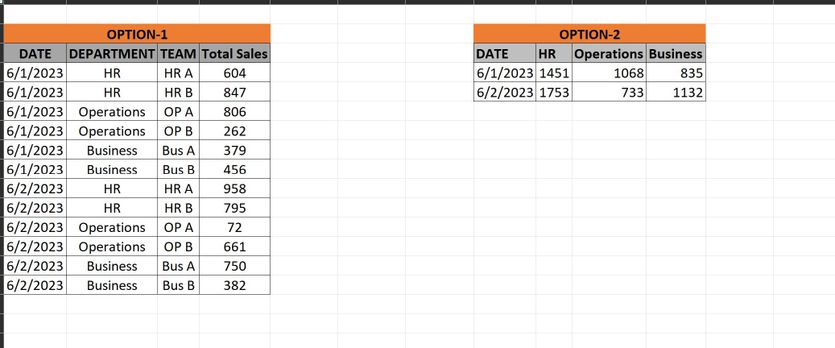- Power BI forums
- Updates
- News & Announcements
- Get Help with Power BI
- Desktop
- Service
- Report Server
- Power Query
- Mobile Apps
- Developer
- DAX Commands and Tips
- Custom Visuals Development Discussion
- Health and Life Sciences
- Power BI Spanish forums
- Translated Spanish Desktop
- Power Platform Integration - Better Together!
- Power Platform Integrations (Read-only)
- Power Platform and Dynamics 365 Integrations (Read-only)
- Training and Consulting
- Instructor Led Training
- Dashboard in a Day for Women, by Women
- Galleries
- Community Connections & How-To Videos
- COVID-19 Data Stories Gallery
- Themes Gallery
- Data Stories Gallery
- R Script Showcase
- Webinars and Video Gallery
- Quick Measures Gallery
- 2021 MSBizAppsSummit Gallery
- 2020 MSBizAppsSummit Gallery
- 2019 MSBizAppsSummit Gallery
- Events
- Ideas
- Custom Visuals Ideas
- Issues
- Issues
- Events
- Upcoming Events
- Community Blog
- Power BI Community Blog
- Custom Visuals Community Blog
- Community Support
- Community Accounts & Registration
- Using the Community
- Community Feedback
Register now to learn Fabric in free live sessions led by the best Microsoft experts. From Apr 16 to May 9, in English and Spanish.
- Power BI forums
- Forums
- Get Help with Power BI
- Desktop
- Time Series Forecasting Dataset in Power BI
- Subscribe to RSS Feed
- Mark Topic as New
- Mark Topic as Read
- Float this Topic for Current User
- Bookmark
- Subscribe
- Printer Friendly Page
- Mark as New
- Bookmark
- Subscribe
- Mute
- Subscribe to RSS Feed
- Permalink
- Report Inappropriate Content
Time Series Forecasting Dataset in Power BI
I'm trying to do time series forecasting in Power BI.
Before I start doing it, I have some doubts in how we can Prepare source dataset.
Just want to understand the structure of data.
Let's say I have a department and in each department there are multiple Teams, I want to time series forecasting on Total Sales By each department.
I can prepare the data in the below options:
Most of the tutorials which I have seen online is using Option 2. But I prefer Option 1
Because in future if there are more new departments coming 1, then it can be added at the row level, whereas in Option-2 I need to add more and more columns each time.
My Question is :
1. Can I use the structure in Option-1 for preparing my dataset?
2. If Yes, in the Date column, I can see 1st June has 3 records for each team in a department. So is there any condition whether a row should have a date only once?
3. In Option-1, Let's say I want to predict total sales By department. Will adding a addition column like Team Name have any impact while preparing models for time series forecasting?
I would be really glad if someone could help. Thanks in advance.
Solved! Go to Solution.
- Mark as New
- Bookmark
- Subscribe
- Mute
- Subscribe to RSS Feed
- Permalink
- Report Inappropriate Content
1. Option1 is by far the better option.
2. Add an index column if you are concerned about disambiguation
3. no, in fact it will help tune the predictor engine.
- Mark as New
- Bookmark
- Subscribe
- Mute
- Subscribe to RSS Feed
- Permalink
- Report Inappropriate Content
1. Option1 is by far the better option.
2. Add an index column if you are concerned about disambiguation
3. no, in fact it will help tune the predictor engine.
Helpful resources

Microsoft Fabric Learn Together
Covering the world! 9:00-10:30 AM Sydney, 4:00-5:30 PM CET (Paris/Berlin), 7:00-8:30 PM Mexico City

Power BI Monthly Update - April 2024
Check out the April 2024 Power BI update to learn about new features.

| User | Count |
|---|---|
| 108 | |
| 98 | |
| 81 | |
| 65 | |
| 62 |
| User | Count |
|---|---|
| 147 | |
| 116 | |
| 104 | |
| 88 | |
| 65 |