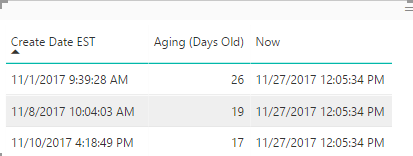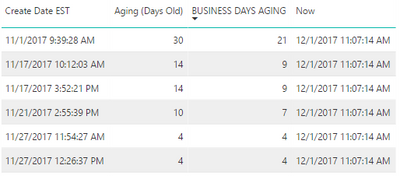New Offer! Become a Certified Fabric Data Engineer
Check your eligibility for this 50% exam voucher offer and join us for free live learning sessions to get prepared for Exam DP-700.
Get Started- Power BI forums
- Get Help with Power BI
- Desktop
- Service
- Report Server
- Power Query
- Mobile Apps
- Developer
- DAX Commands and Tips
- Custom Visuals Development Discussion
- Health and Life Sciences
- Power BI Spanish forums
- Translated Spanish Desktop
- Training and Consulting
- Instructor Led Training
- Dashboard in a Day for Women, by Women
- Galleries
- Community Connections & How-To Videos
- COVID-19 Data Stories Gallery
- Themes Gallery
- Data Stories Gallery
- R Script Showcase
- Webinars and Video Gallery
- Quick Measures Gallery
- 2021 MSBizAppsSummit Gallery
- 2020 MSBizAppsSummit Gallery
- 2019 MSBizAppsSummit Gallery
- Events
- Ideas
- Custom Visuals Ideas
- Issues
- Issues
- Events
- Upcoming Events
Don't miss out! 2025 Microsoft Fabric Community Conference, March 31 - April 2, Las Vegas, Nevada. Use code MSCUST for a $150 discount. Prices go up February 11th. Register now.
- Power BI forums
- Forums
- Get Help with Power BI
- Desktop
- Re: Ticket Days Aging Excluding Weekends and Holid...
- Subscribe to RSS Feed
- Mark Topic as New
- Mark Topic as Read
- Float this Topic for Current User
- Bookmark
- Subscribe
- Printer Friendly Page
- Mark as New
- Bookmark
- Subscribe
- Mute
- Subscribe to RSS Feed
- Permalink
- Report Inappropriate Content
Ticket Days Aging Excluding Weekends and Holidays
I am having trouble showing the age of open tickets while exclusing weekends and holidays.
I have my fact table, a related datedim table, and a holiday table. I also have a column for "Is Work Day" = IF(OR(dCalendar[WeekDayNumber]=1,dCalendar[WeekDayNumber]=7),0,IF(ISBLANK(dCalendar[Holiday]),1,0)) in my datedim table excluding weekends and holidays.
In my fact table I have a custom column for "Days Aging" = DATEDIFF(Oracle[Create Date EST].[Date],NOW(),DAY) for all open tickets. Currently this is displaying the day date difference with weekends and holidays included. How do I show the age of a ticket excluding weekends and holidays? I'm not sure how to tie this all together.
Thank you!
Solved! Go to Solution.
- Mark as New
- Bookmark
- Subscribe
- Mute
- Subscribe to RSS Feed
- Permalink
- Report Inappropriate Content
Hi @gpauli200
One option is to add a column to your Date table that carrys a 1 for working days and a 0 for weekends and holidays. Then simply sum that column for the rows between the start & end of your ticket (for each ticket). This can be done either as a calculated column, measure or as a calculated table.
- Mark as New
- Bookmark
- Subscribe
- Mute
- Subscribe to RSS Feed
- Permalink
- Report Inappropriate Content
@gpauli200 can you share tickets sample data in excel thru google drive or other means and I will get back to you with solution.
Subscribe to the @PowerBIHowTo YT channel for an upcoming video on List and Record functions in Power Query!!
Learn Power BI and Fabric - subscribe to our YT channel - Click here: @PowerBIHowTo
If my solution proved useful, I'd be delighted to receive Kudos. When you put effort into asking a question, it's equally thoughtful to acknowledge and give Kudos to the individual who helped you solve the problem. It's a small gesture that shows appreciation and encouragement! ❤
Did I answer your question? Mark my post as a solution. Proud to be a Super User! Appreciate your Kudos 🙂
Feel free to email me with any of your BI needs.
- Mark as New
- Bookmark
- Subscribe
- Mute
- Subscribe to RSS Feed
- Permalink
- Report Inappropriate Content
Hi @gpauli200
One option is to add a column to your Date table that carrys a 1 for working days and a 0 for weekends and holidays. Then simply sum that column for the rows between the start & end of your ticket (for each ticket). This can be done either as a calculated column, measure or as a calculated table.
- Mark as New
- Bookmark
- Subscribe
- Mute
- Subscribe to RSS Feed
- Permalink
- Report Inappropriate Content
Thank you for the quick response! I currently have a column in my date table with 1 as working day, 0 as non-working day.
I think I figured out the correct formula per your tip, and I will share it below. It appears to be working correctly.
BUSINESS DAYS AGING = CALCULATE(SUM(dCalendar[IfWorkDay]),DATESBETWEEN(dCalendar[Date],Oracle[Create Date EST],NOW()))-1
(I subtracted 1 because I think it was counting the create date as an aging day.)
- Mark as New
- Bookmark
- Subscribe
- Mute
- Subscribe to RSS Feed
- Permalink
- Report Inappropriate Content
@gpauli200 Thank you! Every other solution involved a Calculate function that caused a 3 to 6 minute table reload time for me. (This one does it in about 1.5 seconds!)
I did run into an issue with the '-1' making the orders completed prior to the due date show a Days Late of -1, so i added a +1 to the initial date to push it past the initial CalDate. Seems to work fine.
Helpful resources

Join us at the Microsoft Fabric Community Conference
March 31 - April 2, 2025, in Las Vegas, Nevada. Use code MSCUST for a $150 discount! Prices go up Feb. 11th.

Power BI Monthly Update - January 2025
Check out the January 2025 Power BI update to learn about new features in Reporting, Modeling, and Data Connectivity.

| User | Count |
|---|---|
| 147 | |
| 85 | |
| 66 | |
| 52 | |
| 46 |
| User | Count |
|---|---|
| 215 | |
| 90 | |
| 83 | |
| 66 | |
| 58 |