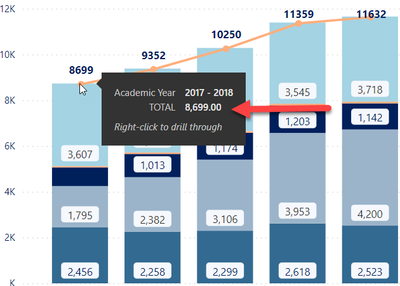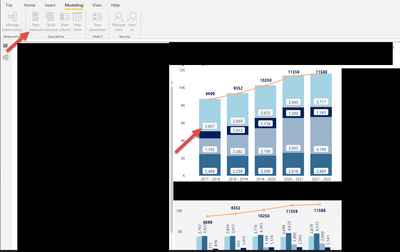Fabric Data Days starts November 4th!
Advance your Data & AI career with 50 days of live learning, dataviz contests, hands-on challenges, study groups & certifications and more!
Get registered- Power BI forums
- Get Help with Power BI
- Desktop
- Service
- Report Server
- Power Query
- Mobile Apps
- Developer
- DAX Commands and Tips
- Custom Visuals Development Discussion
- Health and Life Sciences
- Power BI Spanish forums
- Translated Spanish Desktop
- Training and Consulting
- Instructor Led Training
- Dashboard in a Day for Women, by Women
- Galleries
- Data Stories Gallery
- Themes Gallery
- Contests Gallery
- QuickViz Gallery
- Quick Measures Gallery
- Visual Calculations Gallery
- Notebook Gallery
- Translytical Task Flow Gallery
- TMDL Gallery
- R Script Showcase
- Webinars and Video Gallery
- Ideas
- Custom Visuals Ideas (read-only)
- Issues
- Issues
- Events
- Upcoming Events
Get Fabric Certified for FREE during Fabric Data Days. Don't miss your chance! Request now
- Power BI forums
- Forums
- Get Help with Power BI
- Desktop
- Thousands Separator Option in Reports with AS DB D...
- Subscribe to RSS Feed
- Mark Topic as New
- Mark Topic as Read
- Float this Topic for Current User
- Bookmark
- Subscribe
- Printer Friendly Page
- Mark as New
- Bookmark
- Subscribe
- Mute
- Subscribe to RSS Feed
- Permalink
- Report Inappropriate Content
Thousands Separator Option in Reports with AS DB Data Source

I was able to find a thousands separator option within the measure I am using for this TOTAL line, and you'll see in the screenshot below that it is currently disabled. However, I cannot make any changes; all of these options are grayed out. I was told by one of our developers that there is no way to enable this option when using an AS DB as the data source, which I am using in this particular report. I figured I'd consult with this group to see if there may be a way to do this that we're just not aware of. It should be noted that we are currently using PBIRS vs. PBI Service; not sure if that might make a difference here. Thank you for your help!
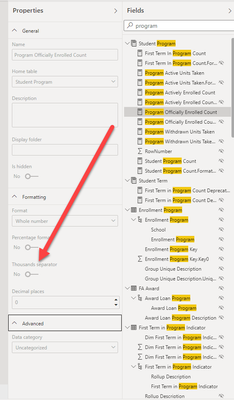
- Mark as New
- Bookmark
- Subscribe
- Mute
- Subscribe to RSS Feed
- Permalink
- Report Inappropriate Content
Hi @cb1017
As you've seen, it isn't possible to override number format settings for a measure defined in a source Analysis Services database.
My suggestions:
- Ideally, have the number format updated in the source Analysis Services database.
- If that's not possible or can't be done soon enough, you could create a report-level measure in Power BI Desktop that is set equal to the original measure, and you will be able to control its number format settings. Then use that on the visual instead.
Not sure if it's related to your issue, but I have seen problems with calculation groups, where if a calculation group is applied, the format string isn't applied correctly to total labels.
Regards,
Owen
- Mark as New
- Bookmark
- Subscribe
- Mute
- Subscribe to RSS Feed
- Permalink
- Report Inappropriate Content
Thank you for prompt reply, @OwenAuger !
Unfortunately, it seems that these suggestions will not work. We already have the measure formatted correctly in the AS DB since it correctly embeds commas in the numbers shown in the graph, just not in the line totals shown in the graph -- although hovering the cursor over any given line total does show the comma separators correctly (see first screenshot below).
Creating a report-level measure is also not possible because that functionality is greyed out when using an OLAP AS DB data source in Desktop (see additional screenshot below). Any other suggestions?
- Mark as New
- Bookmark
- Subscribe
- Mute
- Subscribe to RSS Feed
- Permalink
- Report Inappropriate Content
Ah I see, this is Analysis Services Multidimensional, so report-level measures aren't possible.
I will have to defer to someone more familiar with Multidimensional and how it impacts format strings in Power BI, so sorry, I'm not much help here.
On the face of it, certainly looks buggy on how Power BI is handling the number formats.
I have seen odd behaviour involving Analysis Services Tabular or Power BI datasets when calculation groups are involved, but that won't apply here.
- Mark as New
- Bookmark
- Subscribe
- Mute
- Subscribe to RSS Feed
- Permalink
- Report Inappropriate Content
Thanks for your insight, @OwenAuger ! It is certainly strange behavior. We'll see if anyone else has suggestions.
Helpful resources

Power BI Monthly Update - November 2025
Check out the November 2025 Power BI update to learn about new features.

Fabric Data Days
Advance your Data & AI career with 50 days of live learning, contests, hands-on challenges, study groups & certifications and more!