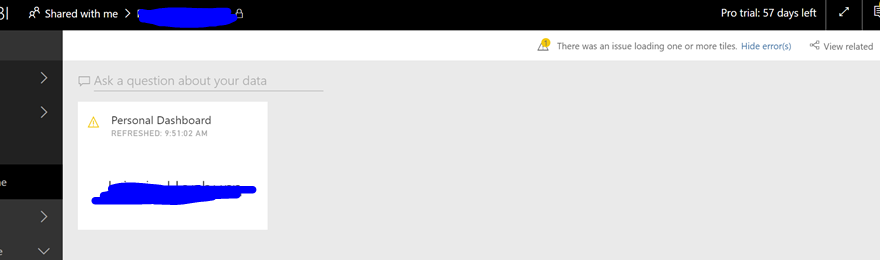FabCon is coming to Atlanta
Join us at FabCon Atlanta from March 16 - 20, 2026, for the ultimate Fabric, Power BI, AI and SQL community-led event. Save $200 with code FABCOMM.
Register now!- Power BI forums
- Get Help with Power BI
- Desktop
- Service
- Report Server
- Power Query
- Mobile Apps
- Developer
- DAX Commands and Tips
- Custom Visuals Development Discussion
- Health and Life Sciences
- Power BI Spanish forums
- Translated Spanish Desktop
- Training and Consulting
- Instructor Led Training
- Dashboard in a Day for Women, by Women
- Galleries
- Data Stories Gallery
- Themes Gallery
- Contests Gallery
- QuickViz Gallery
- Quick Measures Gallery
- Visual Calculations Gallery
- Notebook Gallery
- Translytical Task Flow Gallery
- TMDL Gallery
- R Script Showcase
- Webinars and Video Gallery
- Ideas
- Custom Visuals Ideas (read-only)
- Issues
- Issues
- Events
- Upcoming Events
The Power BI Data Visualization World Championships is back! Get ahead of the game and start preparing now! Learn more
- Power BI forums
- Forums
- Get Help with Power BI
- Desktop
- There was issue loading one or more tiles in power...
- Subscribe to RSS Feed
- Mark Topic as New
- Mark Topic as Read
- Float this Topic for Current User
- Bookmark
- Subscribe
- Printer Friendly Page
- Mark as New
- Bookmark
- Subscribe
- Mute
- Subscribe to RSS Feed
- Permalink
- Report Inappropriate Content
There was issue loading one or more tiles in power BI. We are seeing this message on the dashboard
- Mark as New
- Bookmark
- Subscribe
- Mute
- Subscribe to RSS Feed
- Permalink
- Report Inappropriate Content
I am also having this issue with ONE user, that used to have access. He has never been able to load tiles since he lost it weeks ago. Any update on why this is happening? Latest version of Power BI Desktop (August update) published to service with analysis services connection.
- Mark as New
- Bookmark
- Subscribe
- Mute
- Subscribe to RSS Feed
- Permalink
- Report Inappropriate Content
Bumping this thread as it's the only mention I can find of this issue on the forum or elsewhere online...
We're in the process of attempting to roll out Power BI dashboards in our organization, but when certain users have a new dashboard shared with them for the first time, they repeatedly get the message "There was an issue loading one or more tiles". The users can see the tiles on the dashboard, but clicking on them does not lead to the underlying report.
Frustratingly, this doesn't happen in all cases and I've attempted to solve by variously recommending users log-out and back-in, click the link on the original share email, or I manually delete and re-attach tiles to the dashboard and eventually we are usually able to get access, but there doesn't seem to be a solution that works reliably each time and it makes both me and the software look bad, just at a time when we've now had to unexpectedly budget for Pro licences to continue using Power BI.
This error message is not acknowledged in the troubleshooting article linked to above, and when cliking the "show error(s)" link, none are revealed.
Any advice on a solution? The report was built in Desktop based on a dataset stored in Power BI service, so that various reports and dashboards can be disrtibuted throughout the company based on the same large dataset.
- Mark as New
- Bookmark
- Subscribe
- Mute
- Subscribe to RSS Feed
- Permalink
- Report Inappropriate Content
Hi @sbantupalli_198,
Is there any detail error message? What visual and what data source are you using? And are you using the latest version of Power BI Desktop(2.42.4611.701 64-bit (January 2017))? Could you be more precisely with your issue?![]()
In addition, you can follow this article to troubleshoot common errors you may encounter with tiles along with an explanation.
Regards
Helpful resources

Power BI Dataviz World Championships
The Power BI Data Visualization World Championships is back! Get ahead of the game and start preparing now!

| User | Count |
|---|---|
| 41 | |
| 38 | |
| 36 | |
| 30 | |
| 28 |
| User | Count |
|---|---|
| 128 | |
| 88 | |
| 79 | |
| 67 | |
| 62 |