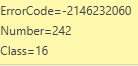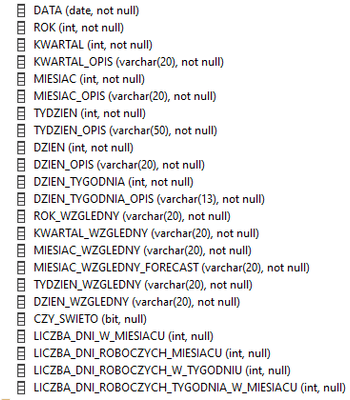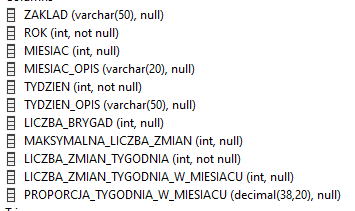FabCon is coming to Atlanta
Join us at FabCon Atlanta from March 16 - 20, 2026, for the ultimate Fabric, Power BI, AI and SQL community-led event. Save $200 with code FABCOMM.
Register now!- Power BI forums
- Get Help with Power BI
- Desktop
- Service
- Report Server
- Power Query
- Mobile Apps
- Developer
- DAX Commands and Tips
- Custom Visuals Development Discussion
- Health and Life Sciences
- Power BI Spanish forums
- Translated Spanish Desktop
- Training and Consulting
- Instructor Led Training
- Dashboard in a Day for Women, by Women
- Galleries
- Data Stories Gallery
- Themes Gallery
- Contests Gallery
- Quick Measures Gallery
- Notebook Gallery
- Translytical Task Flow Gallery
- TMDL Gallery
- R Script Showcase
- Webinars and Video Gallery
- Ideas
- Custom Visuals Ideas (read-only)
- Issues
- Issues
- Events
- Upcoming Events
To celebrate FabCon Vienna, we are offering 50% off select exams. Ends October 3rd. Request your discount now.
- Power BI forums
- Forums
- Get Help with Power BI
- Desktop
- The conversion of a varchar data type to a datetim...
- Subscribe to RSS Feed
- Mark Topic as New
- Mark Topic as Read
- Float this Topic for Current User
- Bookmark
- Subscribe
- Printer Friendly Page
- Mark as New
- Bookmark
- Subscribe
- Mute
- Subscribe to RSS Feed
- Permalink
- Report Inappropriate Content
The conversion of a varchar data type to a datetime data type resulted in an out-of-range value
Hello,
Recently some of my colleagues are facing the following error "The conversion of a varchar data type to a datetime data type resulted in an out-of-range value" while trying to pull some views from SQL server to Power BI dekstop app, it just started to occure one day, previously everything worked just fine. There is no issue with refreshing datasets uploaded to service using the same views. As well the issue doesn't occure for me. Could it be related to some local settings of those users such as Power BI settings, regional settings of their machines ? As I've mentioned I'm not facing the issues but I'm in a different active directory, so maybe that's something related to the administrative settings of theirs AD? I've checked with data warehouse developer and nothing has been changed or modified at his end. Below I'm providing the column structure of those views.
Thank you in advance for any tips and solutions.
- Mark as New
- Bookmark
- Subscribe
- Mute
- Subscribe to RSS Feed
- Permalink
- Report Inappropriate Content
Hi, @Mpcz
Given that the issue is occurring for some colleagues but not for you, and that the data warehouse developer has confirmed that nothing has been changed at their end, it's likely that the problem is related to the local settings of the users facing the issue.
The error is likely due to date format mismatches between SQL Server and Power BI, influenced by regional and locale settings. Check and align date formats, regional settings, and Power BI locale preferences on affected users' machines. Also, ensure consistent data formats across all data sources in Power BI. If the issue persists, involve IT support for further investigation.
Did I answer your question? Mark my post as a solution!

Proud to be a Super User!