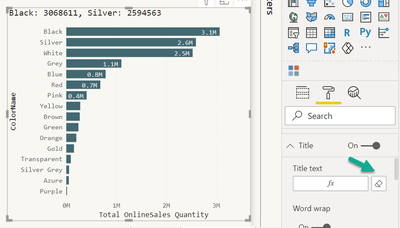FabCon is coming to Atlanta
Join us at FabCon Atlanta from March 16 - 20, 2026, for the ultimate Fabric, Power BI, AI and SQL community-led event. Save $200 with code FABCOMM.
Register now!- Power BI forums
- Get Help with Power BI
- Desktop
- Service
- Report Server
- Power Query
- Mobile Apps
- Developer
- DAX Commands and Tips
- Custom Visuals Development Discussion
- Health and Life Sciences
- Power BI Spanish forums
- Translated Spanish Desktop
- Training and Consulting
- Instructor Led Training
- Dashboard in a Day for Women, by Women
- Galleries
- Data Stories Gallery
- Themes Gallery
- Contests Gallery
- Quick Measures Gallery
- Notebook Gallery
- Translytical Task Flow Gallery
- TMDL Gallery
- R Script Showcase
- Webinars and Video Gallery
- Ideas
- Custom Visuals Ideas (read-only)
- Issues
- Issues
- Events
- Upcoming Events
To celebrate FabCon Vienna, we are offering 50% off select exams. Ends October 3rd. Request your discount now.
- Power BI forums
- Forums
- Get Help with Power BI
- Desktop
- Text box first two Countries name
- Subscribe to RSS Feed
- Mark Topic as New
- Mark Topic as Read
- Float this Topic for Current User
- Bookmark
- Subscribe
- Printer Friendly Page
- Mark as New
- Bookmark
- Subscribe
- Mute
- Subscribe to RSS Feed
- Permalink
- Report Inappropriate Content
Text box first two Countries name
Hi Team,
I have country name and volume table, In that table i need Funnal chart for Top N country list, how ever I want to display first two country name list in Text box ,based on DAX.

Thanks,
Y_DK
Solved! Go to Solution.
- Mark as New
- Bookmark
- Subscribe
- Mute
- Subscribe to RSS Feed
- Permalink
- Report Inappropriate Content
Hi @Anonymous
Try this measure in a Card visual
Top2 = CONCATENATEX(TOPN(2,'Table','Table'[Volume],DESC),'Table'[Country],", ")
Regards
Phil
Did I answer your question? Then please mark my post as the solution.
If I helped you, click on the Thumbs Up to give Kudos.
Blog :: YouTube Channel :: Connect on Linkedin
Proud to be a Super User!
- Mark as New
- Bookmark
- Subscribe
- Mute
- Subscribe to RSS Feed
- Permalink
- Report Inappropriate Content
Hey @Anonymous ,
I created this measure
Top 2 Colors =
CONCATENATEX(
TOPN(
2
, ADDCOLUMNS(
SUMMARIZE(
'FactOnlineSales'
, 'DimProduct'[ColorName]
)
, "amount" , [Total OnlineSales Quantity]
)
, [Total OnlineSales Quantity]
, DESC
)
, CONCATENATE( CONCATENATE( [ColorName], ": " ) , [amount] )
, ", "
, [amount]
, DESC
)The essential part is the nesting of the 2 functions
CONCATENATEX( TOPN( 2, ...
Then I used this measure inside the visual itself
, but of course you can use it in every visual that supports dynamic a title/text
Hopefully, this provides what you are looking for. If not, please consider to create a pbix file that contains sample data but still reflects your data model. Upload the file to onedrive or dropbox and share the link. If you use EXCEL to create the sample data share the xlsx as well.
Regards,
Tom
Did I answer your question? Mark my post as a solution, this will help others!
Proud to be a Super User!
I accept Kudos 😉
Hamburg, Germany
- Mark as New
- Bookmark
- Subscribe
- Mute
- Subscribe to RSS Feed
- Permalink
- Report Inappropriate Content
Hi @Anonymous
Try this measure in a Card visual
Top2 = CONCATENATEX(TOPN(2,'Table','Table'[Volume],DESC),'Table'[Country],", ")
Regards
Phil
Did I answer your question? Then please mark my post as the solution.
If I helped you, click on the Thumbs Up to give Kudos.
Blog :: YouTube Channel :: Connect on Linkedin
Proud to be a Super User!