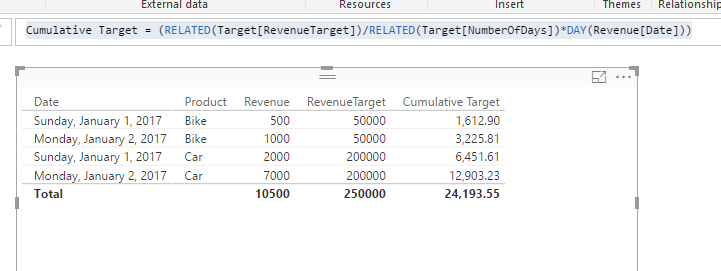- Subscribe to RSS Feed
- Mark Topic as New
- Mark Topic as Read
- Float this Topic for Current User
- Bookmark
- Subscribe
- Printer Friendly Page
- Mark as New
- Bookmark
- Subscribe
- Mute
- Subscribe to RSS Feed
- Permalink
- Report Inappropriate Content
Target calculation across two tables. Revenue cumulative daily. Target revenue Monthly
Table1. Cumulative Daily Revenue figures per Product
Product / revenue / date
Bike / 500 / 2017-01-01
Bike / 1000 / 2017-01-02
Car / 2000 / 2017-01-01
Car / 7000 / 2017-01-02
Table2. Monthly Revenue target per Product
Product / Revenue Target / Date (target)
Bike / 50000 / 2017-01-31
Car / 200000 / 2017-01-31
So, I would like to create a measure that calculates whether the Revenue from a particular product is on target, or not. The target would be calculated linearly, i.e. the revenue target for product Bike on the second of January would be 50000/31*2 = 3225.8. From Table1. we get the revenue on the 2nd of Januar was 1000, or only 31% of the targeted revenue that day.
How would you create this cross table calculation and/or the relationship between table 1 and 2, so it works for a selecter that selects based on product from table 1.
Thanks
Solved! Go to Solution.
- Mark as New
- Bookmark
- Subscribe
- Mute
- Subscribe to RSS Feed
- Permalink
- Report Inappropriate Content
In this scenario, you can need to add a column to show number of days in corresponding month. Then use this column calculate the cumulative target in your Revenue Table.
1. Add a NumberOfDays column in your target table.
NumberOfDays = DAY(ENDOFMONTH(Target[Date]))
2. Then you can add a cumulative target column in your Revenue table
Cumulative Target = (RELATED(Target[RevenueTarget])/RELATED(Target[NumberOfDays])*DAY(Revenue[Date]))
Regards,
- Mark as New
- Bookmark
- Subscribe
- Mute
- Subscribe to RSS Feed
- Permalink
- Report Inappropriate Content
In this scenario, you can need to add a column to show number of days in corresponding month. Then use this column calculate the cumulative target in your Revenue Table.
1. Add a NumberOfDays column in your target table.
NumberOfDays = DAY(ENDOFMONTH(Target[Date]))
2. Then you can add a cumulative target column in your Revenue table
Cumulative Target = (RELATED(Target[RevenueTarget])/RELATED(Target[NumberOfDays])*DAY(Revenue[Date]))
Regards,
- Mark as New
- Bookmark
- Subscribe
- Mute
- Subscribe to RSS Feed
- Permalink
- Report Inappropriate Content
Hi @dinovic,
checks this post I believe it's similar to what you want.
Any question please feel free to ask.
Regards,
Mfelix
Regards
Miguel Félix
Did I answer your question? Mark my post as a solution!
Proud to be a Super User!
Check out my blog: Power BI em PortuguêsHelpful resources
| Subject | Author | Posted | |
|---|---|---|---|
| 11-14-2024 01:32 AM | |||
| 07-17-2024 01:45 AM | |||
| 07-16-2024 06:33 PM | |||
| 10-08-2024 07:15 PM | |||
| 09-08-2024 10:31 AM |
| User | Count |
|---|---|
| 122 | |
| 106 | |
| 86 | |
| 52 | |
| 46 |