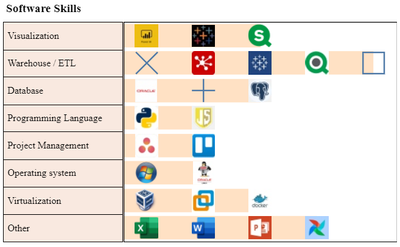- Power BI forums
- Updates
- News & Announcements
- Get Help with Power BI
- Desktop
- Service
- Report Server
- Power Query
- Mobile Apps
- Developer
- DAX Commands and Tips
- Custom Visuals Development Discussion
- Health and Life Sciences
- Power BI Spanish forums
- Translated Spanish Desktop
- Power Platform Integration - Better Together!
- Power Platform Integrations (Read-only)
- Power Platform and Dynamics 365 Integrations (Read-only)
- Training and Consulting
- Instructor Led Training
- Dashboard in a Day for Women, by Women
- Galleries
- Community Connections & How-To Videos
- COVID-19 Data Stories Gallery
- Themes Gallery
- Data Stories Gallery
- R Script Showcase
- Webinars and Video Gallery
- Quick Measures Gallery
- 2021 MSBizAppsSummit Gallery
- 2020 MSBizAppsSummit Gallery
- 2019 MSBizAppsSummit Gallery
- Events
- Ideas
- Custom Visuals Ideas
- Issues
- Issues
- Events
- Upcoming Events
- Community Blog
- Power BI Community Blog
- Custom Visuals Community Blog
- Community Support
- Community Accounts & Registration
- Using the Community
- Community Feedback
Register now to learn Fabric in free live sessions led by the best Microsoft experts. From Apr 16 to May 9, in English and Spanish.
- Power BI forums
- Forums
- Get Help with Power BI
- Desktop
- Re: Tableau Visual vs Power BI visual
- Subscribe to RSS Feed
- Mark Topic as New
- Mark Topic as Read
- Float this Topic for Current User
- Bookmark
- Subscribe
- Printer Friendly Page
- Mark as New
- Bookmark
- Subscribe
- Mute
- Subscribe to RSS Feed
- Permalink
- Report Inappropriate Content
Tableau Visual vs Power BI visual
Hello all,
I need help from someone with experience in both Power BI and Tableau.
Two useful features for me in Tableau are "Dual-Axis" and "Synchronize-axis" where I was able to create multiple charts and,
ability to put either measure or field into either rows or columns.
I think both of these features seem to be lacking in PowerBI. I cannot merge dual-axis like in Tableau and I have to use pre-built charts which causes problems like it has restricted me using measure or field.
For example, the visual below is simple to create in Tableau but I cannot create it in Power BI. How do you guys as a previous Tableau user solve this problem?
Help would be appreciated.
- Mark as New
- Bookmark
- Subscribe
- Mute
- Subscribe to RSS Feed
- Permalink
- Report Inappropriate Content
What is the insight you are trying to convey with this visual?
- Mark as New
- Bookmark
- Subscribe
- Mute
- Subscribe to RSS Feed
- Permalink
- Report Inappropriate Content
I know we don't normally need to create such a visual when creating actual dashboards. But, those indicate the tools/software that I can use. It is for the CV that I prepared in Tableau.
The above is just an example of visuals in Tableau which seems to be difficult to create in Power BI. If you can tell me another way how to showcase my software skills in a visual in PowerBI, that would be helpful too.
I read an article that said that Dual Axis is not available in Power BI. So, that part is clear to me now. I just wanted the same flexibility for custom visualizations in Power BI too. But, I do understand that each tool has its specific features.
- Mark as New
- Bookmark
- Subscribe
- Mute
- Subscribe to RSS Feed
- Permalink
- Report Inappropriate Content
Dual Axis is available for standard line charts and combo column/line charts. You can also create custom visuals with Deneb that can have more than two axis layers.
As you already know from Tableau the visual type needs to match the story you want to tell with your data and the insights you want to facilitate.
Helpful resources

Microsoft Fabric Learn Together
Covering the world! 9:00-10:30 AM Sydney, 4:00-5:30 PM CET (Paris/Berlin), 7:00-8:30 PM Mexico City

Power BI Monthly Update - April 2024
Check out the April 2024 Power BI update to learn about new features.

| User | Count |
|---|---|
| 96 | |
| 93 | |
| 82 | |
| 70 | |
| 64 |
| User | Count |
|---|---|
| 115 | |
| 105 | |
| 95 | |
| 79 | |
| 72 |