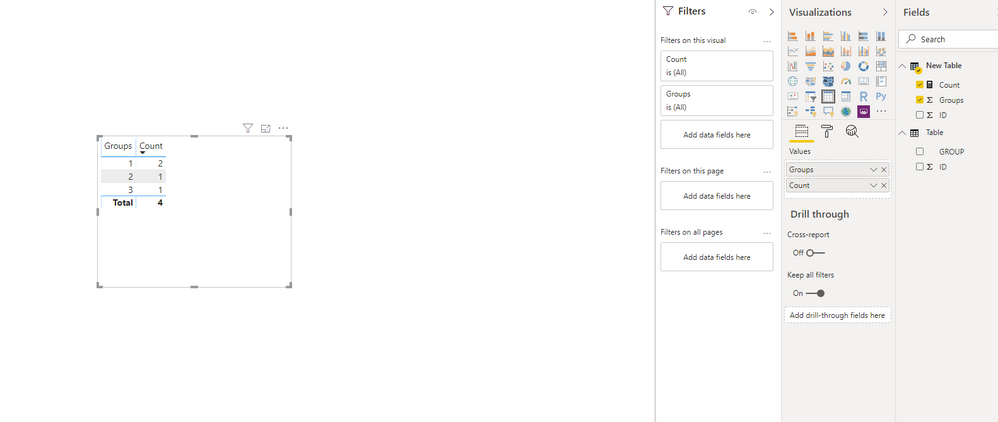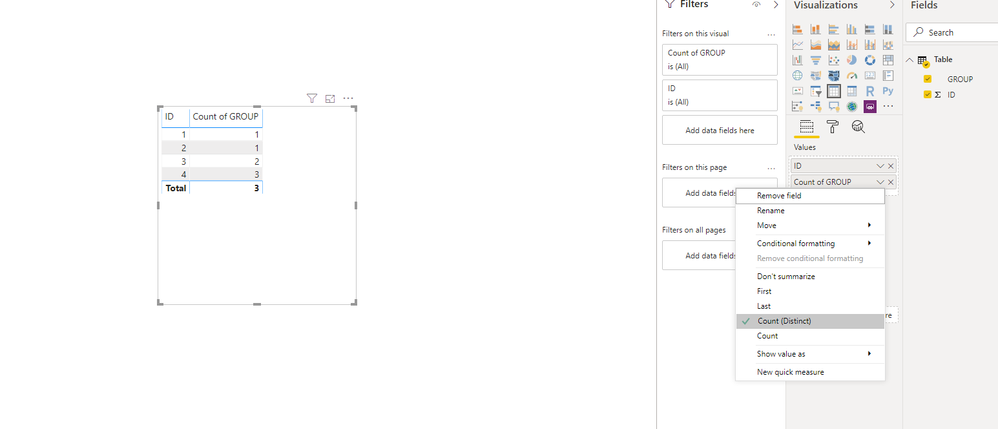Join us at FabCon Vienna from September 15-18, 2025
The ultimate Fabric, Power BI, SQL, and AI community-led learning event. Save €200 with code FABCOMM.
Get registered- Power BI forums
- Get Help with Power BI
- Desktop
- Service
- Report Server
- Power Query
- Mobile Apps
- Developer
- DAX Commands and Tips
- Custom Visuals Development Discussion
- Health and Life Sciences
- Power BI Spanish forums
- Translated Spanish Desktop
- Training and Consulting
- Instructor Led Training
- Dashboard in a Day for Women, by Women
- Galleries
- Data Stories Gallery
- Themes Gallery
- Contests Gallery
- Quick Measures Gallery
- Notebook Gallery
- Translytical Task Flow Gallery
- TMDL Gallery
- R Script Showcase
- Webinars and Video Gallery
- Ideas
- Custom Visuals Ideas (read-only)
- Issues
- Issues
- Events
- Upcoming Events
Compete to become Power BI Data Viz World Champion! First round ends August 18th. Get started.
- Power BI forums
- Forums
- Get Help with Power BI
- Desktop
- Table with distinct count as row
- Subscribe to RSS Feed
- Mark Topic as New
- Mark Topic as Read
- Float this Topic for Current User
- Bookmark
- Subscribe
- Printer Friendly Page
- Mark as New
- Bookmark
- Subscribe
- Mute
- Subscribe to RSS Feed
- Permalink
- Report Inappropriate Content
Table with distinct count as row
Hi,
Question: How can I achieve a table with distinct count (0-15) as rows, with a count of occurrance (individual IDs with a distinct count value based on another column) as column value?
Eg.
ID / GROUP
1 A
1 A
2 B
3 A
3 B
4 A
4 B
4 C
4 A
Output table:
0 0
1 2
2 1
3 1
Table should output number of IDs with a certain distinct count value (of group in this case). Eg in the above example two IDs (ID 1 & 2, have one for distinct value of group, ID 3 has distinct value 2, and ID 4 has distinct value 3).
Solved! Go to Solution.
- Mark as New
- Bookmark
- Subscribe
- Mute
- Subscribe to RSS Feed
- Permalink
- Report Inappropriate Content
Hi Aukje,
You should create a new Table in DAX:
New Table = SUMMARIZECOLUMNS('Table'[ID],"Groups",DISTINCTCOUNT('Table'[GROUP]))
And then the following measure:
Count = COUNTROWS('New Table')- Mark as New
- Bookmark
- Subscribe
- Mute
- Subscribe to RSS Feed
- Permalink
- Report Inappropriate Content
Hi Aukje,
You can select distinct count in a table with the right mouse click on the value in the Visualizations pane.
- Mark as New
- Bookmark
- Subscribe
- Mute
- Subscribe to RSS Feed
- Permalink
- Report Inappropriate Content
Hi,
However than I will get distinct count per ID, I rather would like to achieve an aggregated value (numbre of IDs) with that particular distinct count. (Reverse column A and B in your lower example, and make a count of ID)
- Mark as New
- Bookmark
- Subscribe
- Mute
- Subscribe to RSS Feed
- Permalink
- Report Inappropriate Content
Hi Aukje,
You should create a new Table in DAX:
New Table = SUMMARIZECOLUMNS('Table'[ID],"Groups",DISTINCTCOUNT('Table'[GROUP]))
And then the following measure:
Count = COUNTROWS('New Table')- Mark as New
- Bookmark
- Subscribe
- Mute
- Subscribe to RSS Feed
- Permalink
- Report Inappropriate Content
Thanks for your help. I thought it was solved but I am running into a discrepancy.
I created one table just to know distinct count per group (per gorup A, per group B) etc, and then the table above according to the specifications to see how many IDs occured in more than one group:
First table
Groups
Blank 829
A 225
B 658
C 124
..
Distinct count of ID: 9 511
Second table as you described
Blanks 2923
1 123
2 234
3 456
4 ....
Distinct count of ID: 9 511
Suddenly my blank value is much higher, these refer to IDs not occuring in any group, however they in my opinon cannot be more than the 829 in the first table. Does anyone know what could be the problem?