New Offer! Become a Certified Fabric Data Engineer
Check your eligibility for this 50% exam voucher offer and join us for free live learning sessions to get prepared for Exam DP-700.
Get Started- Power BI forums
- Get Help with Power BI
- Desktop
- Service
- Report Server
- Power Query
- Mobile Apps
- Developer
- DAX Commands and Tips
- Custom Visuals Development Discussion
- Health and Life Sciences
- Power BI Spanish forums
- Translated Spanish Desktop
- Training and Consulting
- Instructor Led Training
- Dashboard in a Day for Women, by Women
- Galleries
- Community Connections & How-To Videos
- COVID-19 Data Stories Gallery
- Themes Gallery
- Data Stories Gallery
- R Script Showcase
- Webinars and Video Gallery
- Quick Measures Gallery
- 2021 MSBizAppsSummit Gallery
- 2020 MSBizAppsSummit Gallery
- 2019 MSBizAppsSummit Gallery
- Events
- Ideas
- Custom Visuals Ideas
- Issues
- Issues
- Events
- Upcoming Events
Don't miss out! 2025 Microsoft Fabric Community Conference, March 31 - April 2, Las Vegas, Nevada. Use code MSCUST for a $150 discount. Prices go up February 11th. Register now.
- Power BI forums
- Forums
- Get Help with Power BI
- Desktop
- Table visual -dimmed color change of non-selected...
- Subscribe to RSS Feed
- Mark Topic as New
- Mark Topic as Read
- Float this Topic for Current User
- Bookmark
- Subscribe
- Printer Friendly Page
- Mark as New
- Bookmark
- Subscribe
- Mute
- Subscribe to RSS Feed
- Permalink
- Report Inappropriate Content
Table visual -dimmed color change of non-selected rows
Trying to find a way to not have the greyed oyut (dimming) of unselected lines on the table visualization 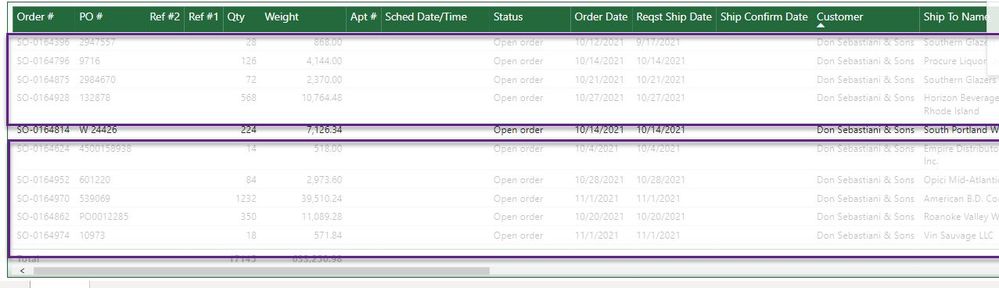
Solved! Go to Solution.
- Mark as New
- Bookmark
- Subscribe
- Mute
- Subscribe to RSS Feed
- Permalink
- Report Inappropriate Content
Hi @nlawrence1984 ,
When you select a row of data on the table visual, the current row is highlighted and the other rows are grayed out. This helps let you know which rows of data you have selected. Try the methods in the thread below to "hide" the unselected rows and see if it can work as a workaround.
How to hide unselected rows in a visualization table
So you have few option.
- use slicers - slicres do not clear the selection automaticly when making selections on other visuals
- use crtl - when selecting datapoints on multiple visulas, this will sipli add thous to the filter context.
- right click and include the datapoint selection ( you will have to cleare those in the filter pane if you wish to change a selection )
Best Regards
If this post helps, then please consider Accept it as the solution to help the other members find it more quickly.
- Mark as New
- Bookmark
- Subscribe
- Mute
- Subscribe to RSS Feed
- Permalink
- Report Inappropriate Content
Hi @nlawrence1984 ,
When you select a row of data on the table visual, the current row is highlighted and the other rows are grayed out. This helps let you know which rows of data you have selected. Try the methods in the thread below to "hide" the unselected rows and see if it can work as a workaround.
How to hide unselected rows in a visualization table
So you have few option.
- use slicers - slicres do not clear the selection automaticly when making selections on other visuals
- use crtl - when selecting datapoints on multiple visulas, this will sipli add thous to the filter context.
- right click and include the datapoint selection ( you will have to cleare those in the filter pane if you wish to change a selection )
Best Regards
If this post helps, then please consider Accept it as the solution to help the other members find it more quickly.
- Mark as New
- Bookmark
- Subscribe
- Mute
- Subscribe to RSS Feed
- Permalink
- Report Inappropriate Content
That's the way the visual works. Don't think you can turn it off.
Regards
Phil
Did I answer your question? Then please mark my post as the solution.
If I helped you, click on the Thumbs Up to give Kudos.
Blog :: YouTube Channel :: Connect on Linkedin
Proud to be a Super User!
Helpful resources
| User | Count |
|---|---|
| 117 | |
| 73 | |
| 58 | |
| 49 | |
| 48 |
| User | Count |
|---|---|
| 171 | |
| 122 | |
| 60 | |
| 59 | |
| 56 |


